Rebar, Formwork and Concrete Quantities
In ideCAD Structural, you can automatically create formwork, concrete, rebar, sleeve rebar attachment and total quantities. Quantities can be taken at any stage of the project. Quantities are automatically created according to the current project.
Required elements can be included in the quantity report by selecting them from the quantity report settings dialog.
Location of Quantity Reports Command
You can access it under the Quantity Report title of the ribbon menu reports tab .
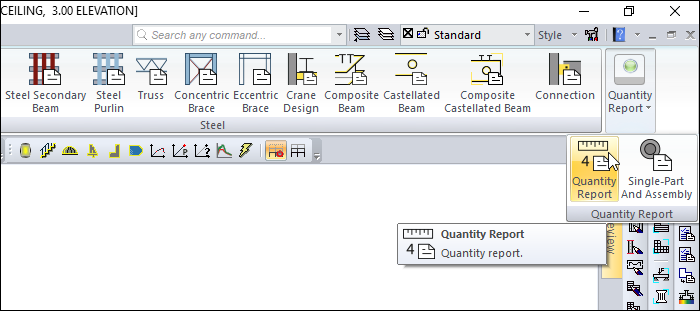
Usage Steps
Click the quantity report icon.
The quantity report settings dialog will open.
From this dialog, you can make selections such as quantity report type, object types, and details.
After making the selections you want, click the Generate button.
Quantity report will be created according to your choices and project.
Sample quantity report page |
|---|
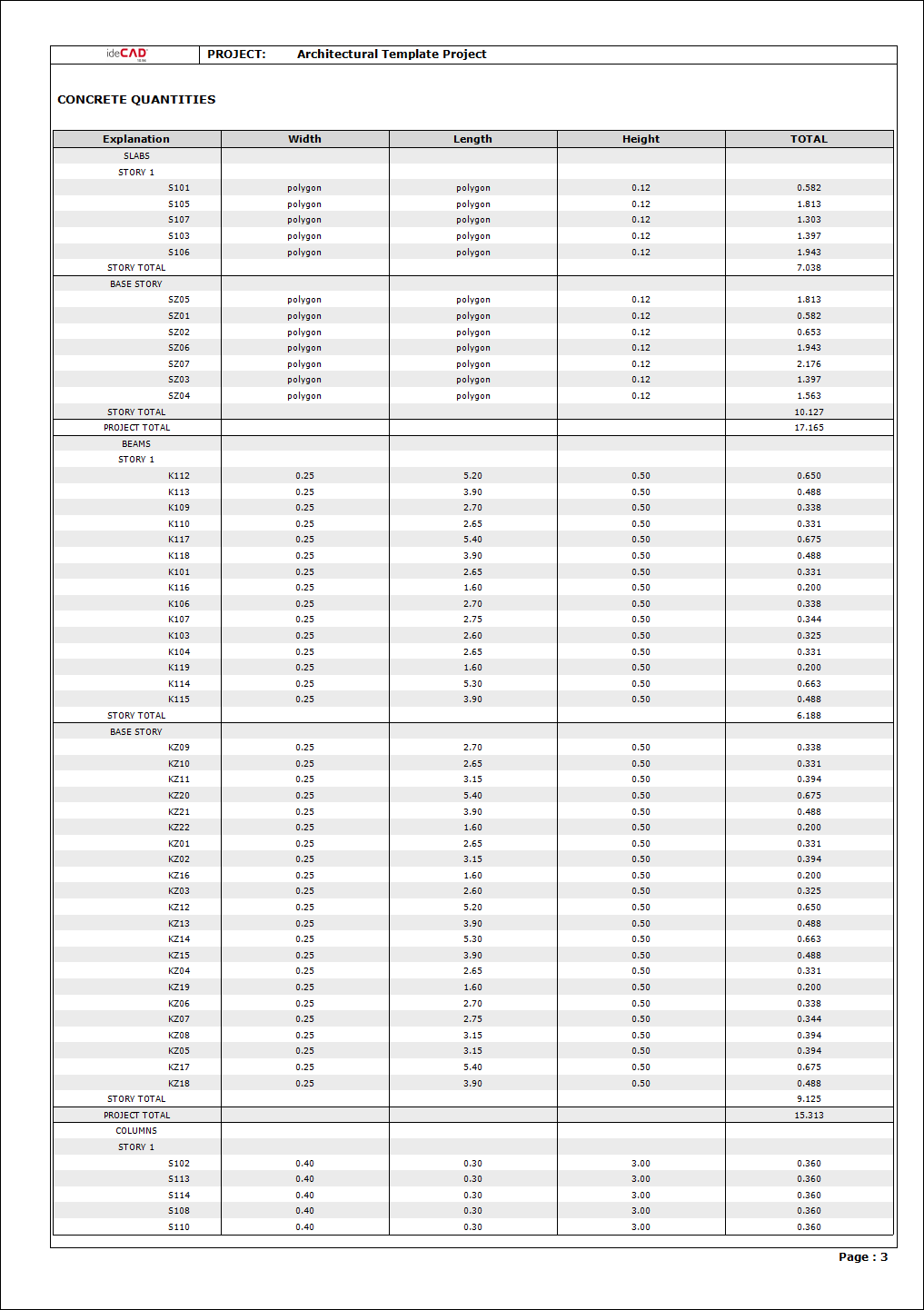 |
Quantity Report Settings
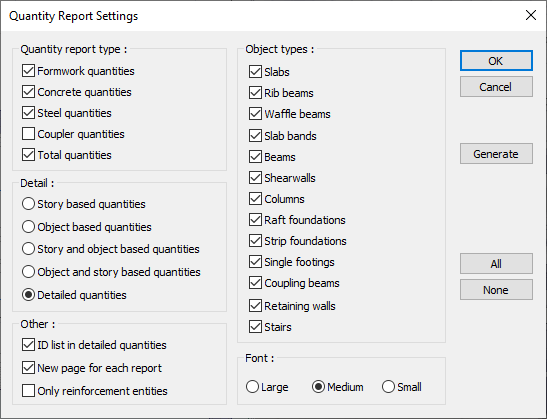
Specifications |
Formwork quantities 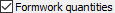 If the option is selected, the formwork quantity is taken. |
Concrete quantities 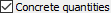 If the option is selected, concrete quantity is taken. |
Steel quantities  If the option is selected, the steel quantity is taken. |
Coupler quantities 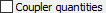 If the option is selected, the length of the coupler rebar attachment is taken. |
Total quantities  If the option is checked, the total quantity is taken. |
Story based quantities 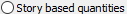 If the option is selected, the quantity report is detailed only according to the story. |
Object based quantities 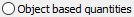 If the option is selected, the quantity report is detailed only according to object types. |
Story and object based quantities 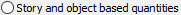 If the option is selected, the quantity report is detailed according to element types after grouping according to stories. |
Object and story based quantities 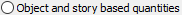 If the option is selected, the quantity report is detailed according to stories after grouping according to element types. |
Detailed quantities 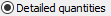 If the option is selected, the quantity report is grouped according to the element types, then separated according to the floors and each element is listed one by one and detailed. |
ID list in detailed quantities 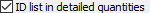 If the option is selected, rebar pose numbers are added to the rebar quantity report. |
New page for each report 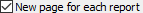 Starts each quantity report on a new page. |
Only reinforcement entities 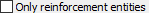 Include only reinforcement objects in the quantity. |
Slabs  If the option is selected, tiles are included in the quantity. |
Rib beams  If the option is selected, ribs are included in the quantity. |
Waffle beams  If the option is selected, the cassettes are included in the quantity. |
Slab bands  If the option is selected, band beams are included in the quantity. |
Beams  If the option is selected, beams are included in the quantity. |
Shearwalls  If the option is selected, curtains are included in the quantity. |
Columns  If the option is selected, the columns are included in the quantity. |
Raft foundations  If the option is selected, the radii are included in the quantity. |
Strip foundations 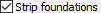 If the option is selected, continuous foundations are included in the quantity. |
Single foundations  If the option is selected, individual foundations are included in the quantity. |
Coupling beams  If the option is selected, tie beams are included in the quantity. |
Retaining walls  If the option is selected, retaining walls are included in the quantity. |
Stairs  If the option is selected, the stairs will be included in the quantity. |
Font 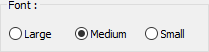 One of the large, medium and small font sizes is chosen. |
Generate  Generates the report. |
All/None  It selects all of its options at once or deselects all of them. |
Next Topic
