Profiles Tab
With the Profiles tab, previously defined section lists can be accessed
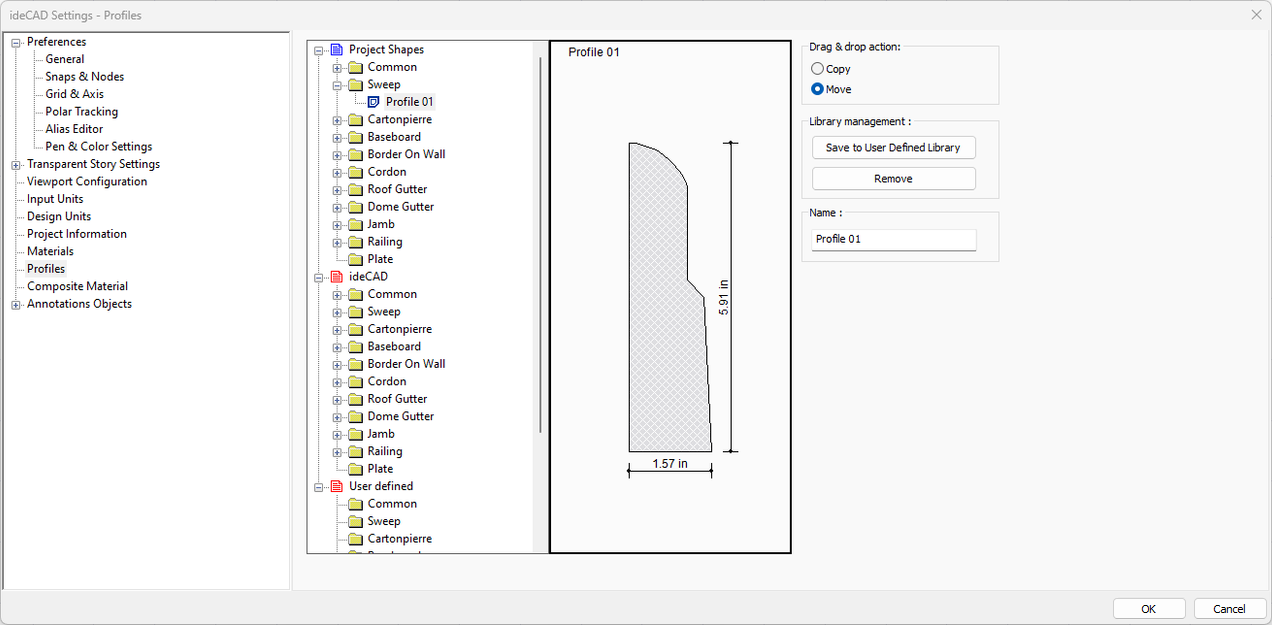
Specifications |
|---|
Profile list 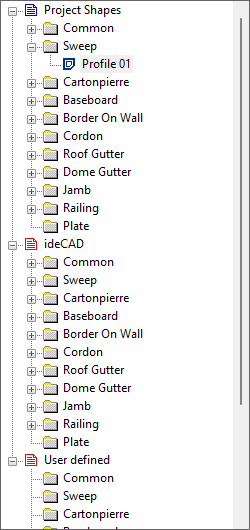 List of registered profile objects. |
Profile preview 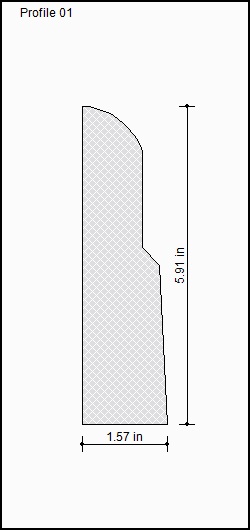 There is a preview of the selected closed area along with the dimensions. |
Drag & drop action 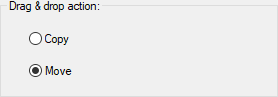 Choose to copy or move to a different folder |
Save to user defined library 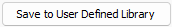 The selected profile is added to the folder in the specified archive list. |
Remove 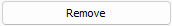 The selected profile is removed. |
Name 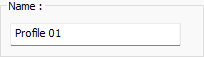 The profile section is named. |
Next Topic
