Moving Slab Text to Another Location
With the "Move Slab Text" command, the slab circle and its text are moved to another location.
Usage steps:
Click on the slab icon. Click the "Move Slab Text” icon from the opened toolbar.
Click on the text of the slab you want to move.
Move it to its new location.
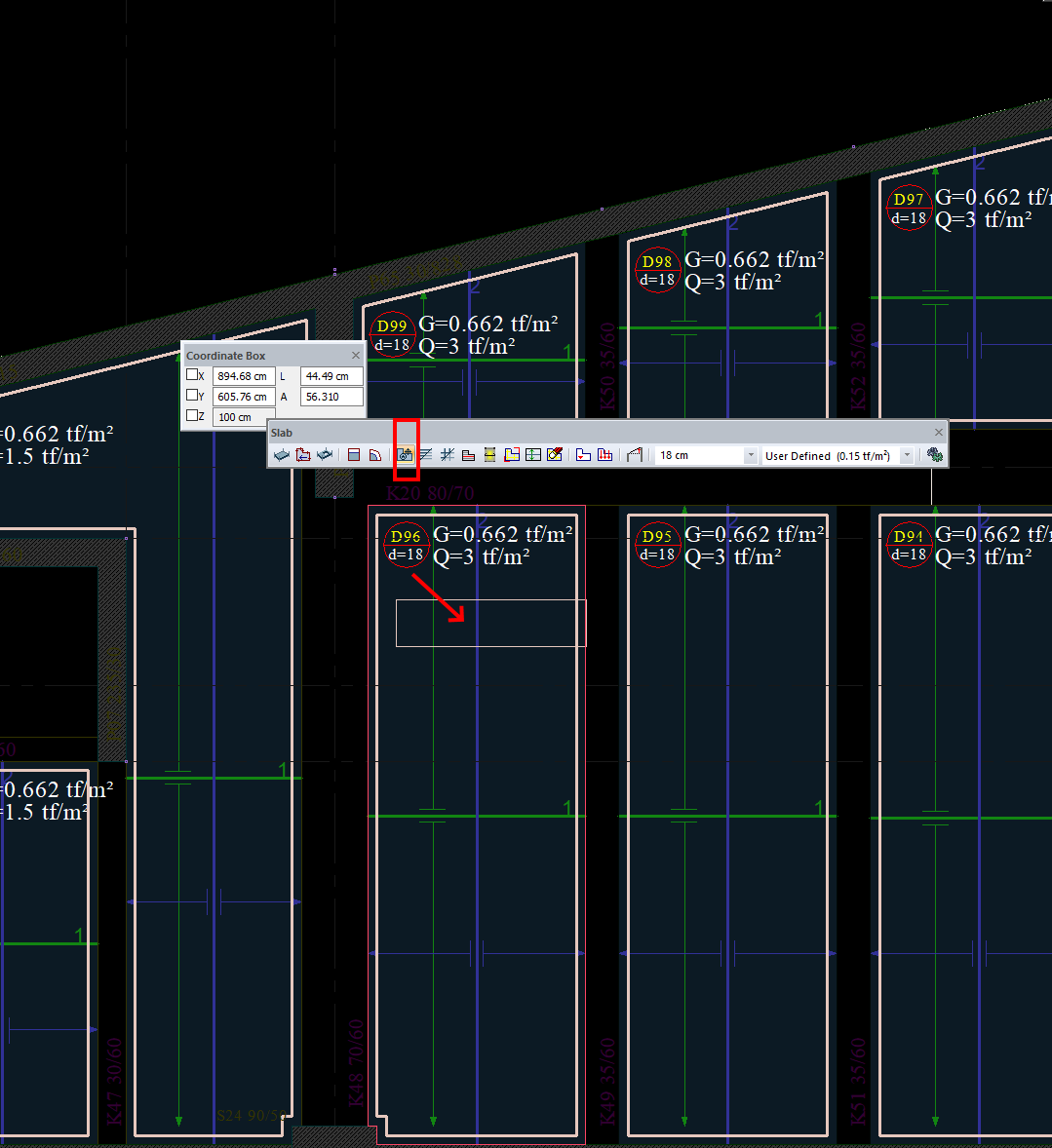
Next Topic
