Set Cantilever
The cantilever design of cantilever beams and foundation beams is automatically determined as a result of the analysis. With the Set consoles command, the console state of beams and foundation beams is changed.
Location of Set Consoles Command
You can access it from the ribbon menu Modify tab under the Entity Edit heading.
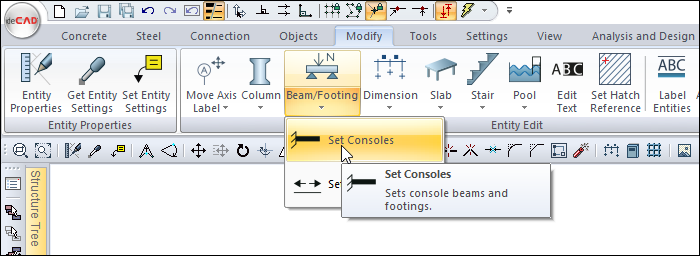
Usage Steps
Click the set consoles icon.
Select the beam you will designate as the cantilever.
The select dialog will open.
If a cantilever with an empty left end is to be made, click the left cantilever, if a cantilever is to be made with an empty right end, the right cantilever, if the ideCAD will find it automatically, click the text automatically.
Click the OK button to close the dialog.
Repeat the analysis.
The beam you selected will be re-equipped according to your cantilever selection.
If the non-cantilever beam appears as a cantilever beam as a result of concrete:
Click the set consoles icon.
Select the beam that will not be a cantilever.
Click the not cantilever line.
Click the OK button to close the dialog.
Repeat the analysis.
The beam you selected will be re-equipped according to your cantilever selection.
Cantilever Selection Dialog
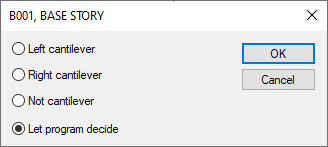
Options |
|---|
Left cantilever  If the option is checked, the left end of the beam/strip is set as an idle cantilever. |
Right cantilever  If the option is checked, the right end of the beam/strip is set as an idle cantilever. |
Not cantilever  If the option is checked, it is determined that the beam/strip are not cantilever. |
Let program decide 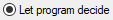 If the option is checked, the program will automatically identify the cantilevers. |
Next Topic
