Information Box
In ideCAD, when you move the mouse cursor over the command icons of the objects, information boxes for the relevant command or object appear.
Object information box
When the mouse pointer hovers over the object, information about the object is displayed to the user with a box. This information is object properties and names.
Below are examples of information boxes for items opened.
Stair information box:
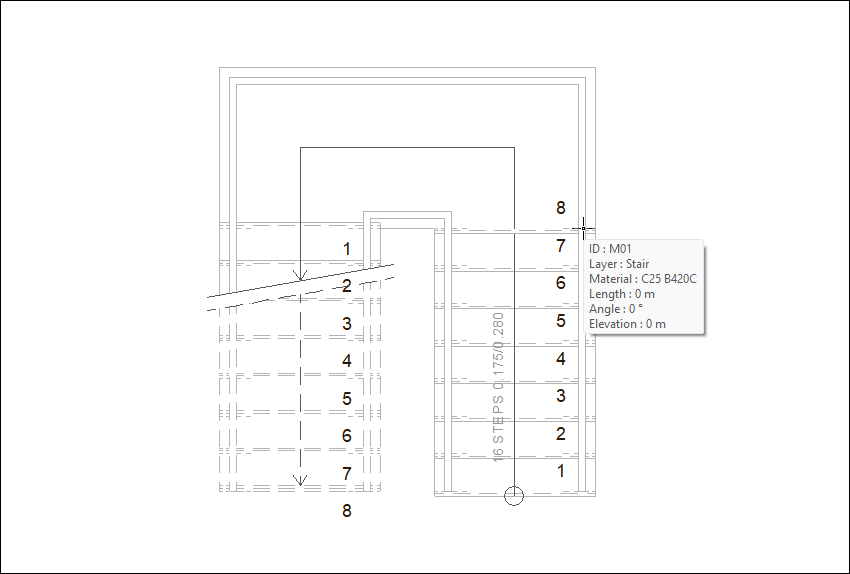
Wall information box
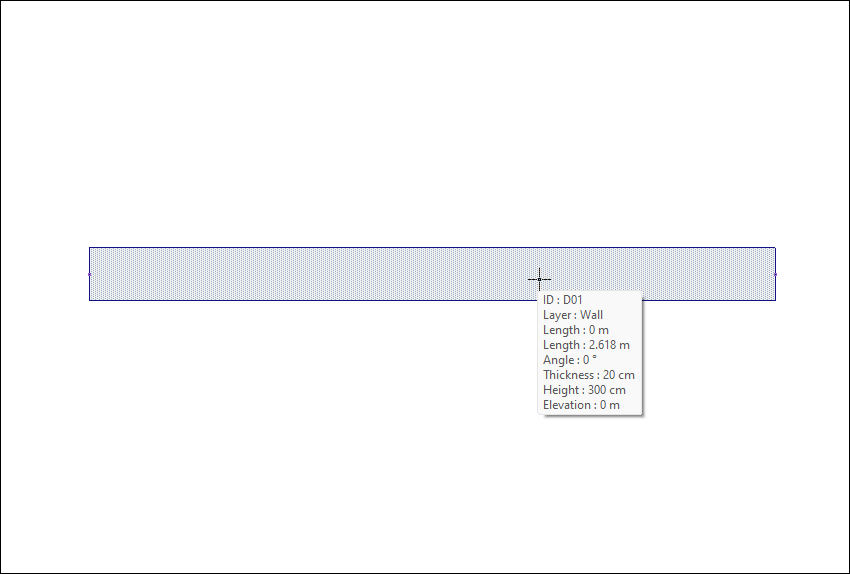
Column information box:
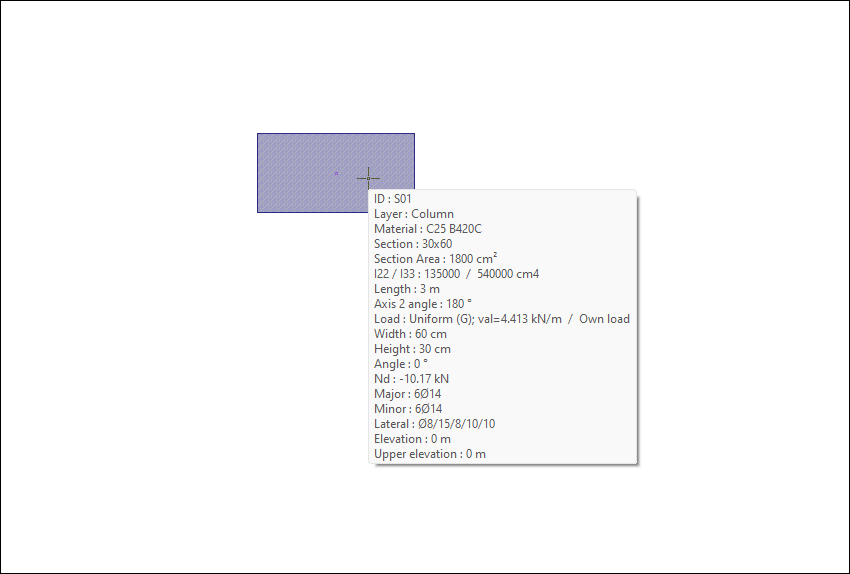
Command information box
When the mouse cursor hovers over the command icons, the information including the command function is displayed to the user with a box.
Below are examples of pop-up information boxes for commands.
Offset information box:
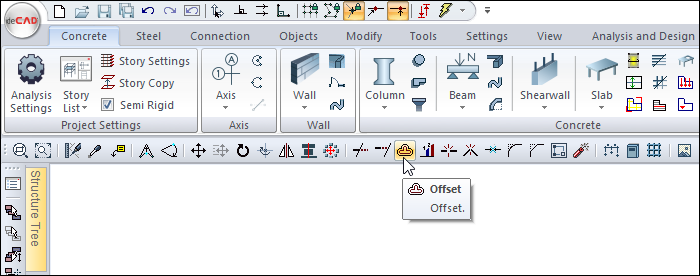
Divide information box:
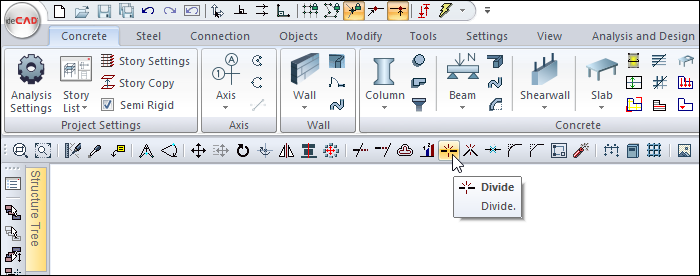
Library information box:
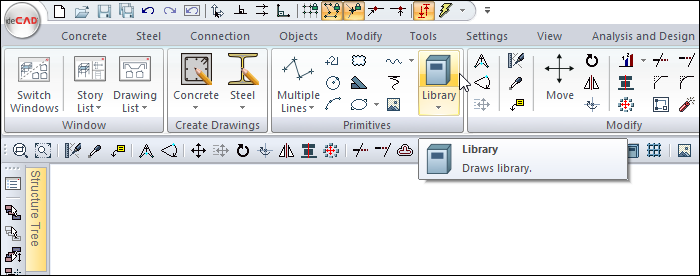
Check geometry information box:
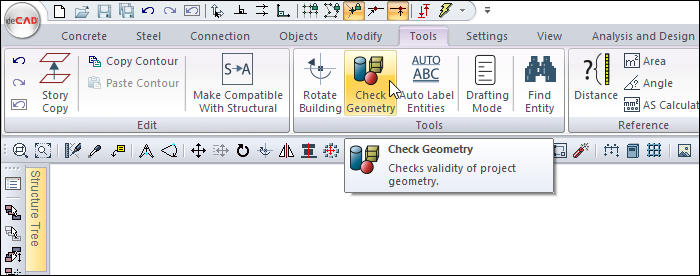
Next Topic
