How do I make sure other users don't see the questions I'm asking?
You should change the sharing option while creating your question so that the questions you ask are not visible to other users.
After asking your question, click on the Share with section before clicking the Send button.
Click on No one from the drop-down list .

Click the Send button.
Your question will not be visible to other users.
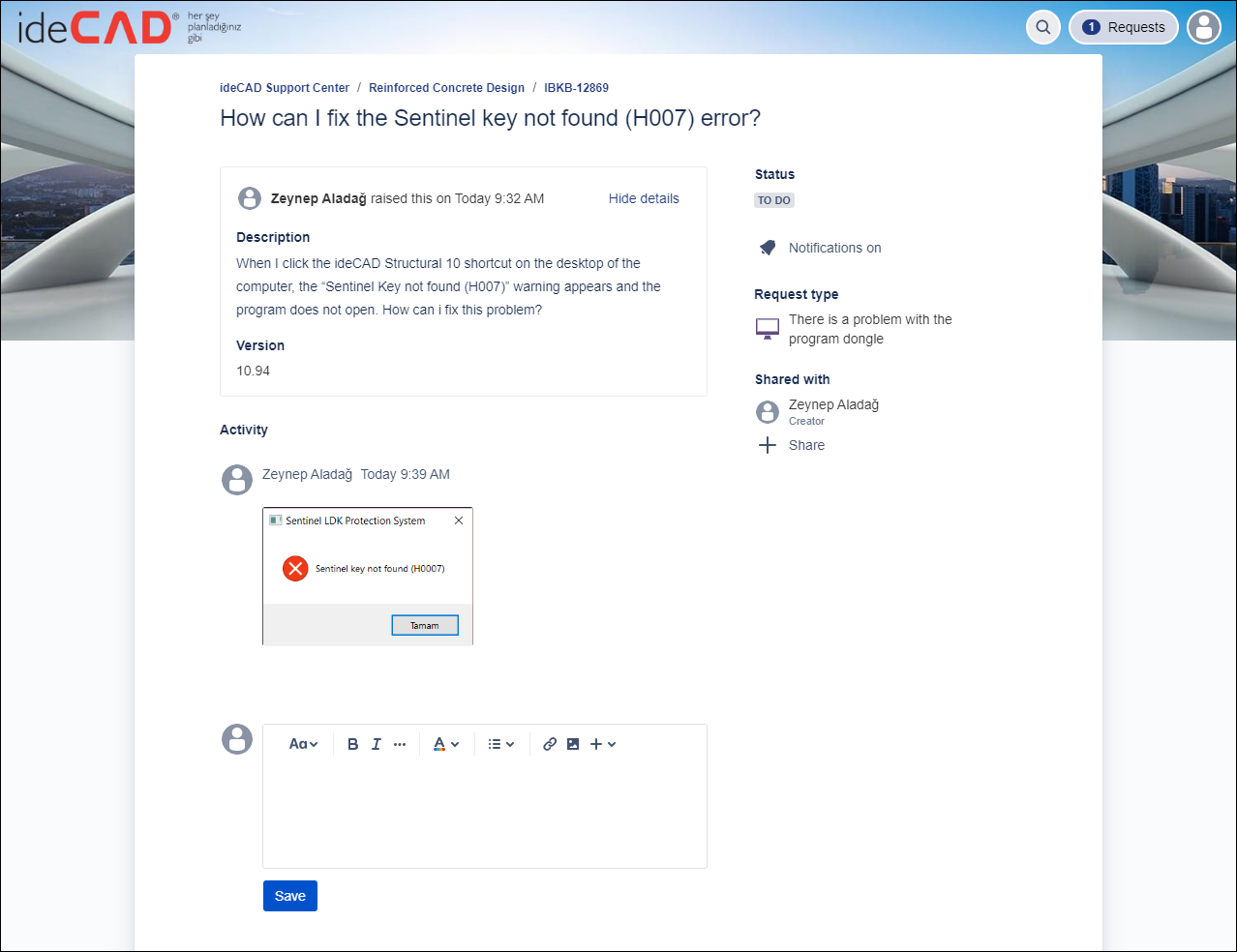
Next Topic
