Rebar Numbering Settings
With the Rebar Numbering Settings command, exposure of the rebar is done.
Location of the Rebar Numbering Settings Command
You can access it under the Drawings tab, Tools heading.
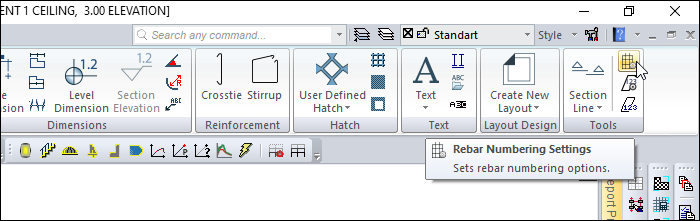
Rebar Numbering Settings
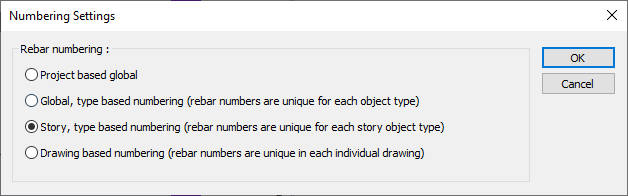
Options |
Project based global 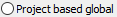 It exposes the whole project at once, regardless of features such as element, story, and layout. |
Global, type based numbering(rebar numbers are unique for each object type) 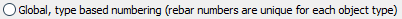 Makes different exposure according to the element types (column, beam, slab, etc.) in the project. |
Story, type based numbering (rebar numbers are unique for each story object type) 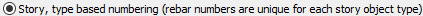 Makes exposure of the stories themselves. |
Drawing based numbering (rebar numbers are unique in each individual drawing) 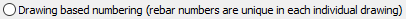 It makes exposure of each created sheet in itself. |
Next Topic
