Creating a Corner Window with Curve Wall
To draw a "corner window"; the walls are drawn with the command "Curve wall" and the count of curved wall chord is given "1" in the advanced settings of the wall.
If the bent door/window option is selected in the door window settings; the windows take the shape of the wall and settle in, if the straight door/window option is checked, the corner wall is bevelled.
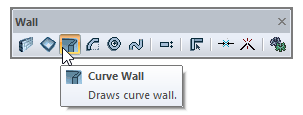
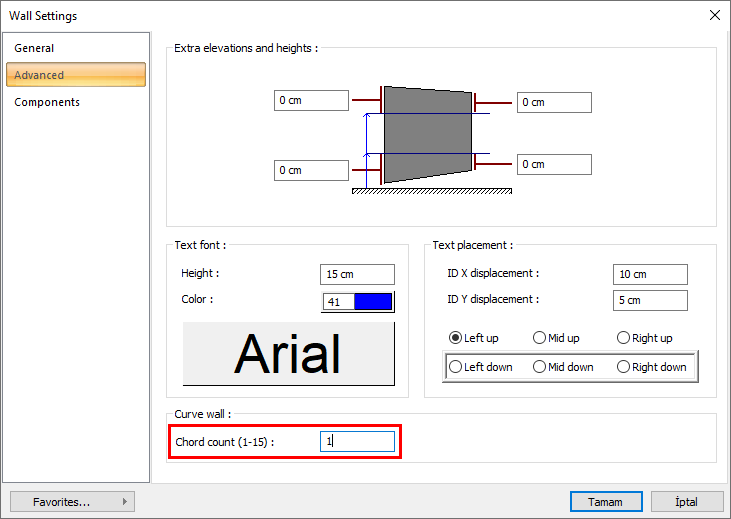
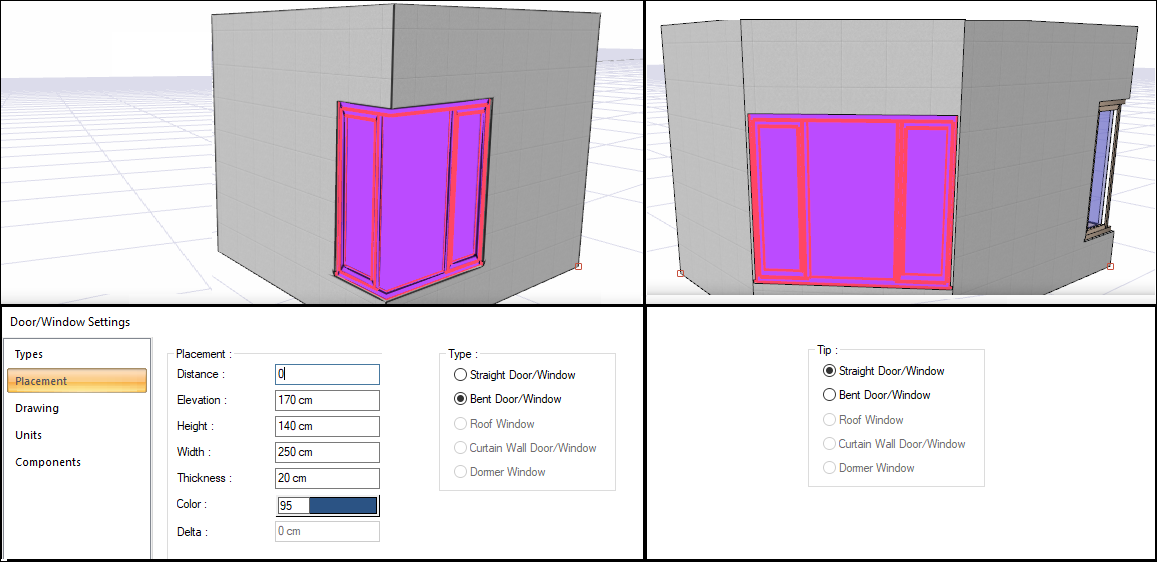
Next Topic
