Dividing the Working Screen
The working screen is divided into the desired number of windows with the "Viewport Configuration" command.
Usage steps :
Click the Viewport Configuration icon in the View menu.
Choose from the dialog that opens.
After clicking the OK button, the screen windows will be divided according to the selection.
You can also set different appearance for each of the windows. (Perspective, plan, 3D analysis model etc.)
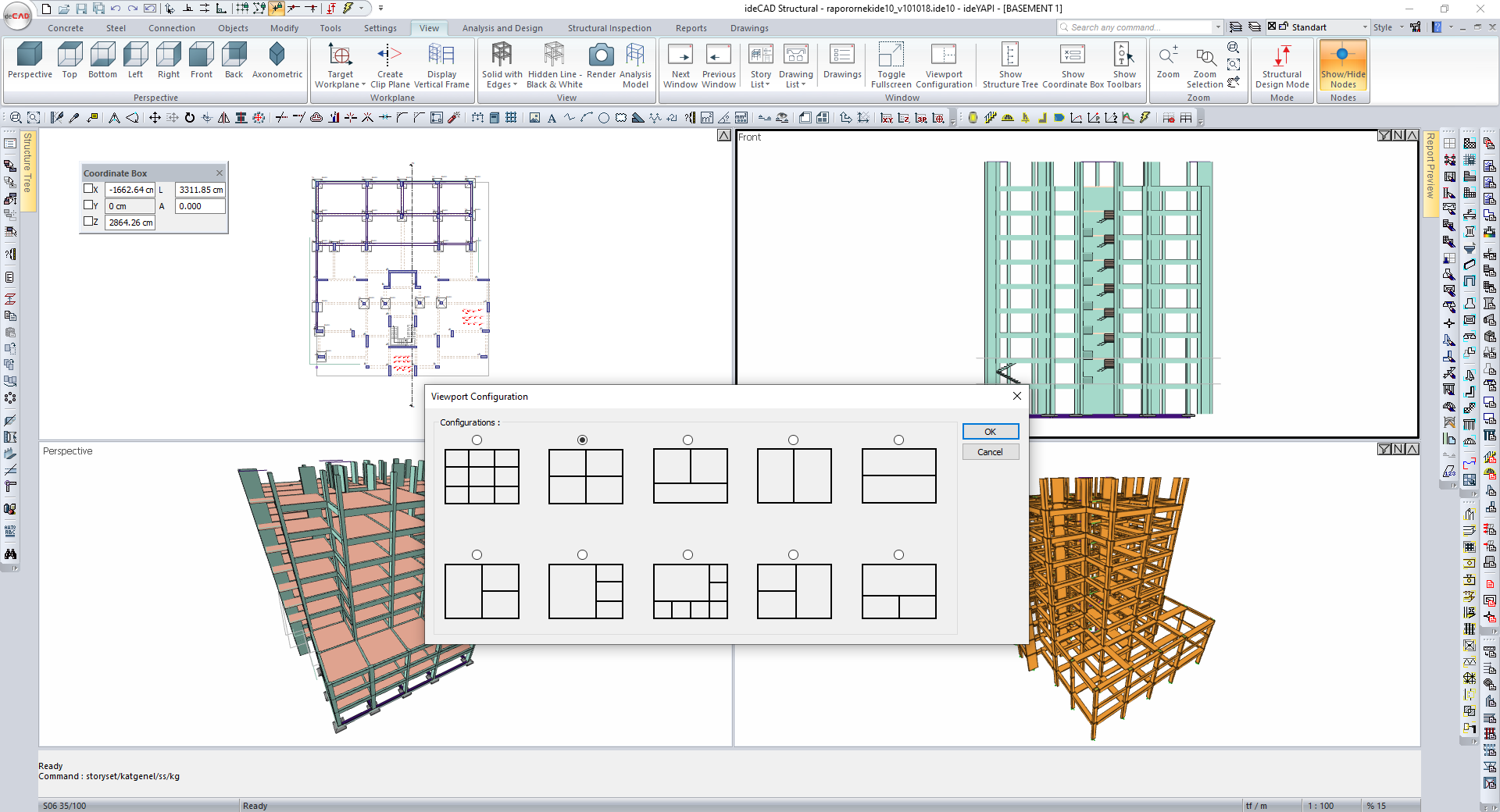
Next Topic
