Remove Inner Cut of Edge
Remove Inner Cut of Edge command removes the gap created by define inner cut to edge on the sweep.
Location of Remove Inner Cut of Edge
You can access it from the Ribbon menu Modify tab under Entity Edit title.
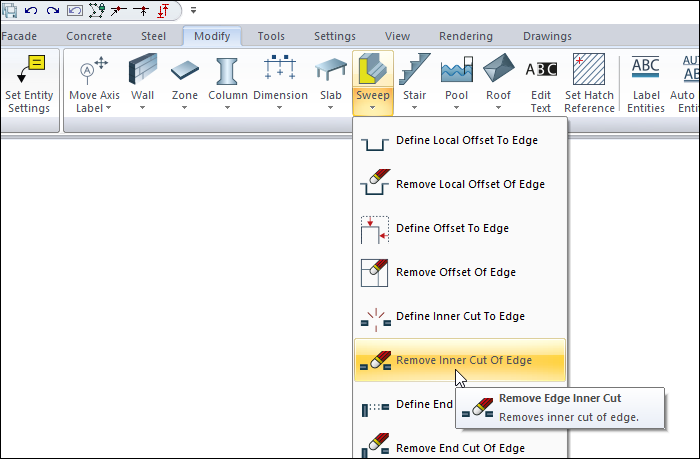
Usage Steps
Click the Remove Inner Cut of Edge icon.
Click on the edge of the sweep that was previously cut.
Define inner cut to edge will erase the gap created.
Usage step |
|---|
The initial version of the sweep  |
Selecting the edge of the cut sweep  |
Selection of the inside cut for erasing 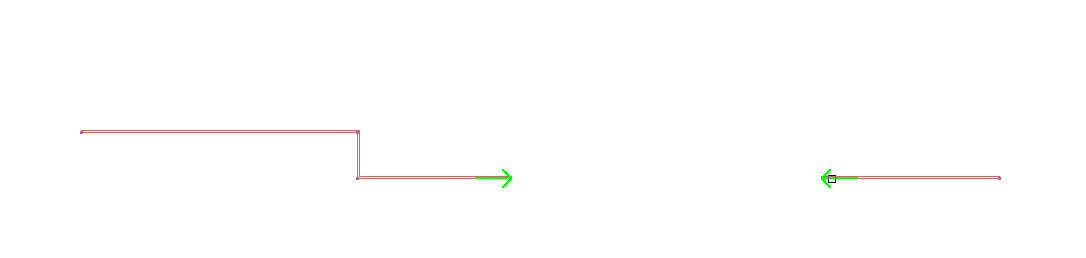 |
Deletion of the gap created with define inner cut to edge  |
Next Topic
