Change Entity Layer
In ideCAD, each object is created in its own default layer. These layers are named after the objects. Objects are automatically defined to those layers when they are created. The object or objects selected with the Change Entity Layers command are moved from their current layers to other layers and their layer is changed.
To change the layer of an existing object;
Select the object whose layer you want to change.
Click the Change Entity Layers icon in the ribbon menu.
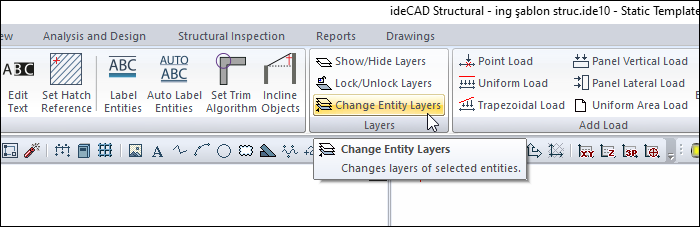
The Change Entity Layers dialog will open. Select the new layer from the list by clicking the left mouse button.
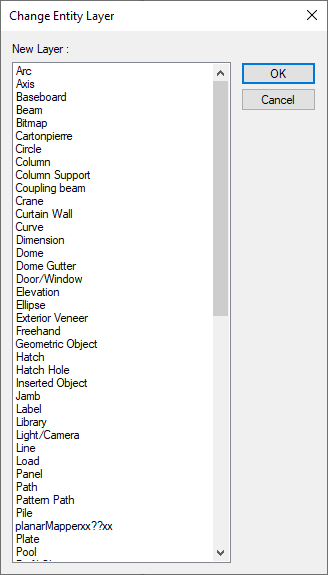
When you click the OK button and exit the dialog, the layer of the selected object will change.
Additionally, the layers of objects can be changed with the Change Layers command under the layers line in the right-click menu in the plan window.
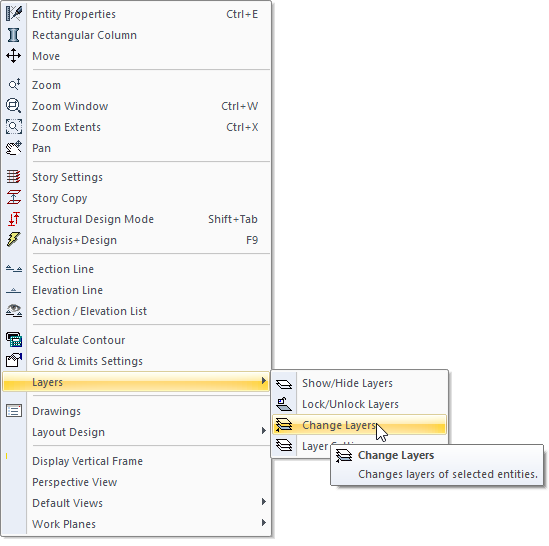
Next Topic
