Entering Object Settings
The object settings dialog of a selected object is opened by pressing the "Ctrl + E" keys on the keyboard.
For example,
Choose a wall.
Press the "Ctrl + E" keys on the keyboard .
The Wall Settings dialog will open.
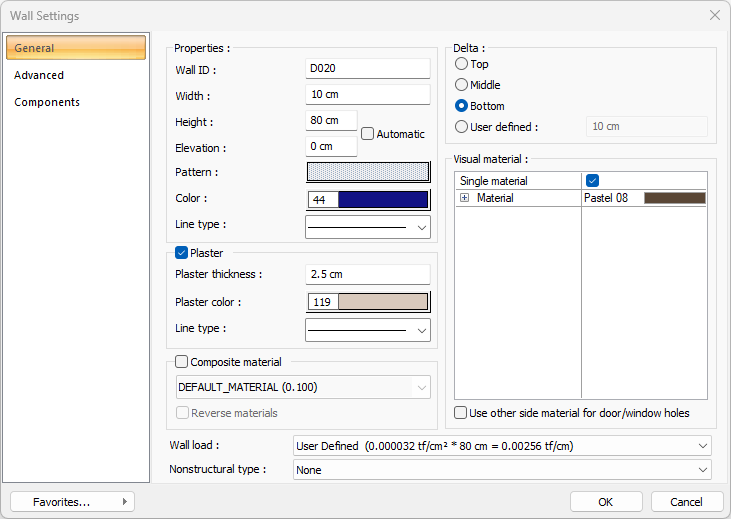
Next Topic
