Draw Concrete Calculation Line on the Slab
With the draw concrete calculation line command, calculation lines are drawn on slabs of concrete design. To determine the moments to be used in the concrete calculation, a concrete calculation line is defined on the slabs. The location of the concrete calculation line is important as it determines which moments will be used in the concrete calculation.
Concrete calculation lines are automatically created for both directions when creating slabs, if the Create concrete calculation lines option is active in the slab settings. If this option is not active, concrete calculation lines must be defined without performing slab analysis.
Location of Draw Concrete Calculation Line Command
You can reach it under the Concrete tab in the ribbon menu under the Concrete heading.
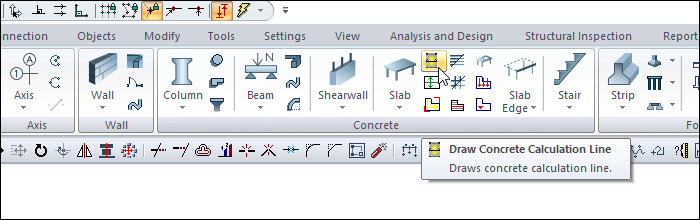
Usage Steps
In the slab settings, in the Structural tab, check the Draw concrete calculation lines option. Thus, the concrete calculation lines drawn can be traced on the slab.
Click the Draw Concrete Calculation Line icon after the slabs are created .
Create the first point of the line by clicking the left mouse button on the slab on which you want to draw a concrete calculation line.
Click on your second point by dragging your mouse.
Your concrete calculation line will be formed for the slab.
For a concrete calculation line, at least one must be defined from different directions.
