Distance Setting
When the distance is not adjusted, the door/window is placed at any point on the wall by clicking the left mouse button. With the Use Distance command, the door/window is placed as far from the wall as the specified distance. With the Use Dio Reference command, the placement is made by considering the existing door/windows. Use dio reference command can only be used when the use distance command is activated.
Location of Use Distance Command
You can access it from the Door/Window toolbar.
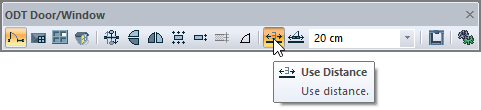
Location of Use Dio Reference Command
You can access it from the Door/Window toolbar.
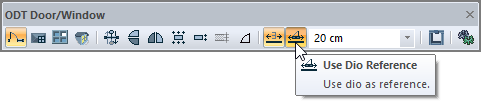
Use distance value 20 cm |
|---|
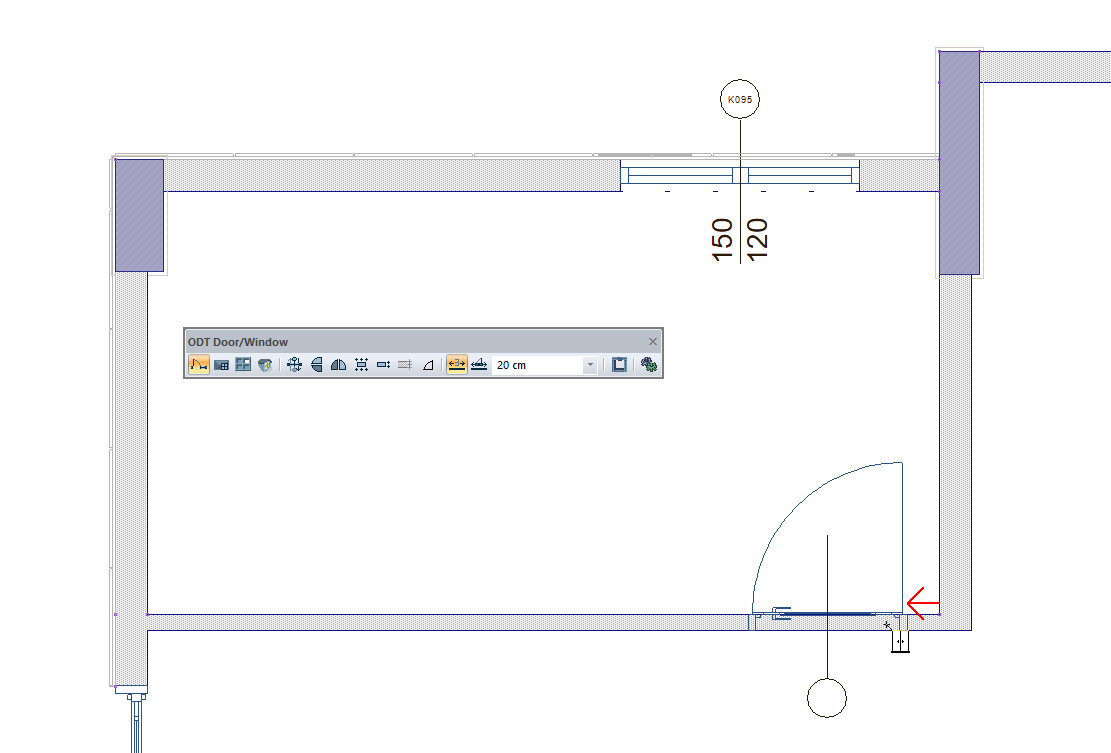 |
Use distance value 50 cm |
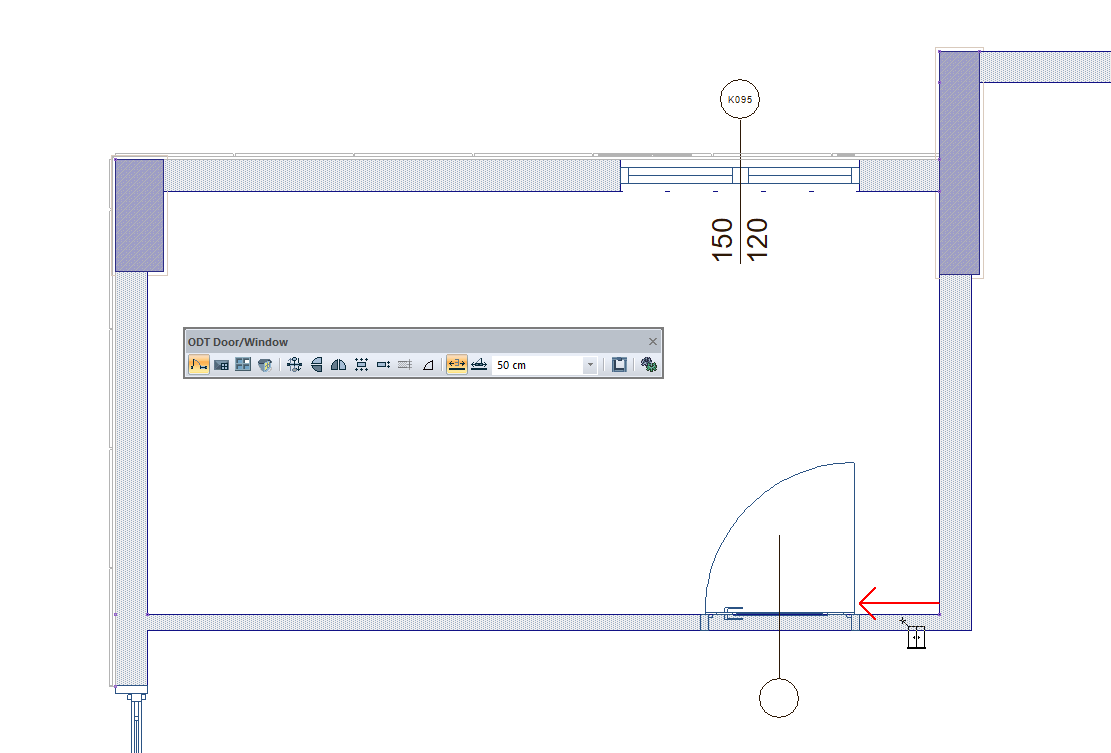 |
Use distance value 50 cm when use dio reference is active |
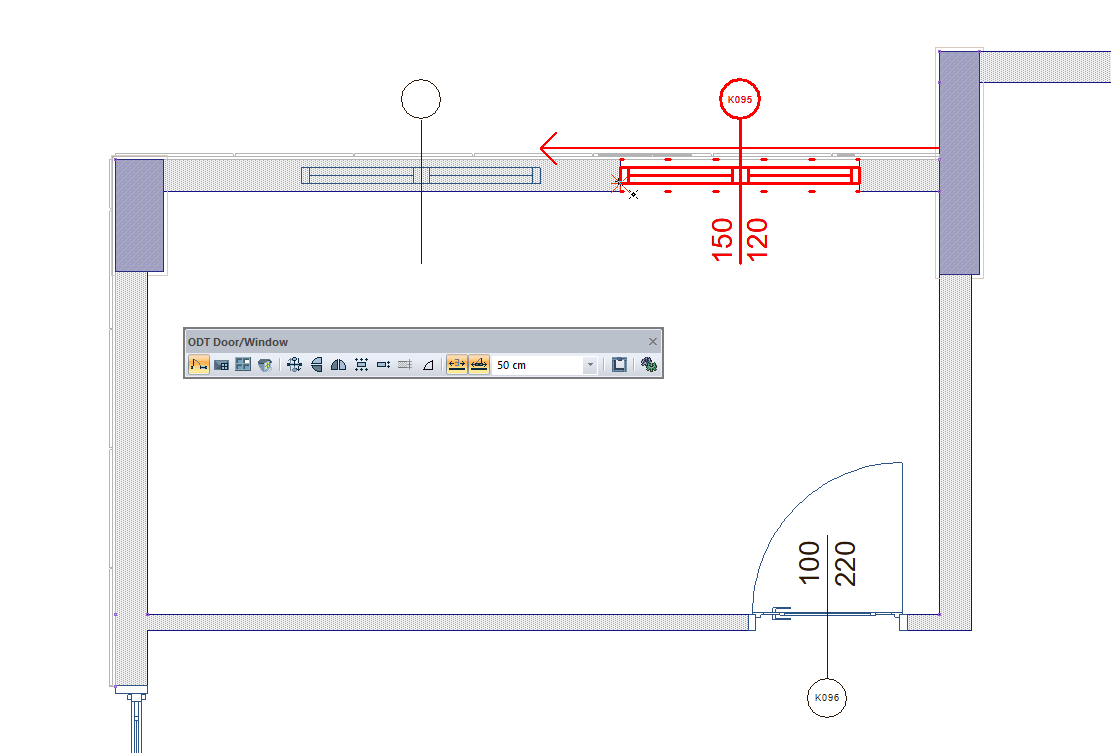 |
Use distance value 100 cm when use dio reference is active |
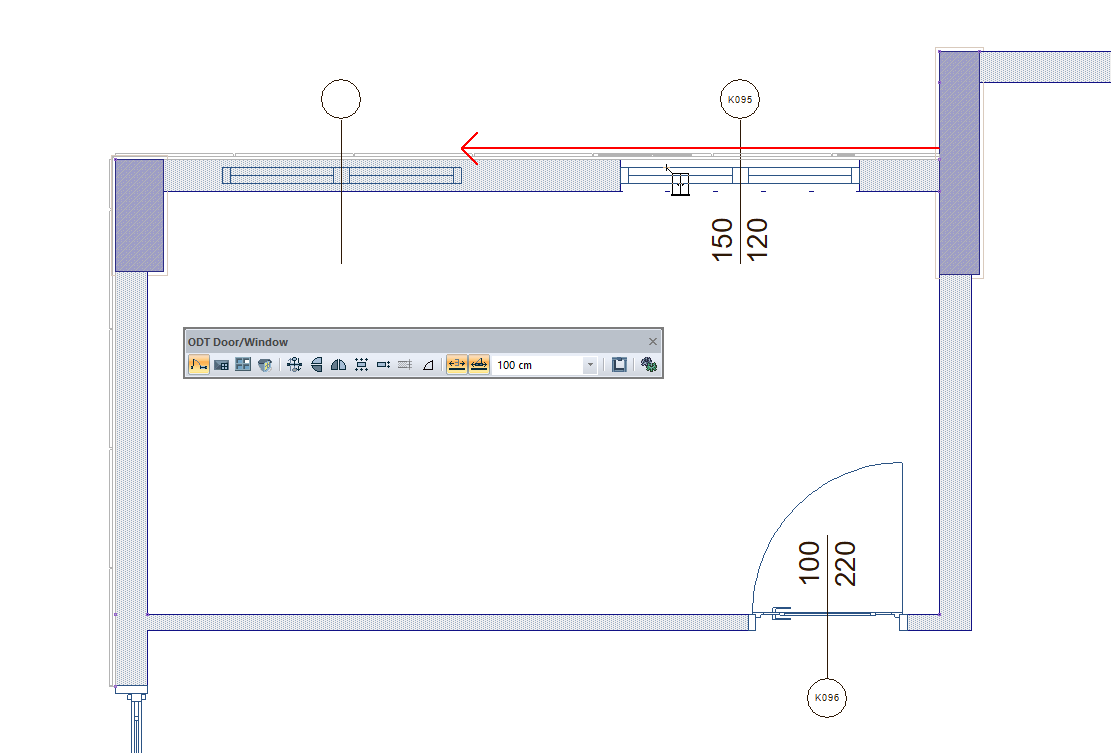 |
Next Topic
