Delete
With the delete command, two and three dimensional objects are deleted. The deletion process can also be done by pressing the Del/Delete key on the keyboard while the object is selected.
Location of the Delete Command
You can access the Delete command from the Drawings tab under the Edit heading.
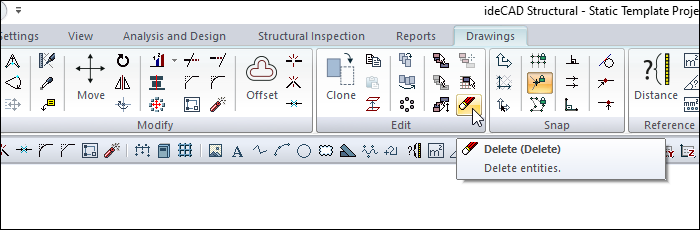
Usage Steps
Click the Delete icon in the ribbon menu .
Select the objects you want to delete and click the right mouse button.
The objects you selected will be deleted.
Object deletion can be done by pressing the Del/Delete key on the keyboard while the object is selected.
Next Topic
Related Topics
