The system cannot be resolved.
The Complete Message:
The system cannot be resolved. Check geometry to determine the problem.
This message is given in case of data error in the analysis model. In the Analysis Status window, the coordinate information of the problematic element is given. In addition, the problematic element in the model is marked in the analysis.
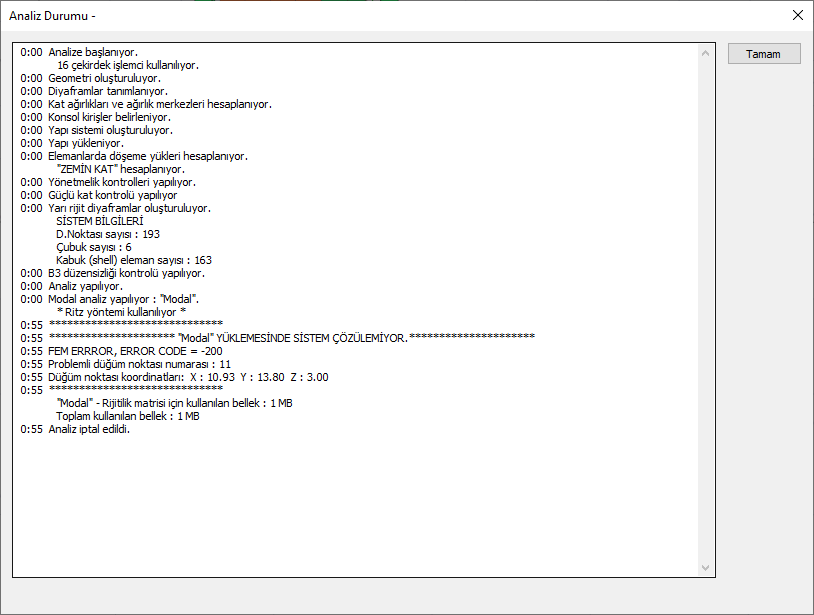
Solution :
Fix the problems of detection of the program, if any, by having a geometry check. Repeat the analysis by correcting the data entry error by taking the coordinate given in the analysis model as a reference.
Next Topic
