Changing the Partition Length
With the partition length feature, the selected partition lengths in the selected hall is changed from the hall settings dialog.
Location of the Partition Length
Select the hall and click the right mouse button. Click the Properties line from the right click menu that opens.
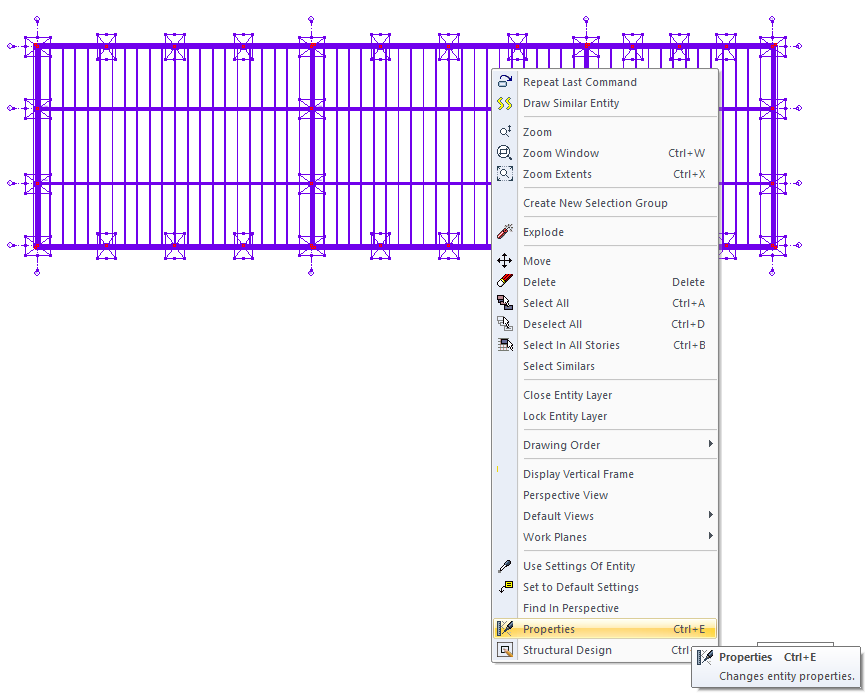
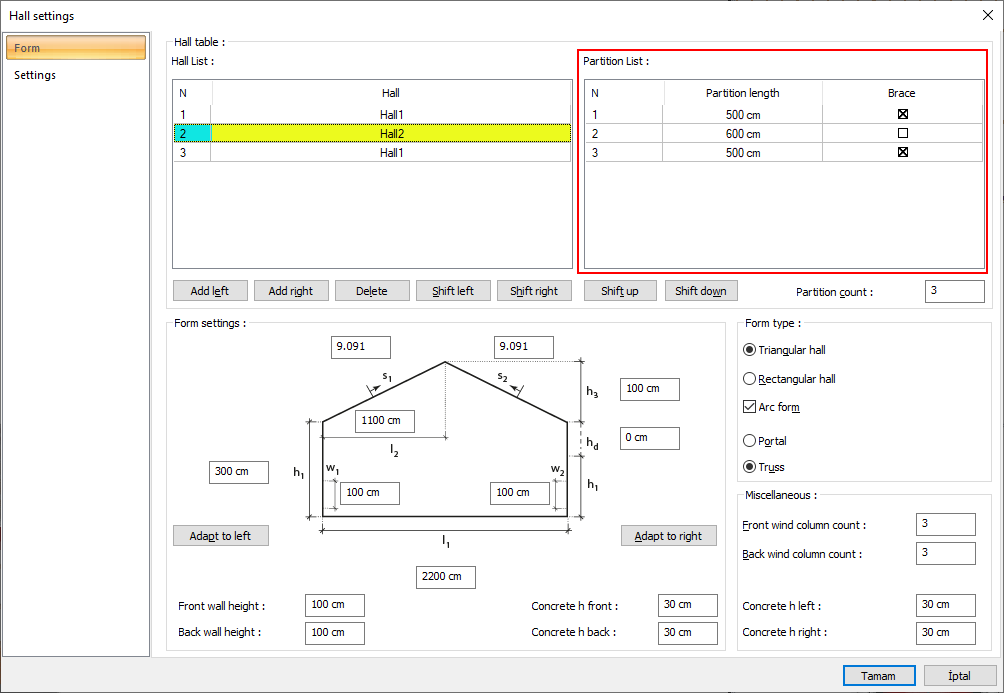
Usage Steps
Enter the hall settings.
Select the hall where you want to change the partition length from the list of holes.
Give it a new value.
Section lengths will change according to the value you provide.
The length of partition 1 is 500 cm, partition 2 is 600 cm, partition 3 is 500 cm |
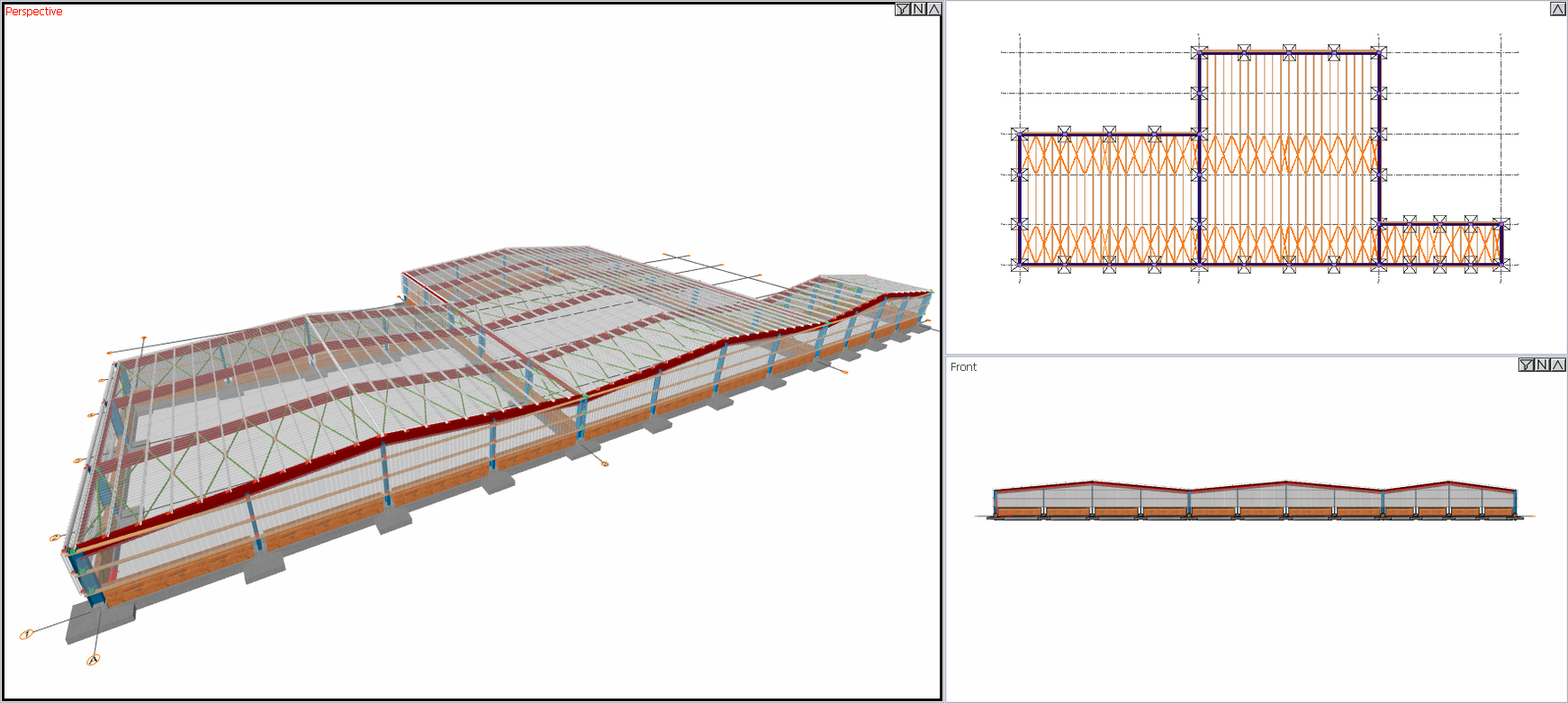 |
The length of partition 1 is 200 cm, partition 2 is 600 cm, partition 3 is 500 cm |
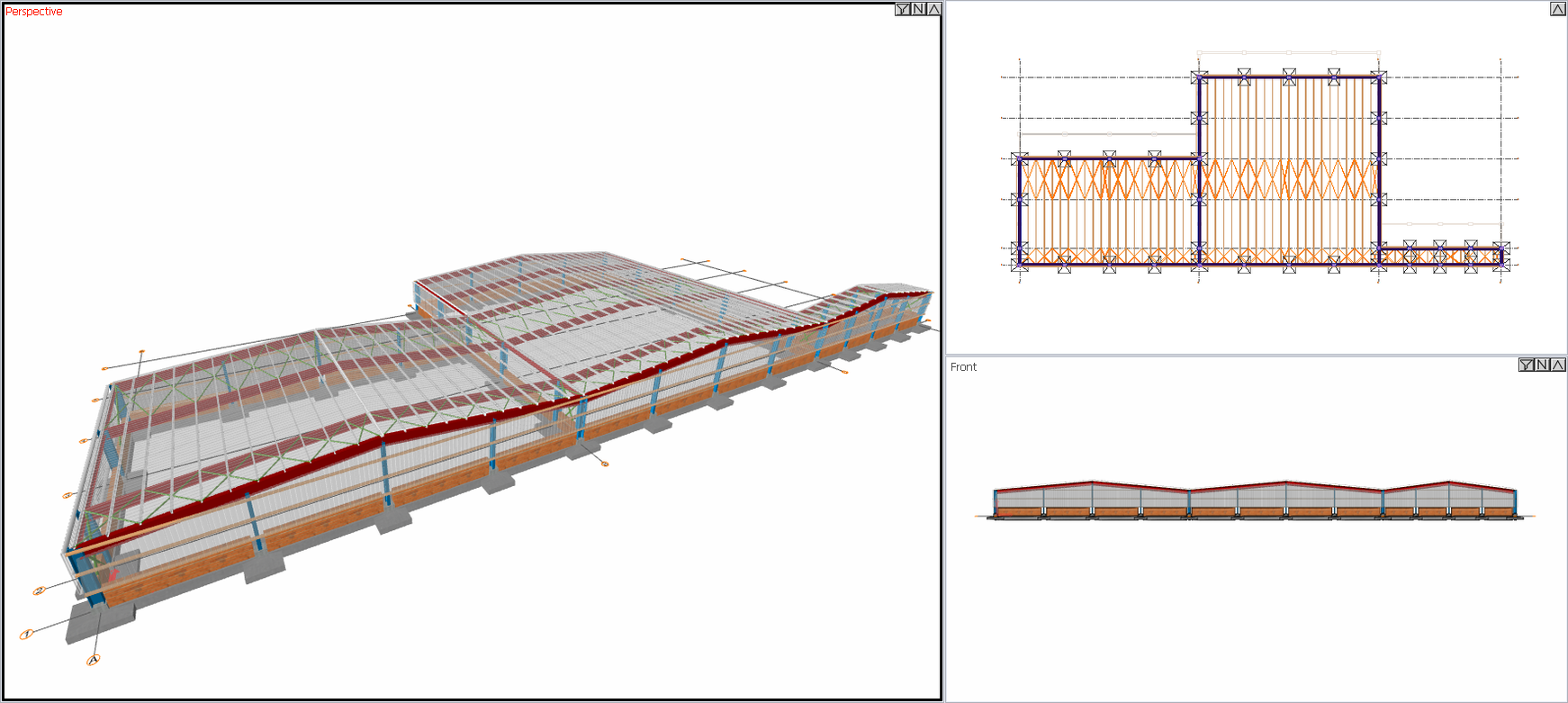 |
The length of partition 1 is 200 cm, partition 2 is 1000 cm, partition 3 is 200 cm |
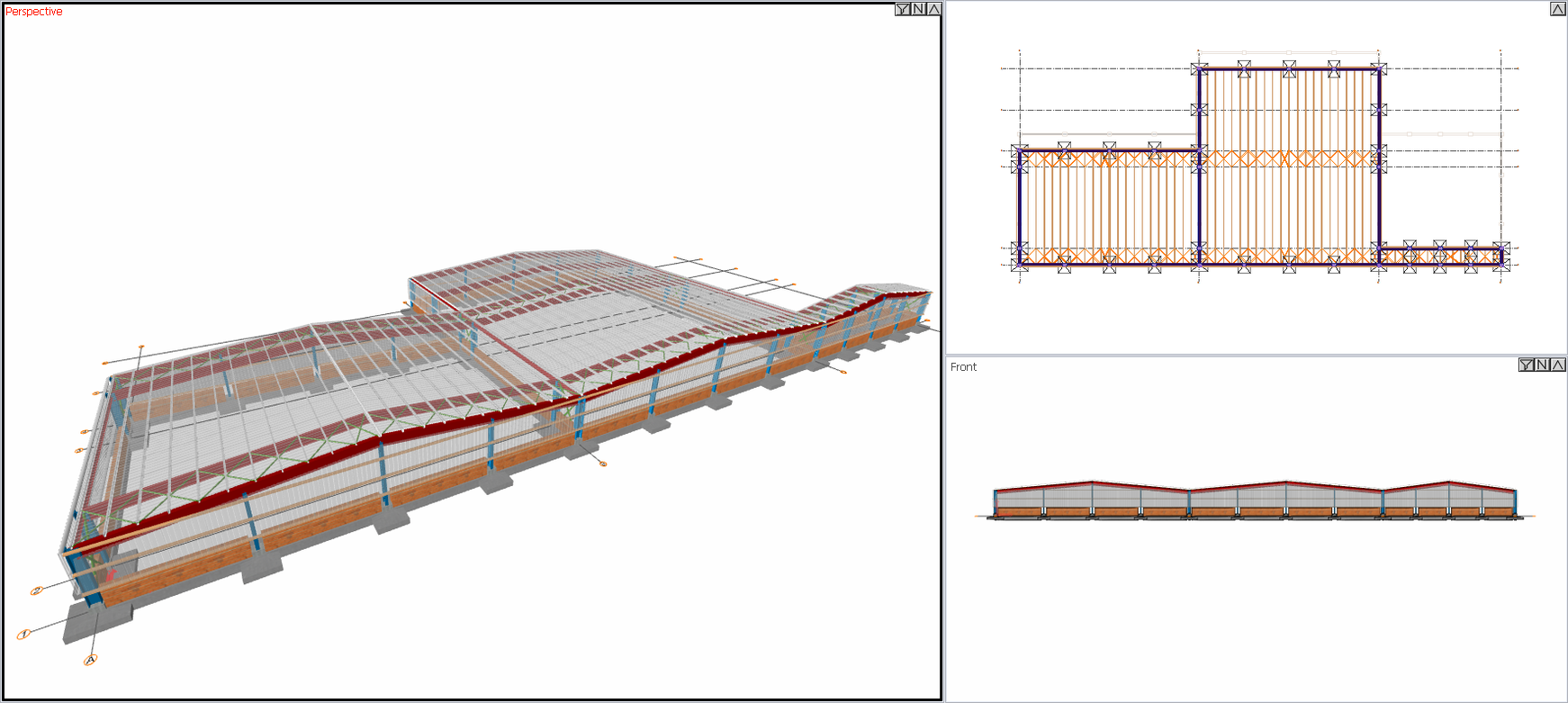 |
Note: The same value is used for the partition lengths in the same alignment. A change in partition length is automatically applied to all halls in line with it.
Next Topic
