Draw the Stair Section Line at Plan
In the plan, the stair section line is drawn automatically when the stair is created. The draw section line at plan feature is deselected and the section line is removed on the plan. The stair is drawn as a view or the location and properties of the section line are changed from the section line settings.
Location of Draw Section Line at Plan Feature
You can access the draw section line at plan feature from the construction tab of the stair edit and stair settings dialog.
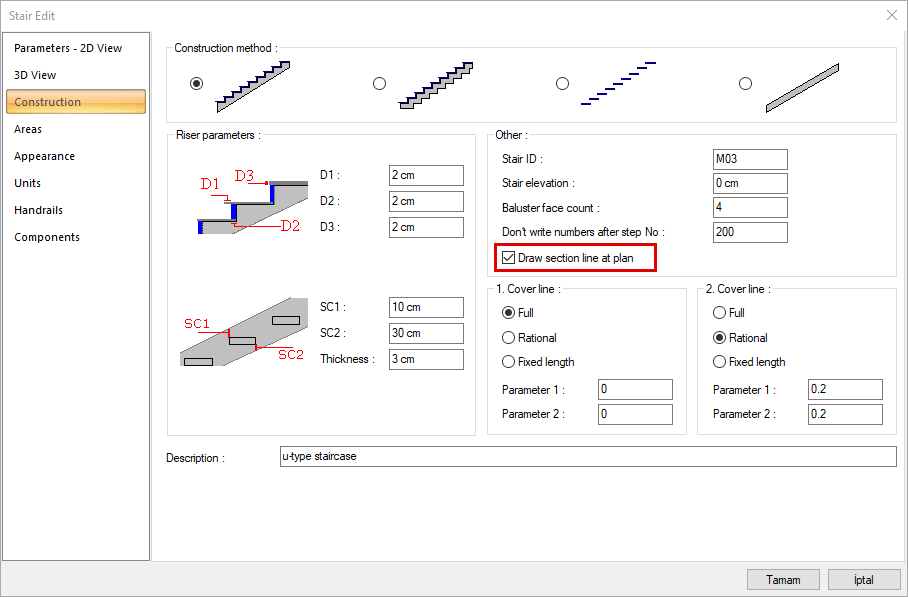
Location of Section Line Settings
You can access the section line settings from the stair edit dialog areas tab .
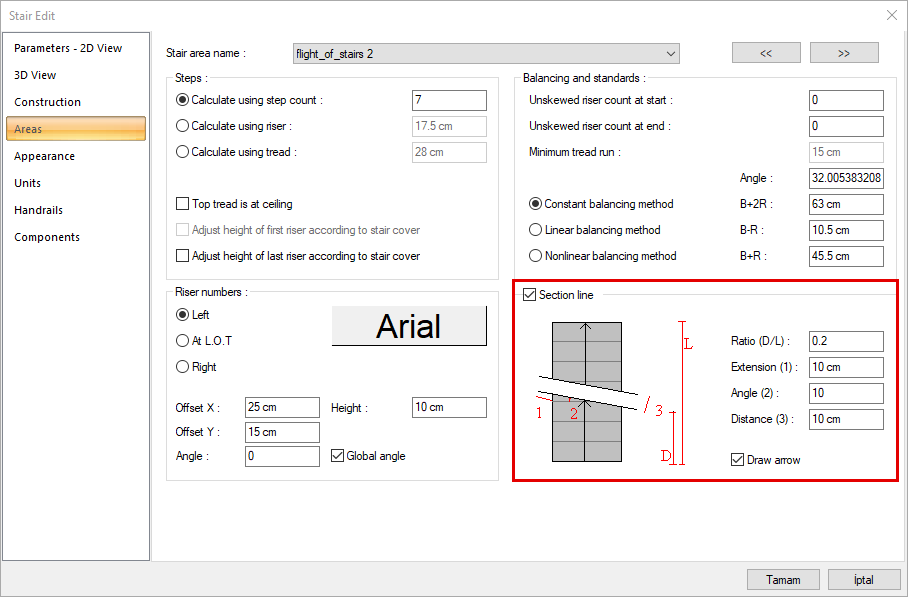
Specifications |
|---|
Section line  If the box is checked, the section line is drawn on the relevant stair area (flight) according to the entered parameters. If not marked, the section line is not drawn. |
Section line diagram 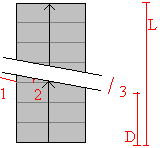 Sections of the section line are shown with schematic drawings and numbering. |
Ratio (D/L) 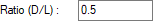 It determines the location of the section line on the stair. |
Extension (1) 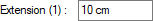 It determines the distance of the section line to the outside of the stair. |
Angle (2) 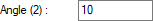 Determines the slope of the section line. |
Distance (3) 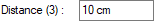 Determines the distance between the section lines. |
Draw arrow  If the box is checked, an arrow is drawn at the end of the line of origin on the section line. |
Examples of Section Line Settings
When draw section line at plan is checked |
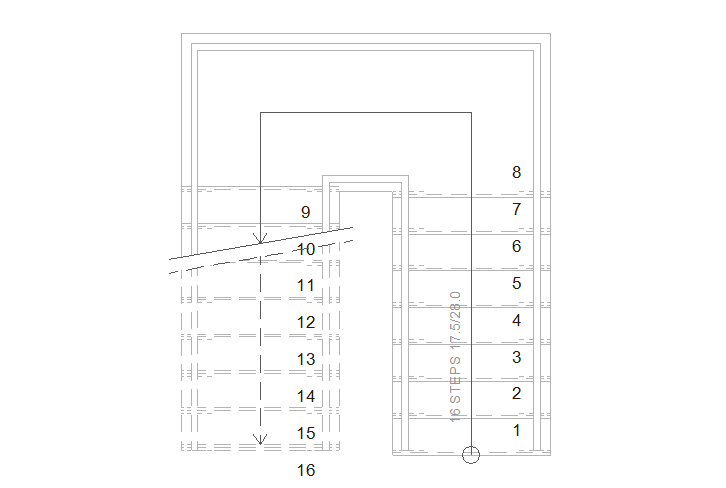 |
When draw section line at plan is not checked |
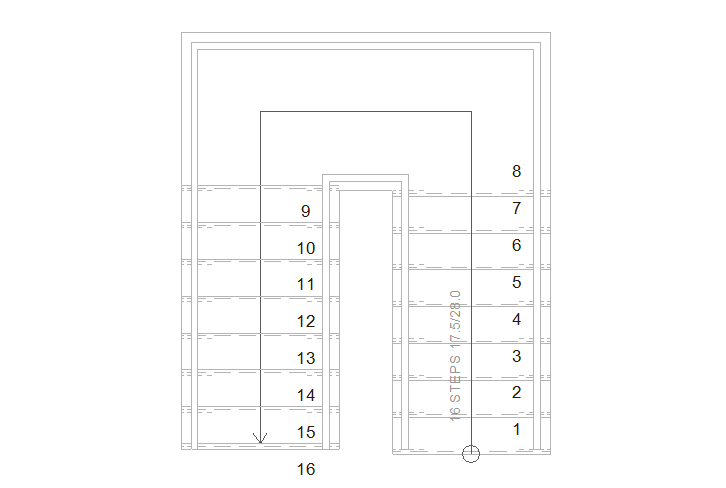 |
When the extension, angle and distance value is 20 |
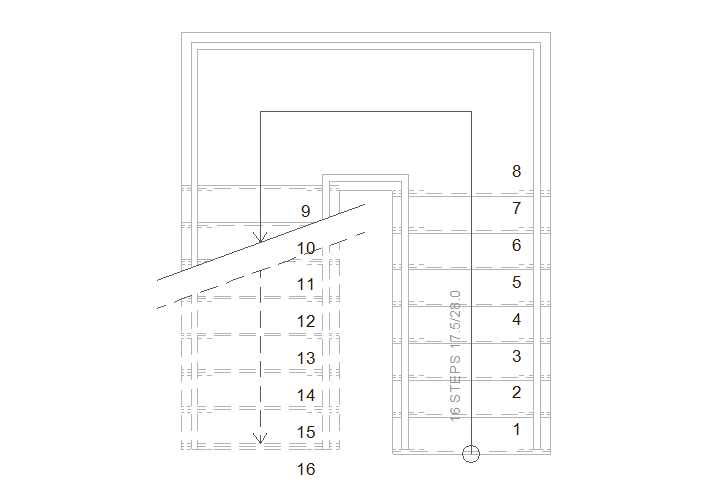 |
When draw arrow is not checked |
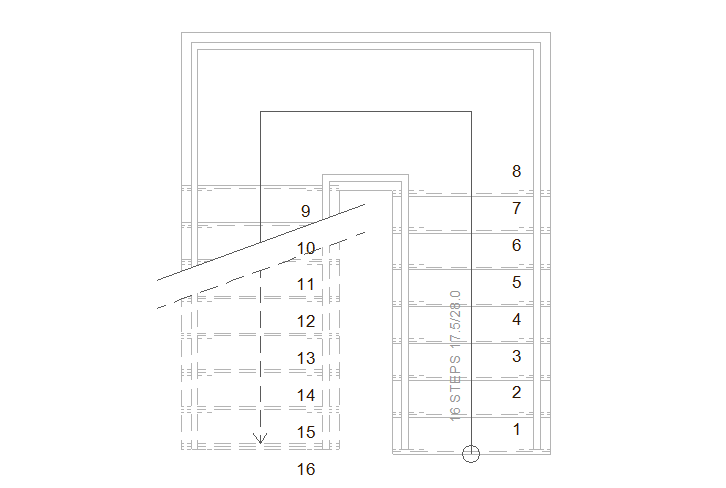 |
When the section line is on the first flight of the stair |
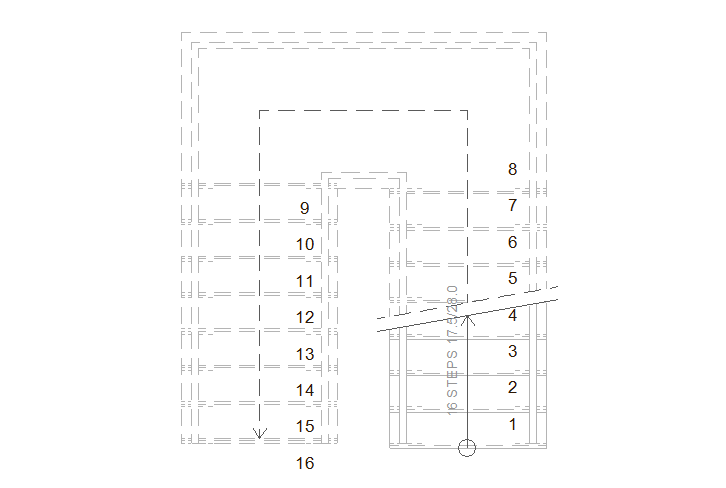 |
When the ratio value is 0.2 |
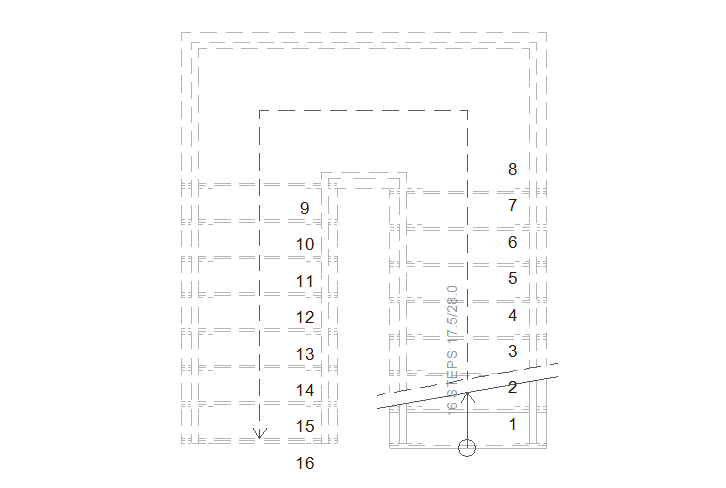 |
Next Topic
