Divide
With the divide command, 2-dimensional objects (line, circle, arc) are divided into parts. The selected 2-dimensional object is divided by the specified number, taking into account the entered distance values.
Location of the Divide Command
You can access the divide command under the ribbon menu Drawings tab , under the Modify heading.
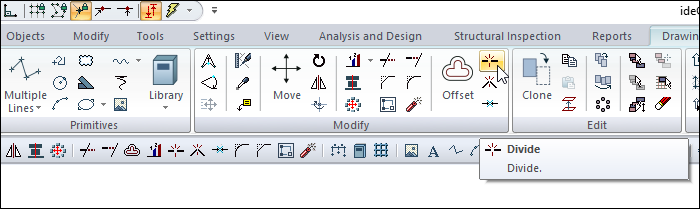
Divide Parameters Dialog
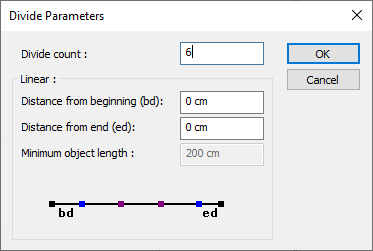
Specifications |
|---|
Divide count 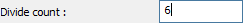 Determines the count of pieces you want the object divided. |
Linear 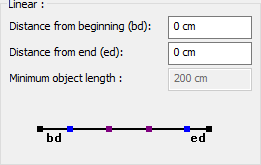 This part becomes active as the linear elements are split. |
Usage Steps
Click the Divide icon in the ribbon menu .
Select the object to be divided. Press the right mouse button to finish the selection process.
The Divide Parameters dialog will open.
Make the relevant adjustments in the dialog and press the OK button.
The objects you selected will be divided.
Usage step |
|---|
Selecting the object to be divided 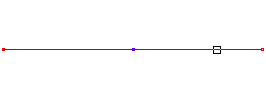 |
Adjusting the settings from the partition options dialog 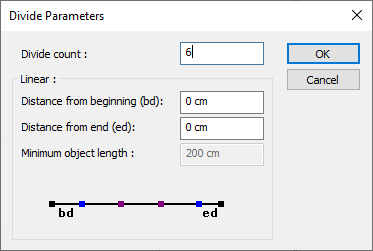 |
After divide  |
Next Topic
