Show Terrain Section Line in Sections and Elevations
In the section/elevation, the visibility of the lines belonging to the objects within the terrain, line types, etc. are made from the terrain sections settings. Objects and terrain lines hidden in the terrain are optionally displayed.
Location of Terrain Sections Settings
You can access the terrain sections settings from the section/elevation settings dialog terrain tab.
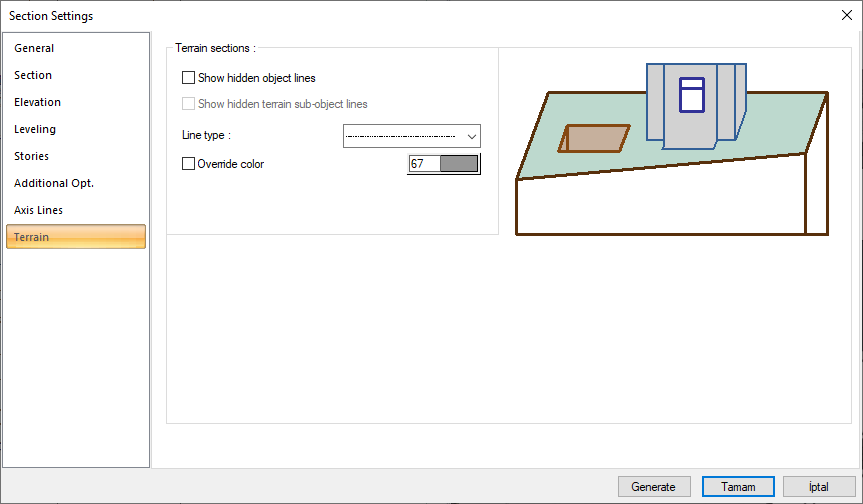
Options |
|---|
Show hidden object lines 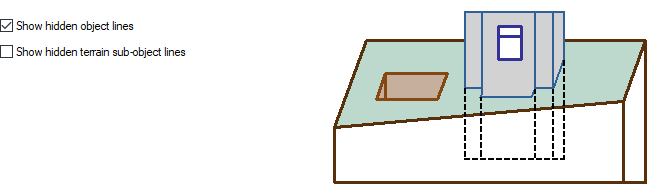 Draws the lines of the objects behind the terrain in the section or elevation with the selected linetype. |
Show hidden terrain sub-objects lines 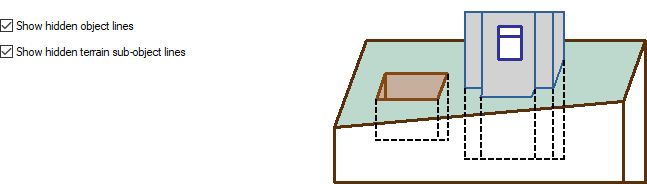 Draws the terrain lines behind the terrain object in section and elevation with the selected linetype. |
Line type  The linetype of the hidden lines is selected from the list. |
Override color  If the option is checked, hidden lines are drawn in the selected color. |
Examples of Terrain Section Lines in Different Projects
When hidden object and terrain lines are not active |
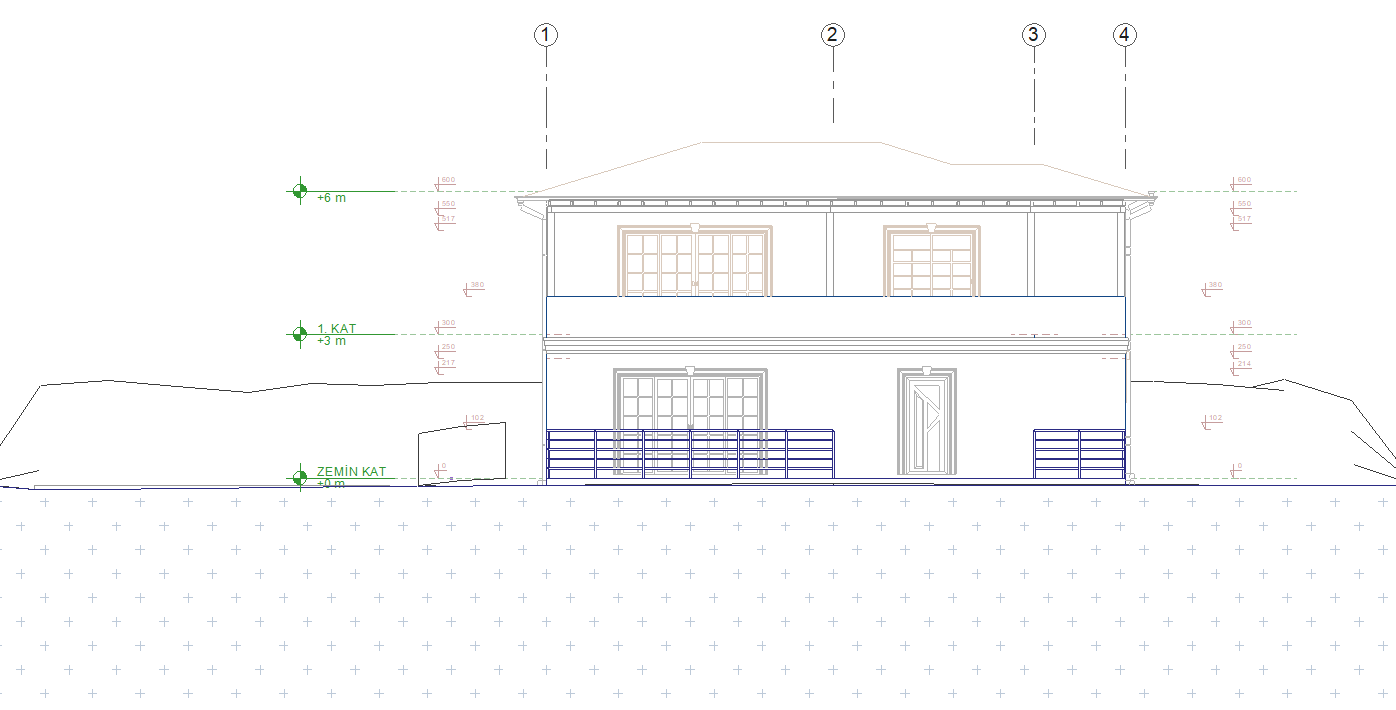 |
When hidden object and terrain lines are active |
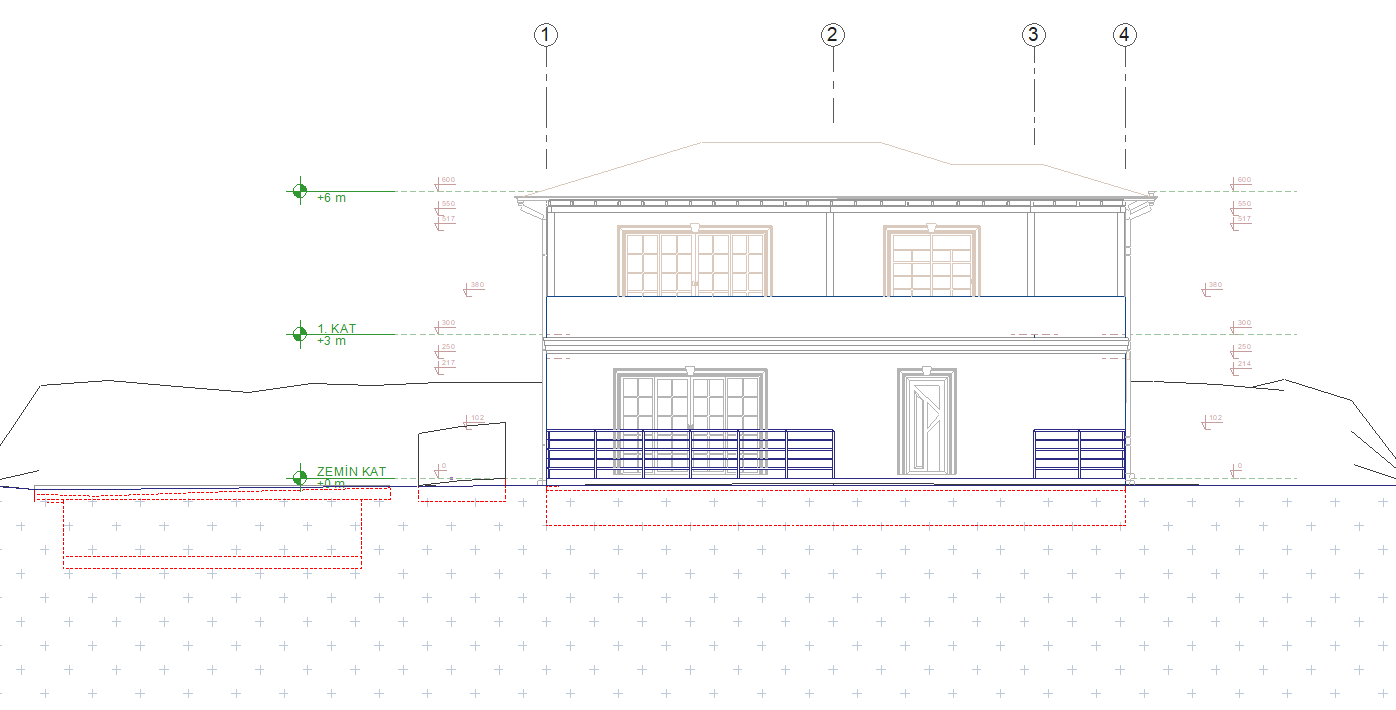 |
When hidden object and terrain lines are not active |
|---|
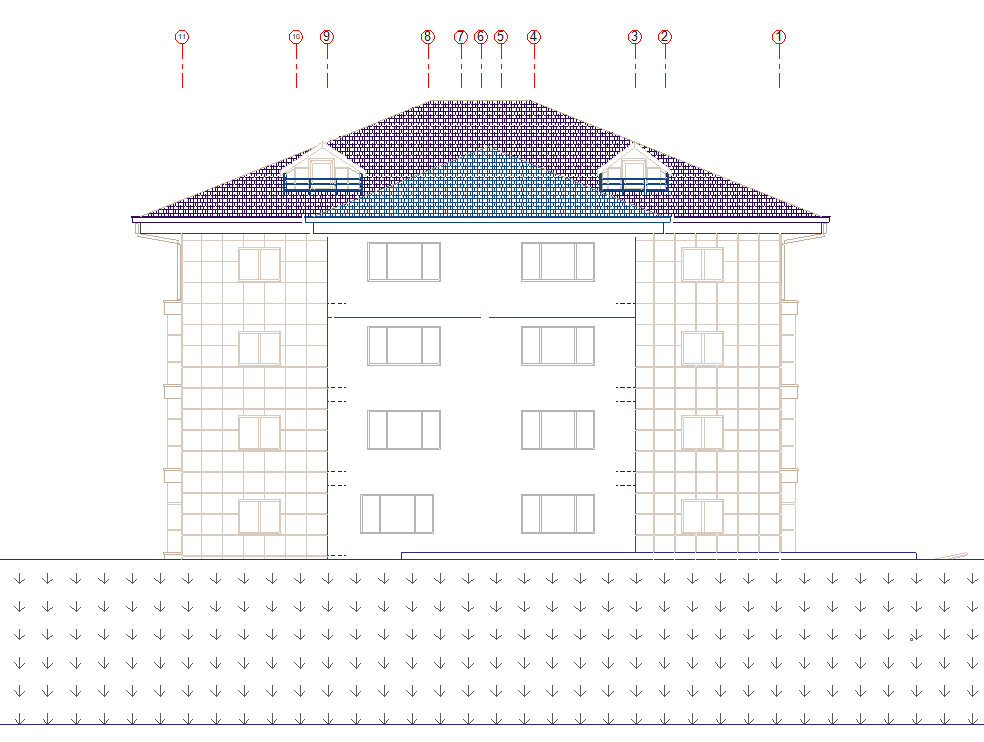 |
When hidden object and terrain lines are active |
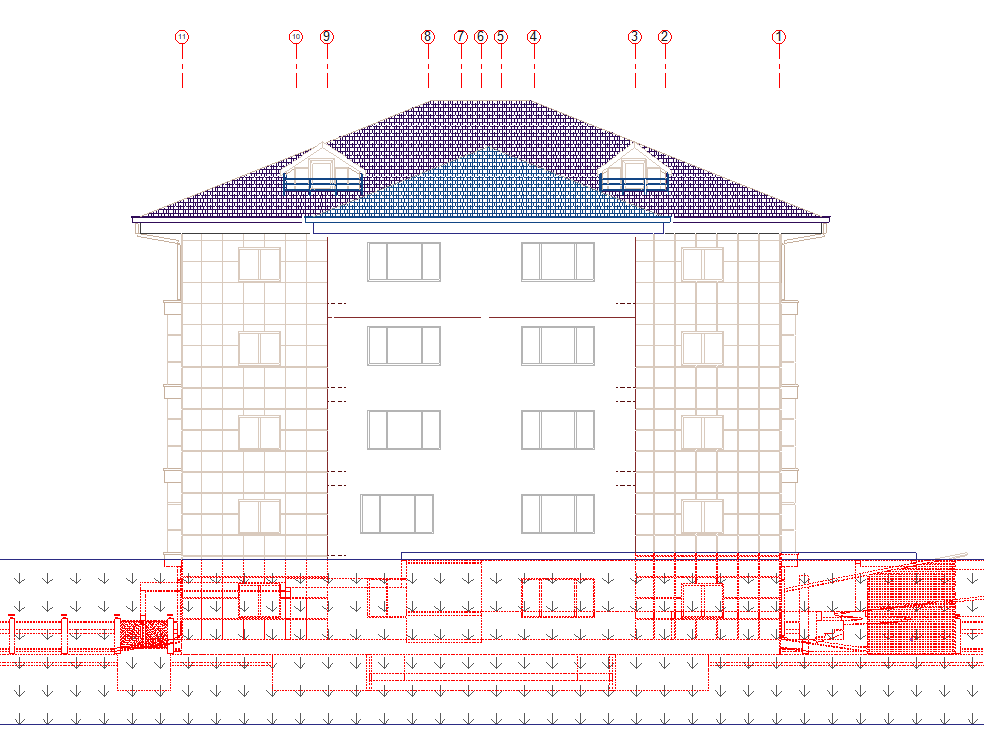 |
Next Topic
