Texts in Dxf, Dwg Files
Architectural and structural project designs are exported and saved in DWG/DXF formats. The user chooses the type of fonts to be exported. Texts are exported as outline, AutoCAD standard font or True Type font.
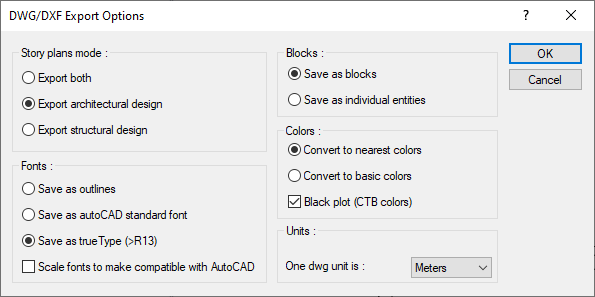
Specifications |
|---|
Save as outlines  Determines whether the true type fonts used in the drawing are transferred to the outline when they are converted to vector fonts. All fonts are prepared as lines. |
Save as autoCAD standard font 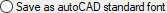 Determines that true type fonts used in drawing are transferred as AutoCAD standard font when converting to vector fonts. |
Save as true Type (> R13) 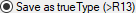 It is determined that the fonts will be transferred to AutoCAD R13 and higher versions as True Type. |
Scale fonts to make compatible with AutoCAD 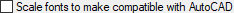 It is marked if it is desired to decrease the font size. |
Note: If the save as outline option is selected, it will not be possible to replace text when the DXF or DWG file is opened. Because during the transfer, the texts are transformed into lines, they cease to be writing objects. It is possible to change fonts transferred as AutoCAD standard font or True Type font.
Next Topic
