Tangent
The tangent command is used to draw a tangent to the selected arc or circle from the specified points .
Location of Tangent Command
You can access the tangent command from the ribbon menu, Drawings tab, Snap.
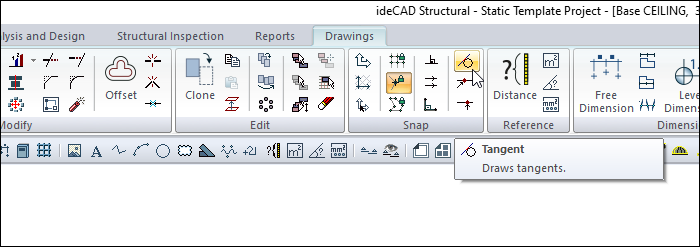
Usage Steps
Click the Drawings/Snap/Tangent icon in the Ribbon menu .
Select arc or circle.
Determine the point to draw the tangent.
A tangent to the selected arc or circle will be drawn from the clicked point.
Usage step |
|---|
Choosing the circle 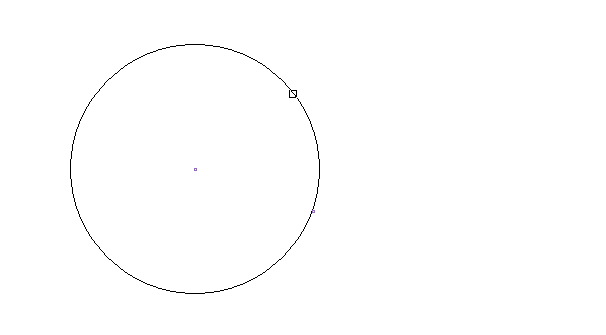 |
Determining the point to be drawn tangent to the circle 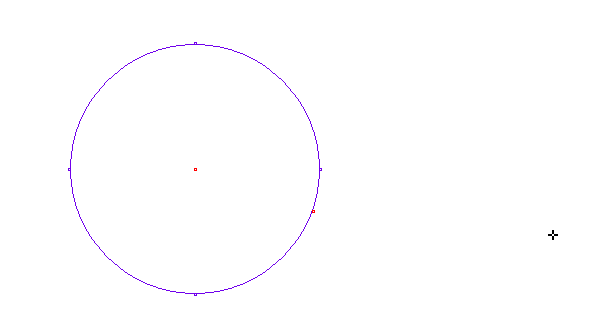 |
Drawing the tangent 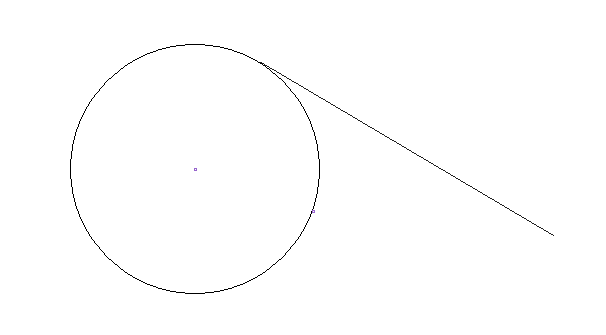 |
Next Topic
