Creating the Stair Landing
To add a landing to the first stair flight;
With the path command, create the outer boundary of the landing taking into account the boundaries of the 1st stair flight and the boundaries of the 2nd stair flight to be added afterwards. Care should be taken to overlap the joints of the stair flights and the landing.
Begin to create the outer border of the landing by clicking the right and left upper joints of the first stair flight.
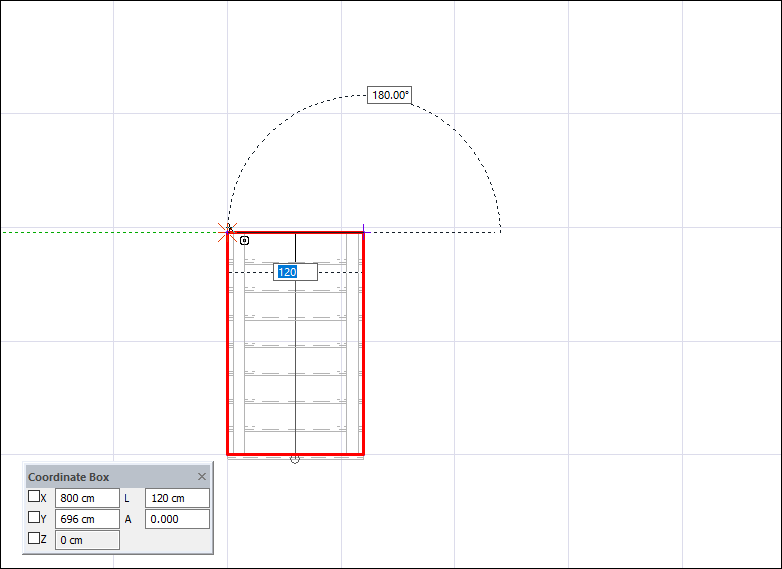
Press the L key on the keyboard to enter the landing width . Enter 120 (cm) as the length value and press Enter.
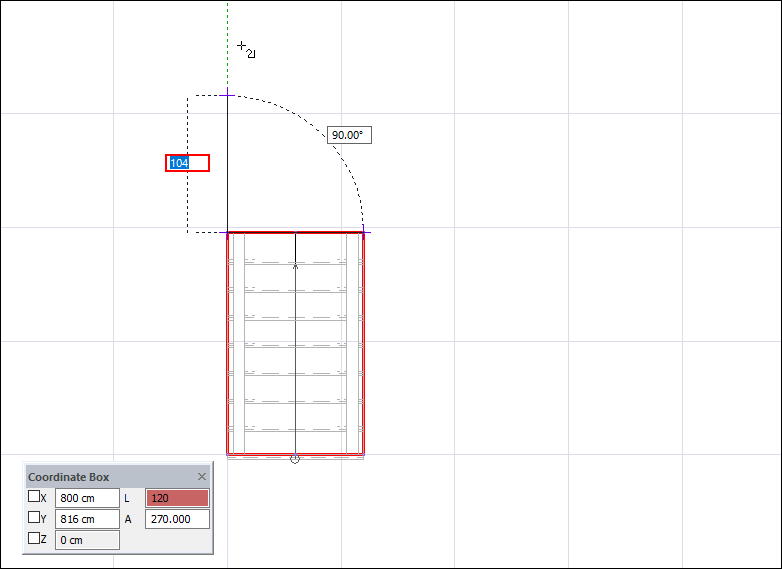
Click the left mouse button to create the landing width.
Press the L key on the keyboard to enter the landing size. Enter 280 (cm) as the length value and press Enter.
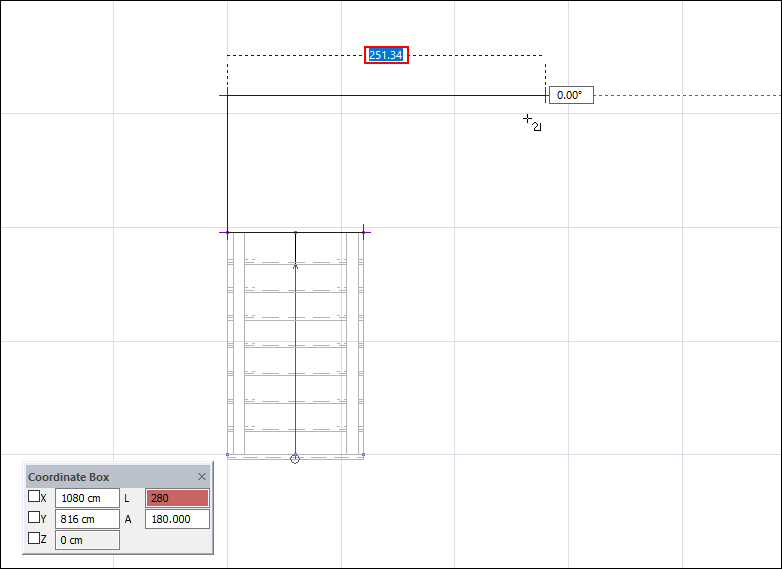
Click the left mouse button to create the landing size.
Press the L key on the keyboard to enter the landing width . Enter 120 (cm) as the length value and press Enter.
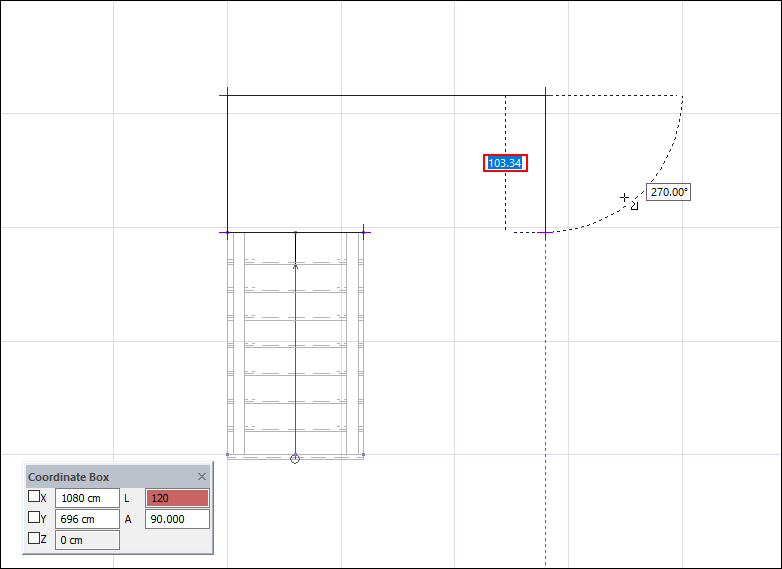
Click the left mouse button to create the landing width.
Press the L key on the keyboard to determine where the second stair column will come . Enter 120 (cm) as the length value and press Enter.
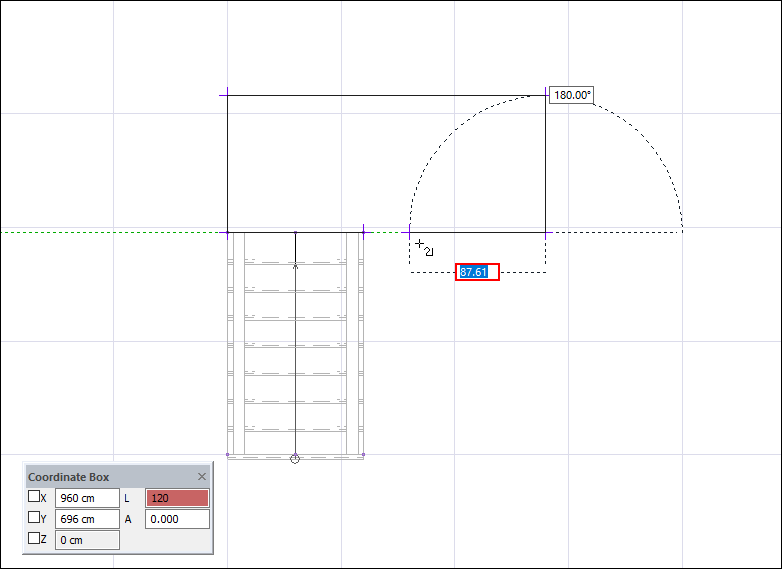
Locate the second stair flight by clicking the left mouse button.
Click on the starting point to complete the landing border.
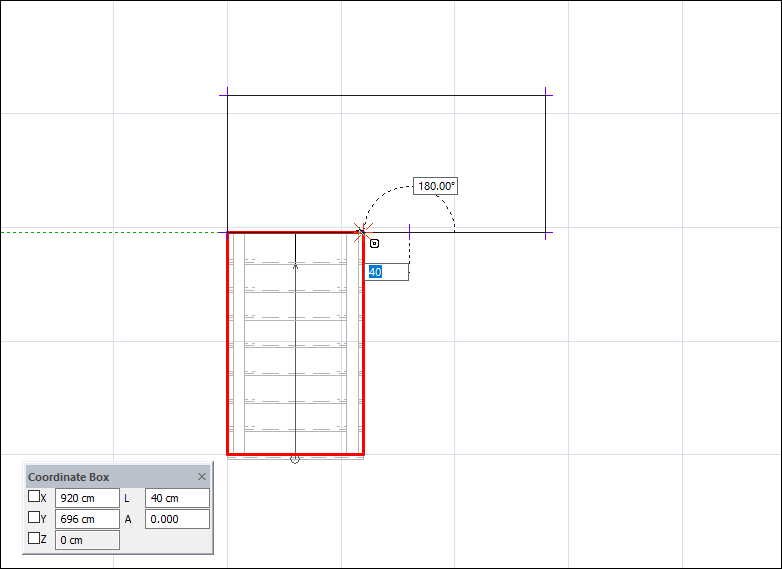
The landing border will be formed.
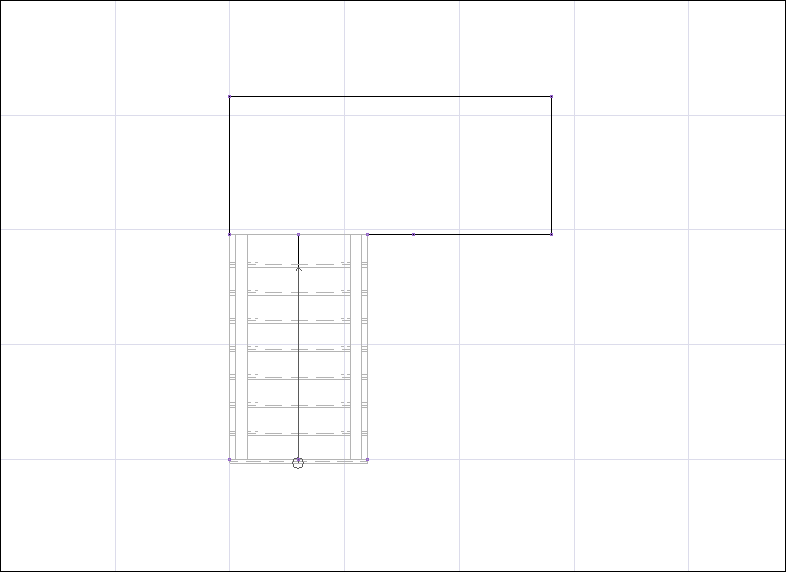
With the path command, draw the travel line starting from the point where the travel line of the 1st stair flight ends.
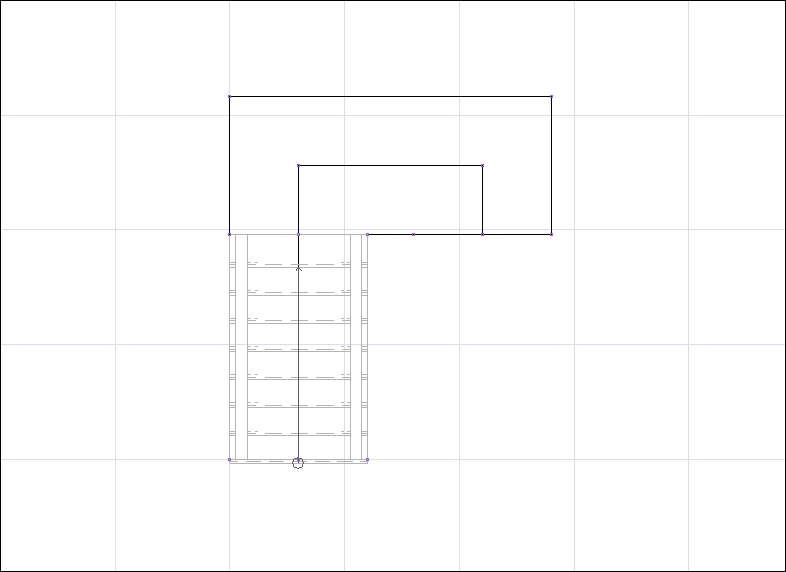
Click the Add Stair Area icon from the ribbon menu .
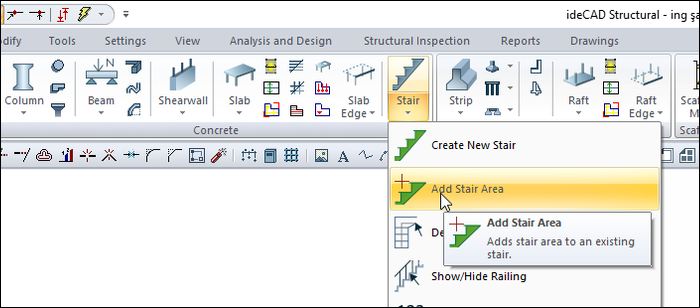
The stair toolbar will open.

Click on the 1. stair flight created earlier.
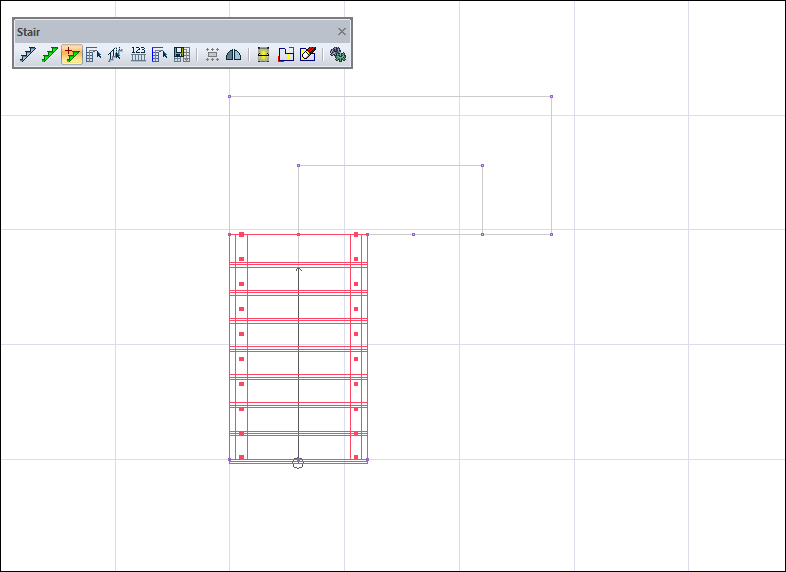
Click the outer contour you have drawn as a landing and then the line you have drawn.
The stair area dialog will open. Since this part will be the landing, select the landing from the "Type" section.
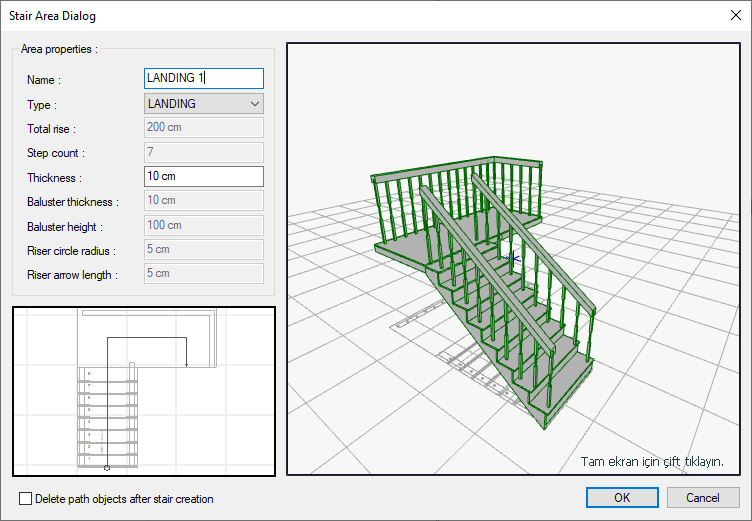
Click the OK button. There will be a landing after the 1st flight of the stair.
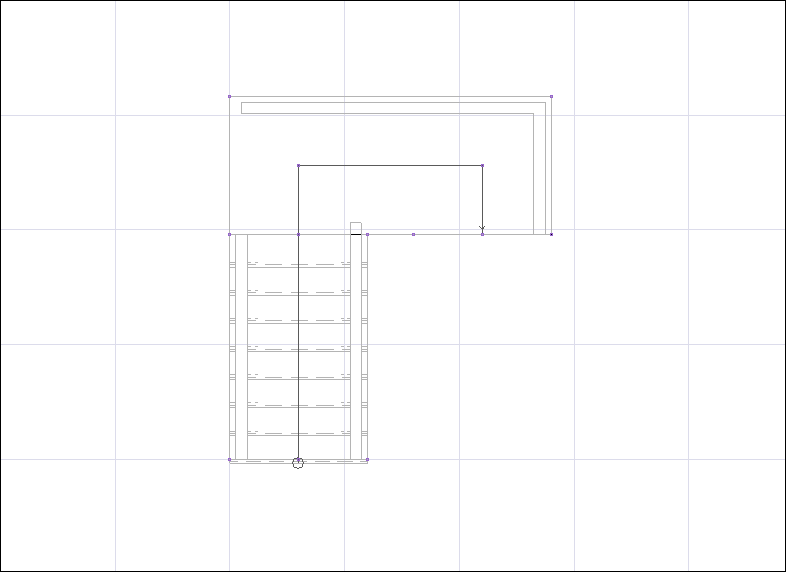
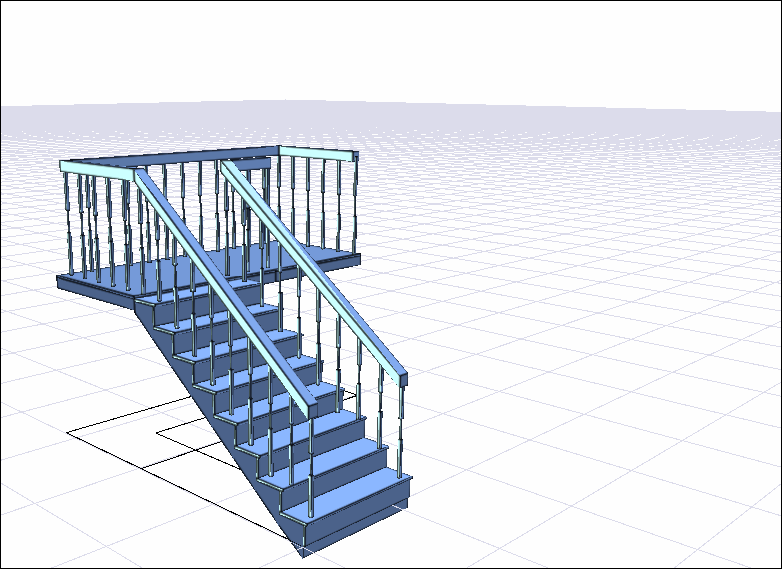
Next Topic
