Time History Function
The velocity and time graph of the time history function seismic records should be defined. There are acceleration records of some earthquakes that occurred in the past period in the program folder. By using these acceleration records, the time history function can be defined, and the engineer has to know the acceleration records according to the state of the structure.
The time history functions are displayed in the structure tree under the Analysis folder.
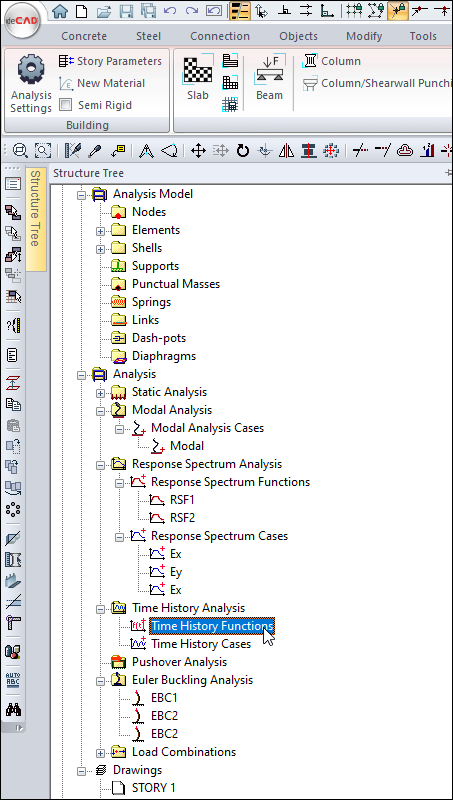
Location of Time History Function Command
You can access it from the ribbon menu, Analysis and Design tab, under the Define heading.
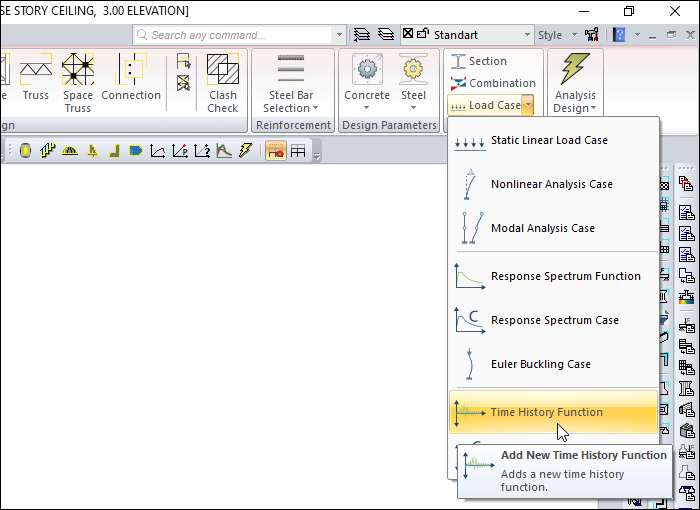
Usage Steps
Click the time history function icon.
The time history function dialog will open.
Select Custom from the Function Type list .
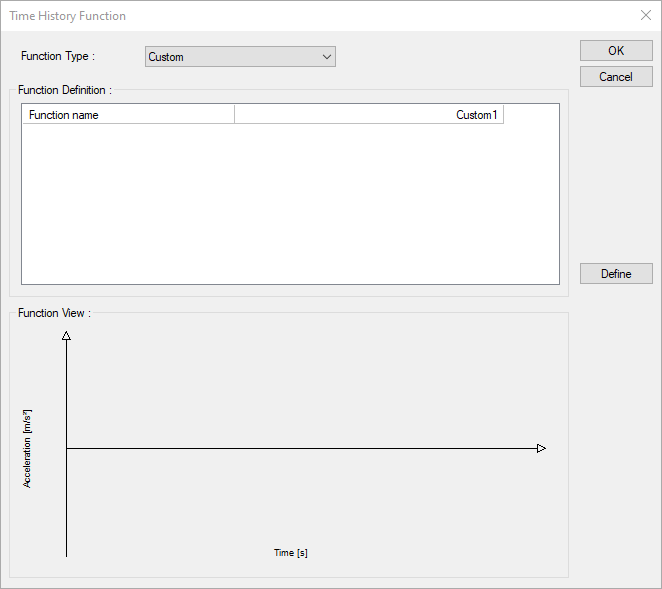
The Define Custom Time History dialog will open. Dialogue on Import Click the button.
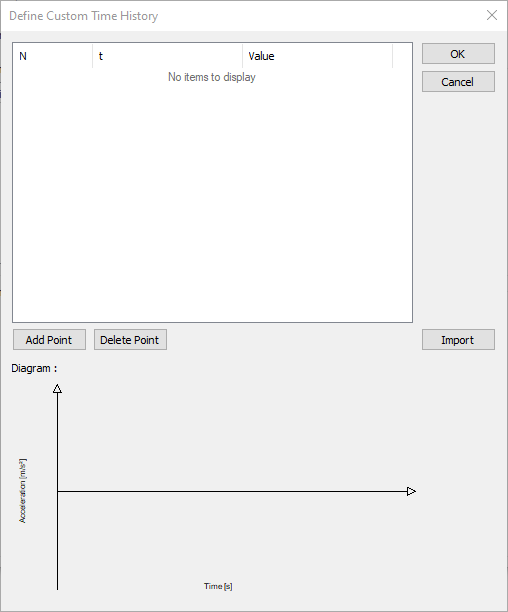
In the dialog that opens, click the Open File button.
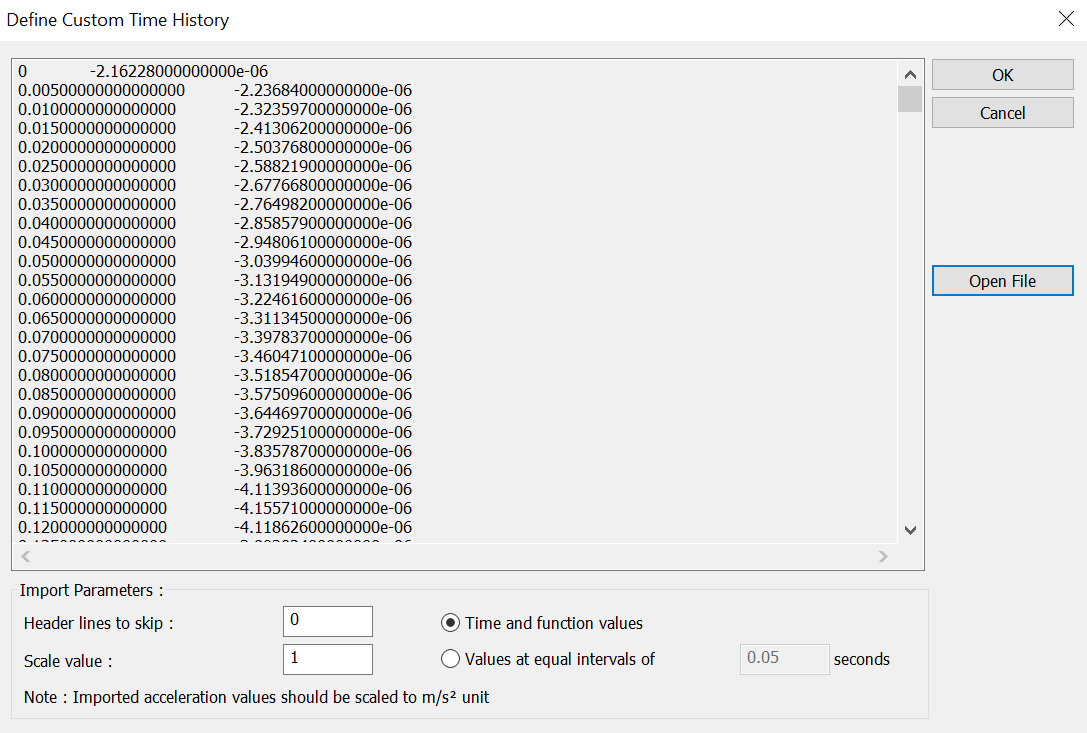
Locate the Time history acceleration records folder under the program folder on your computer.
Click it and you will see the list of acceleration records.
Choose the one you want from the list.
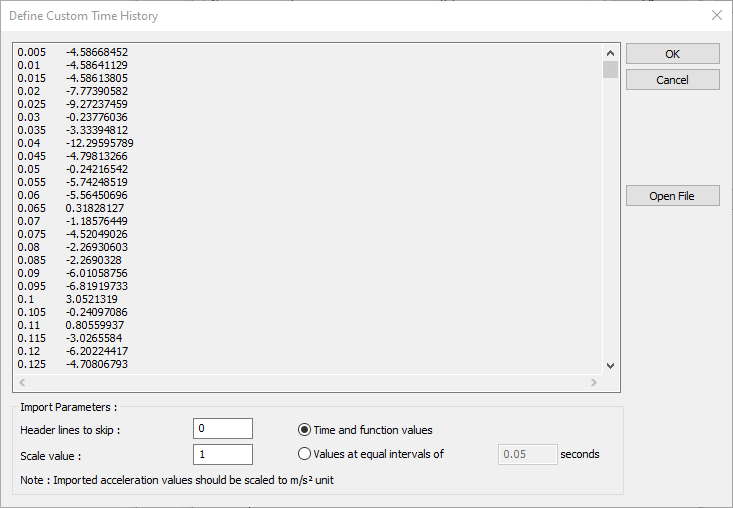
Click the OK button and close the imported dialog.
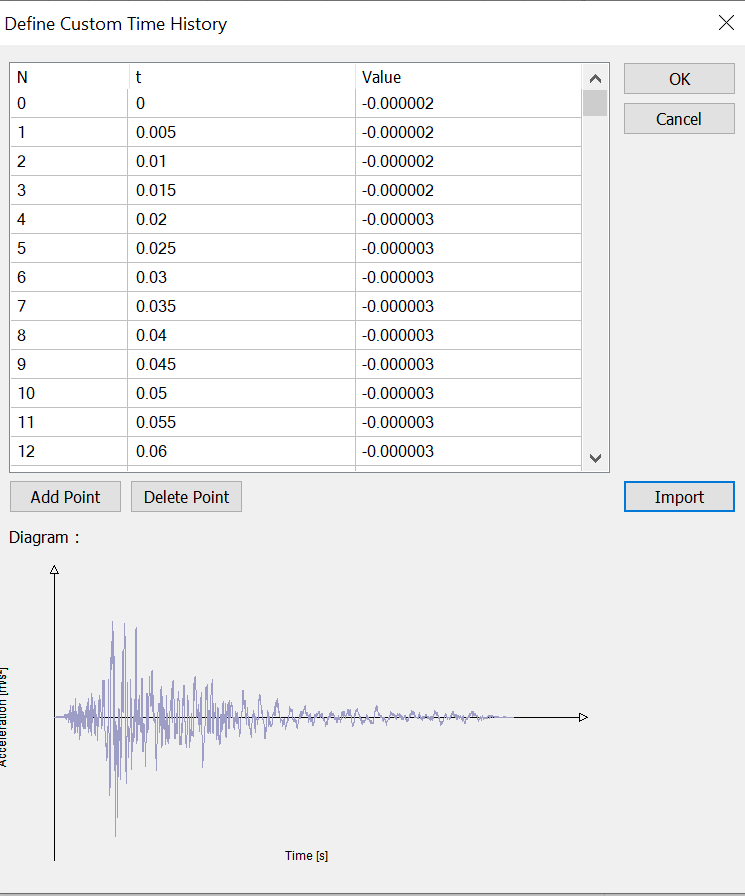
You will be returned to the Time History Function dialog. You can see the drawing of the curve you imported in the dialog.
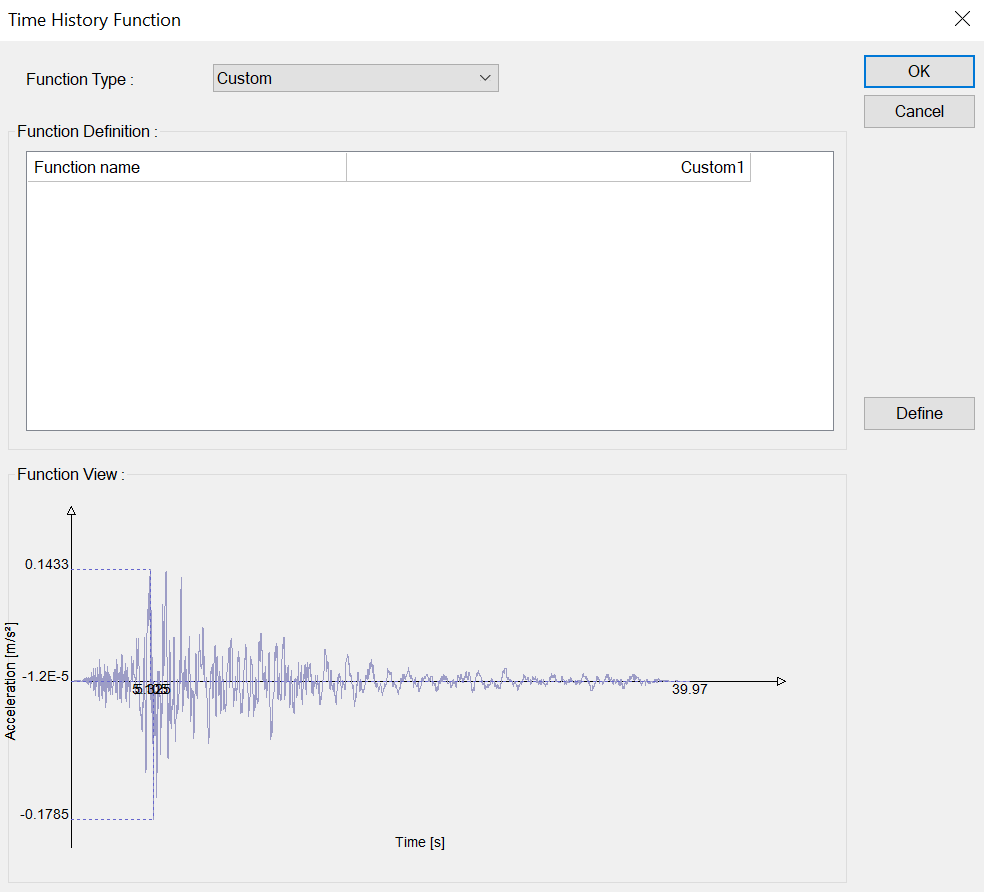
Close the dialogs by clicking the OK buttons.
You can also access the time history dialog by clicking the right mouse button on the load status line in the structure tree analysis section.
Next Topic
