Select Similar
By specifying certain properties with the select similar command, similar objects matching these properties can be selected at once. The selection can be further narrowed down by specifying more than one feature.
Location of the Select Similars Command
You can access it from the drop-down menu by clicking the right mouse button on the object.
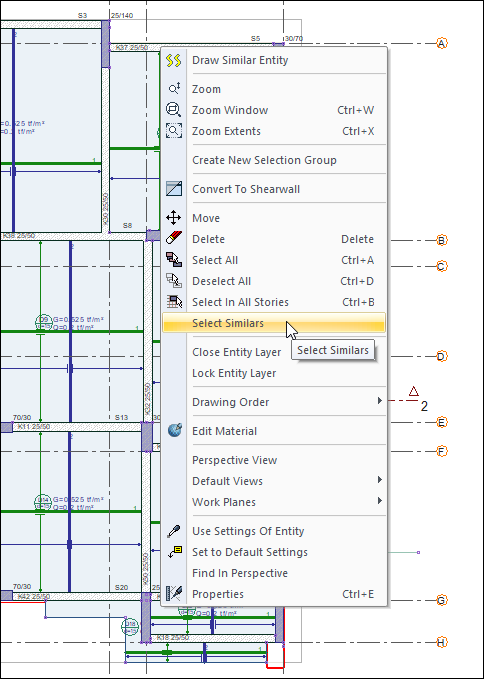
Usage Steps
Move your mouse over the object whose similars you want to select and right click.
Click on Select Similar from the drop-down menu .
The Select Similar dialog will open.
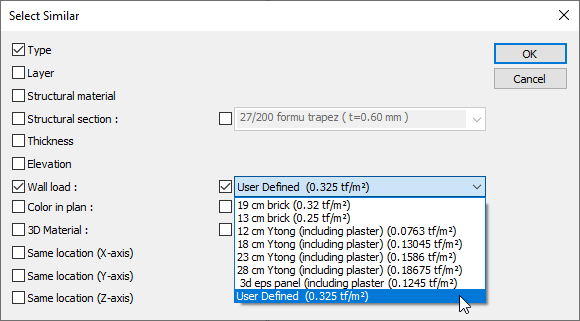
Mark the objects with which properties you want to select.
Click the OK button to close the dialog.
Only elements will be selected according to the marked properties.
Next Topic
