Camera Settings
With the Camera Settings command, settings such as heading, elevation, pitch, color selection are accessed.
Location of the Camera Settings Command
You can access it under the ribbon menu Rendering tab, Lights-Camera title in the architectural program.
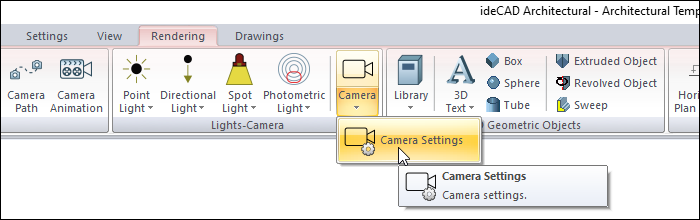
Camera Settings
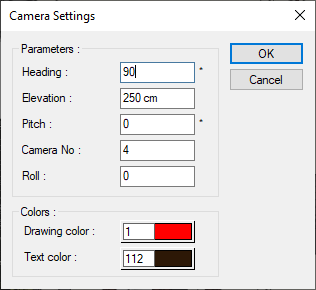
Features |
|---|
Heading  It is the angle value made by the camera with the global x axis (horizontal axis in the plan). |
Elevation 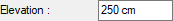 The height of the camera measured from the story base. |
Pitch 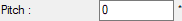 The angle the camera makes with the global xy (horizontal) plane. |
Camera no 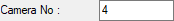 The name given when the camera is placed. The user can change this number if user wants. |
Drawing color 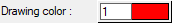 The color of the camera drawing in the drawing area is selected from the color palette that appears when clicked. |
Text color 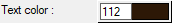 The color of the camera name in the drawing area is selected from the color palette that appears when clicked. |
Next Topic
