Removing Unused Materials
With the "Remove Unused Materials" command, unused materials in the project are deleted in one step.
Open the Material List by clicking the Materials icon from the Rendering menu.
Click the Remove Unused Materials button.
Materials you do not use in the project will be deleted.
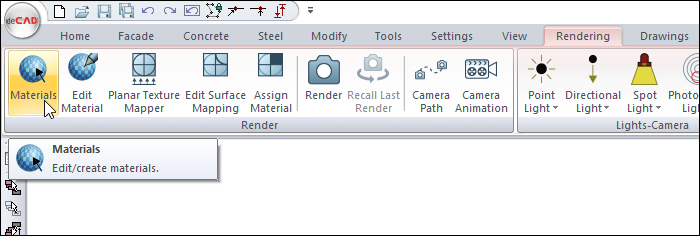
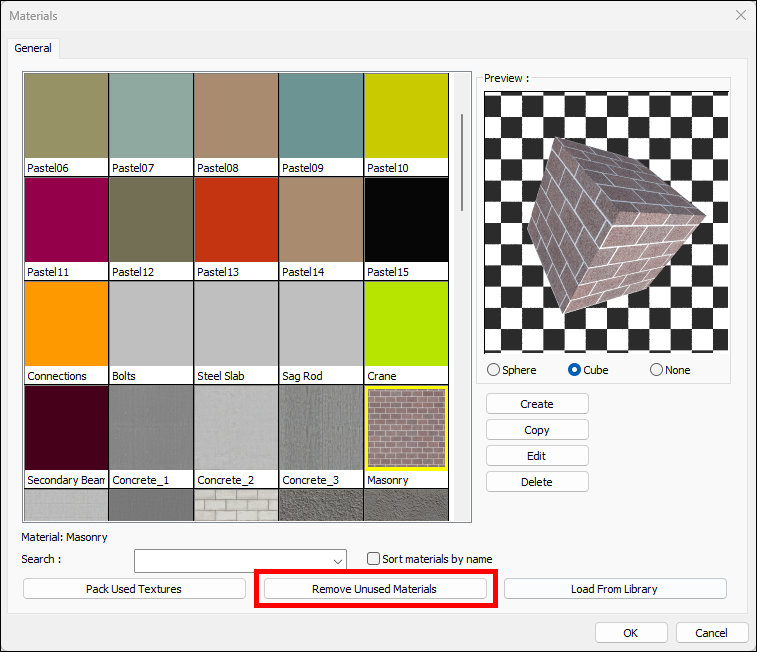
Next Topic
