Connection Design Results
Steel Connection design results and inadequacies of steel connections are displayed in the Steel Connections dialog. In the Steel Connections dialog, the design ratio of the steel connections, the connection type and the combinations are displayed as summary information.
Location of the Steel Connections Dialogue
After the analysis is done, you can access it by clicking the Connection command under the Steel Design title of the ribbon menu Analysis and Design tab .
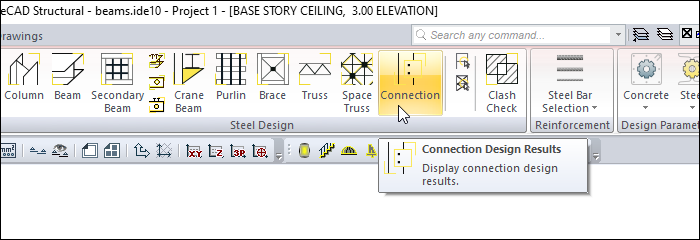
Steel Connections
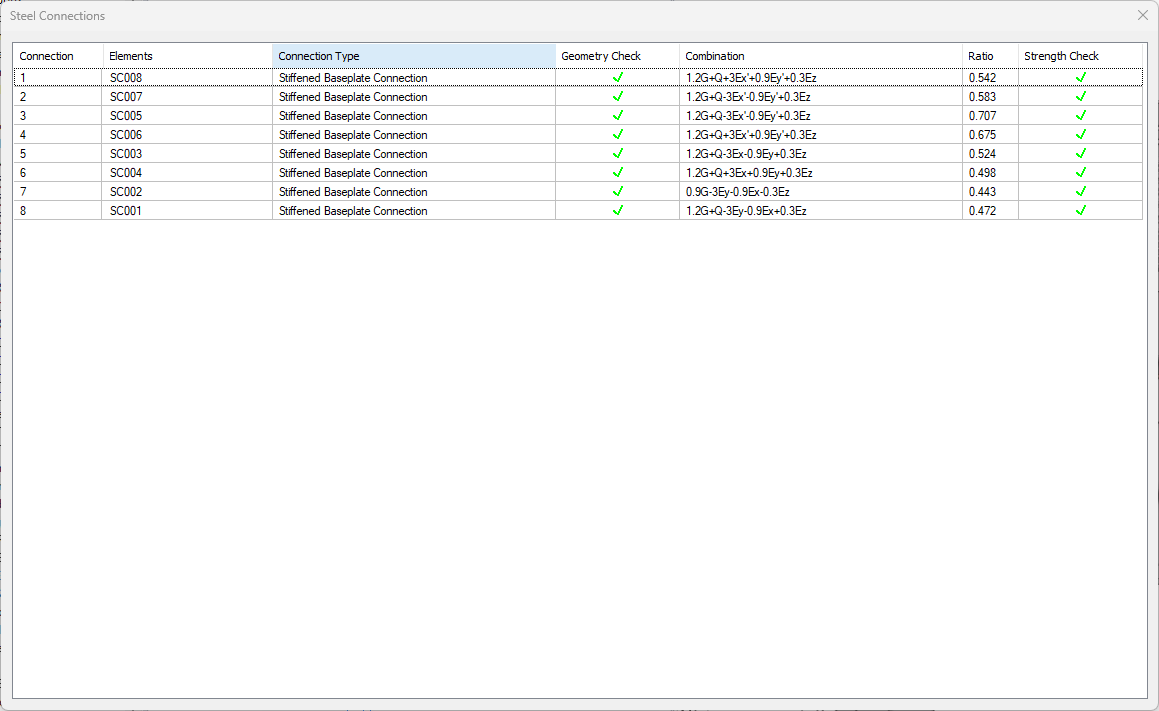
Specifications |
|---|
Connection 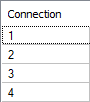 It is the sequence number of the combination. |
Elements 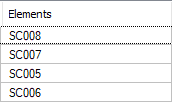 The combinations in the project are listed with their names. |
Combination type 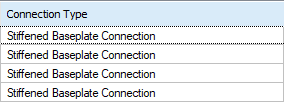 The name of the connection type. |
Geometry check 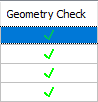 Indicates whether the geometry control provides. |
Combination 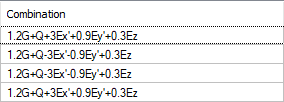 It shows the most unfavorable combination of connection design. |
Ratio 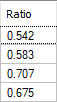 Capacity ratio. |
Strength check 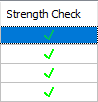 Indicates whether it provides strength check or not. |
Next Topic
