Defining a Shearwall Group
U, L, T etc. The shearwall group name row in the shearwall settings is used to design shearwalls with types as a single element.
Defining a Shearwall Group
Shearwalls to be in the same group are selected, entered in the object settings, and the group name is given a name on the line.
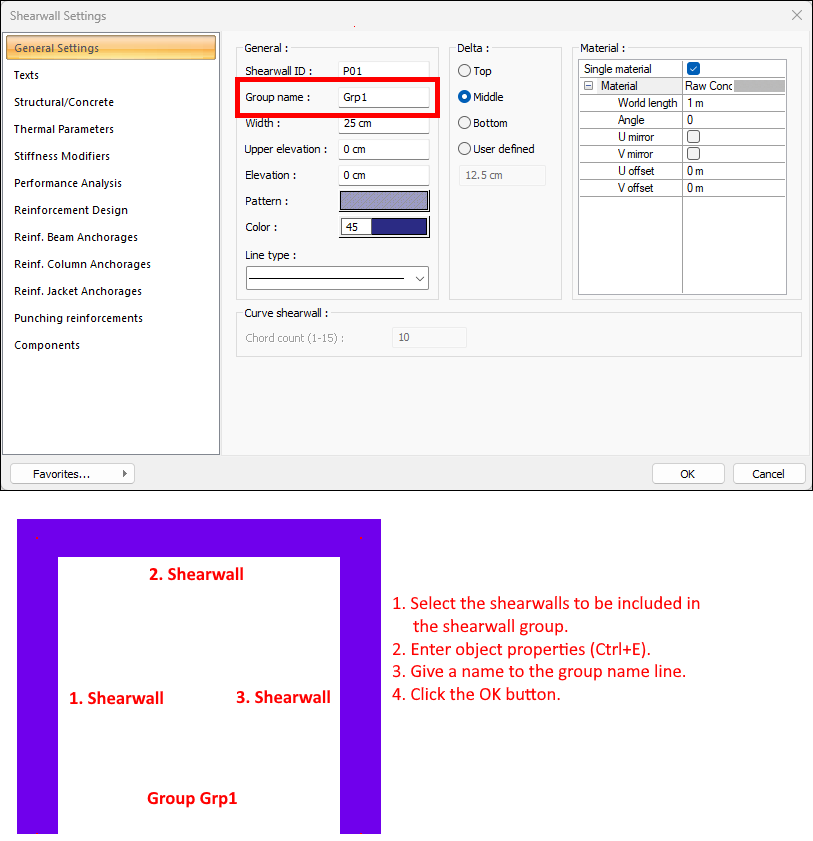
After completing the building modeling, if you want to define a shearwall group:
Select the shearwalls to be included in the shearwall group.
Press CTRL + B keys. Shearwalls will be selected on all floors.
Make the perspective window full screen and make all layers visible.
Press CTRL + E key. The shearwall settings dialog will open.
Give a name to the group name line.
Click the OK button.
After the analysis, shearwall design results can be seen in the Shearwall Core Reinforcements dialog.
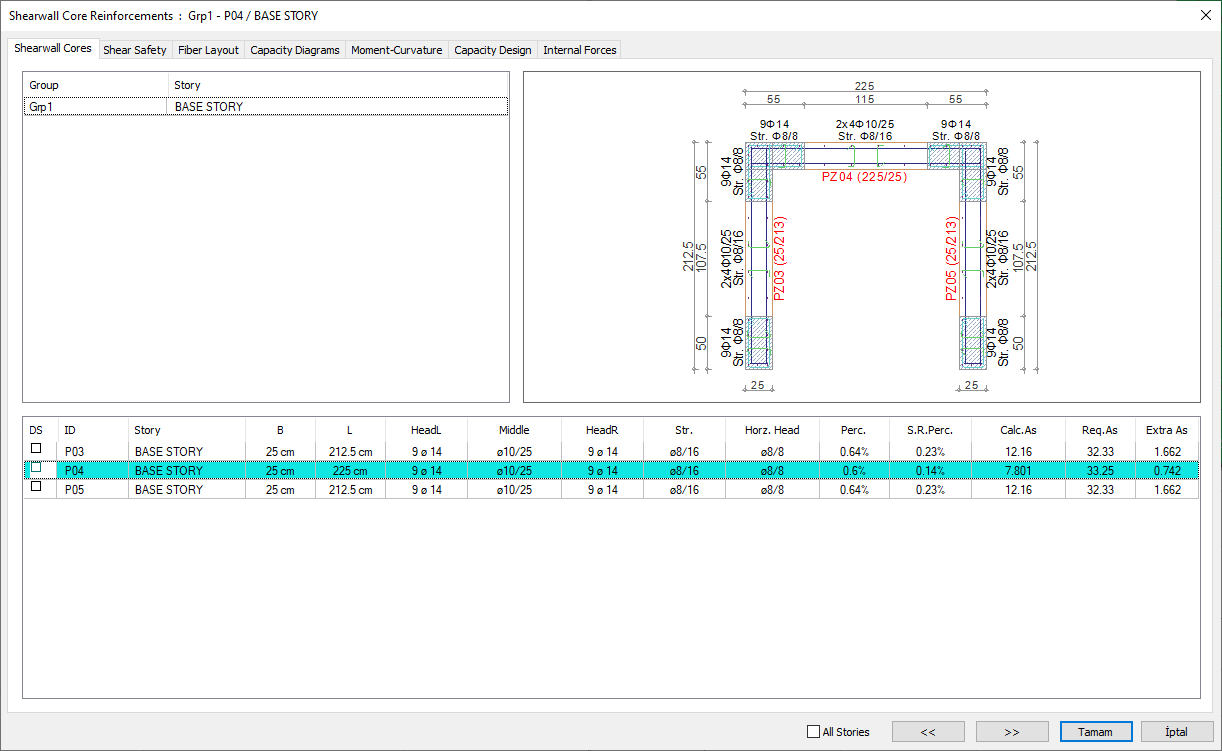
Shearwall group rapaors; You can create the Report/Compound Shearwall line in the classic menu , and click the Reports/Concrete/Compound Shearwall icon in the ribbon menu.
Cancelling a Shearwall Group
If a shearwall group is to be cancelled or a shearwall within the group is to be removed, the group name of the relevant shearwall(s) must be deleted from the Shearwall Settings dialog.
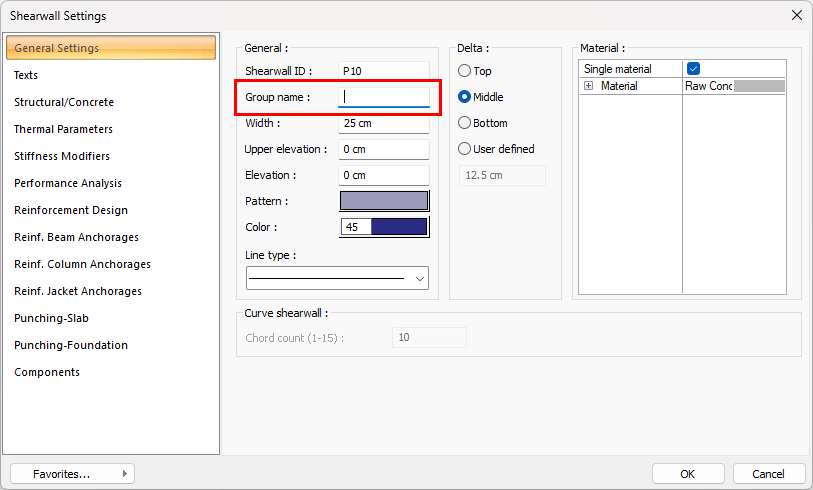
Select the relevant shearwall(s).
Click the Entity Properties command.
The shearwall settings dialog will open.
Click on the Group Name row.
Delete the name written in the row.
Click the OK button.
When the analysis is run again, the shearwall group will be cancelled.
You can check whether the shearwall group has been cancelled via Visualization > Concrete Design > Design input > Shearwall groups.
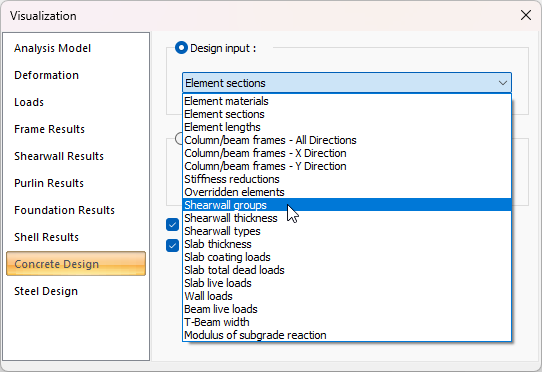
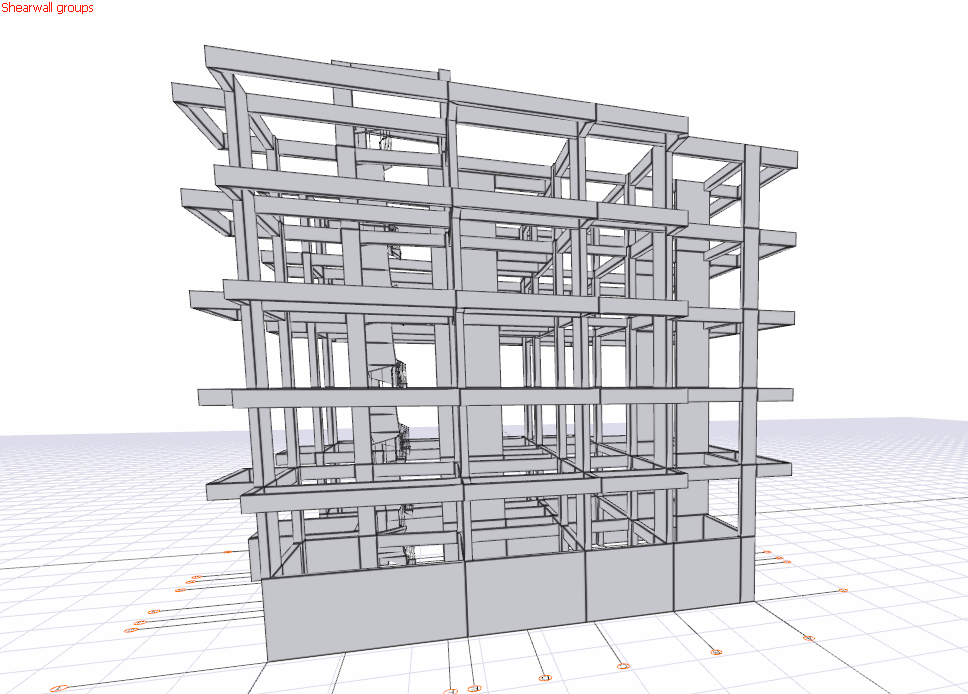
Next Topic
