Collar Beam
Collar beams are the roof element that ensures that the trusses forming the roof do not open in suspended roofs. With the Collar Beam command, the collar beam roof detail is created between the rafters. It is defined as double or single.
Location of Collar Beam Command
In the Architectural Program
You can access it under the ribbon menu Home tab Roof title.
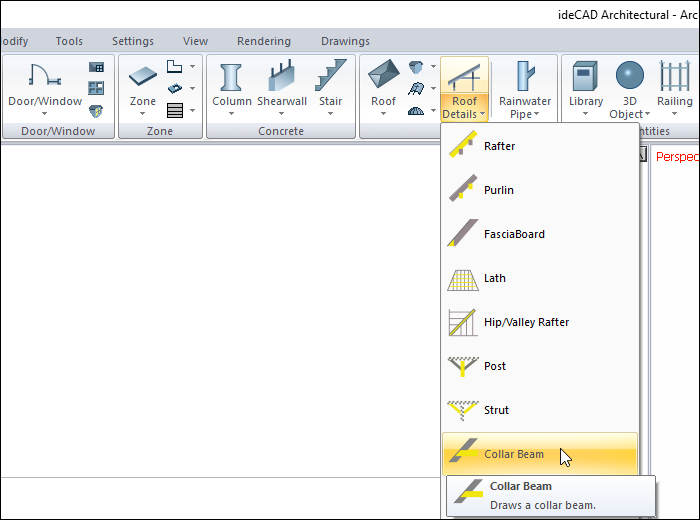
In Structural Program
You can access it under the ribbon menu Objects tab Roof title.
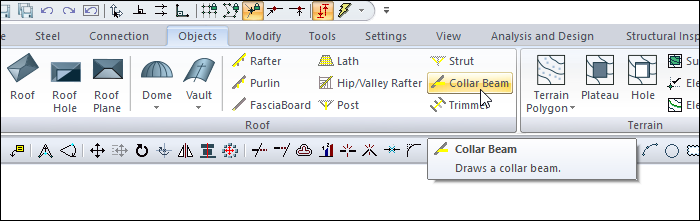
Collar Beam Settings Dialog
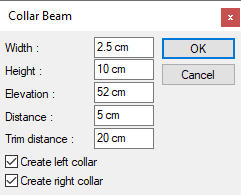
Specifications |
|---|
Width 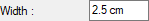 The width of the collar beam section is entered. |
Height 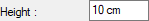 The height of the collar beam section is entered. |
Elevation 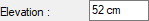 The elevation where the collar beam will be placed is entered. The distance of the collar beam from the eaves is automatically adjusted according to the level value entered here. The collar beam is placed in the entered elevation. |
Distance 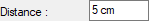 If a double collar beam is drawn, the distance between the two collar beam is entered. |
Trim distance 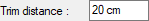 It determines where to trim the collar beam ends diagonally. Negative or positive value can be entered. |
Create Left/Right collar  If double collar beam is wanted, both boxes are checked. If only one collar beam is wanted, one is marked. |
Usage Steps
To define a collar beam:
Click the Collar Beam icon in the ribbon menu .
Click with the left mouse button on one of the rafters between which the collar beam will be drawn.
Click with the left mouse button on the other rafters between which the collar beam will be drawn.
The Collar Beam dialog will be displayed. Make the necessary settings here and press the OK button.
Collar beam drawing will be completed.
Build other collar beams in the above process order.
Usage step |
|---|
Choosing the first rafter to create the collar beam 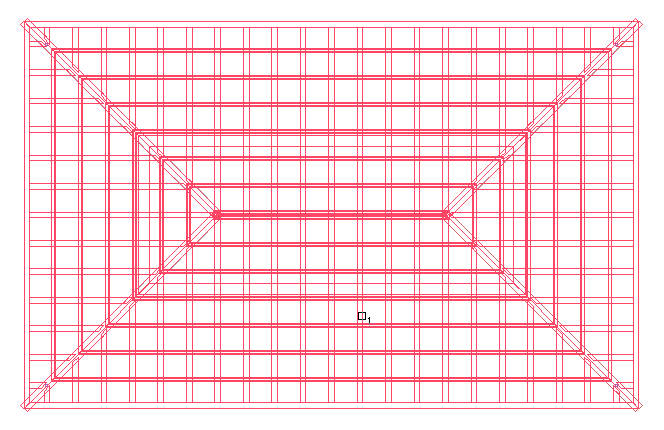 |
Selection of the second beam to create the cellar beam 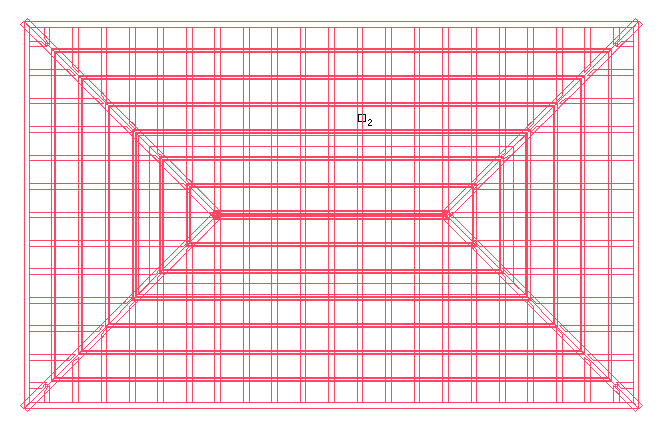 |
Making settings in the collar beam dialog 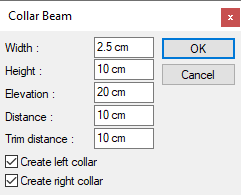 |
Creation of collar beam preview according to the entered values 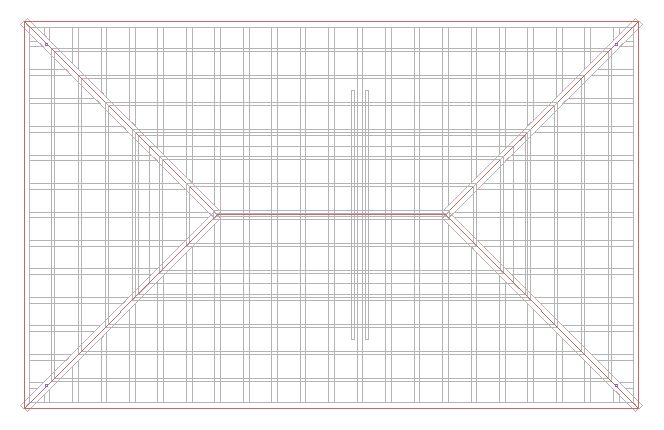 |
Creation of collar beam by clicking the left mouse button 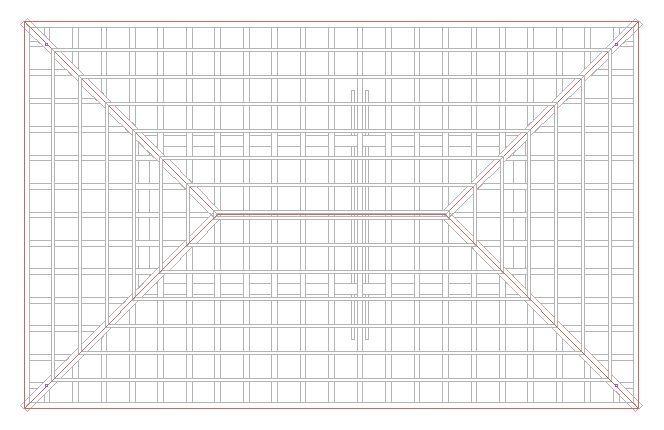 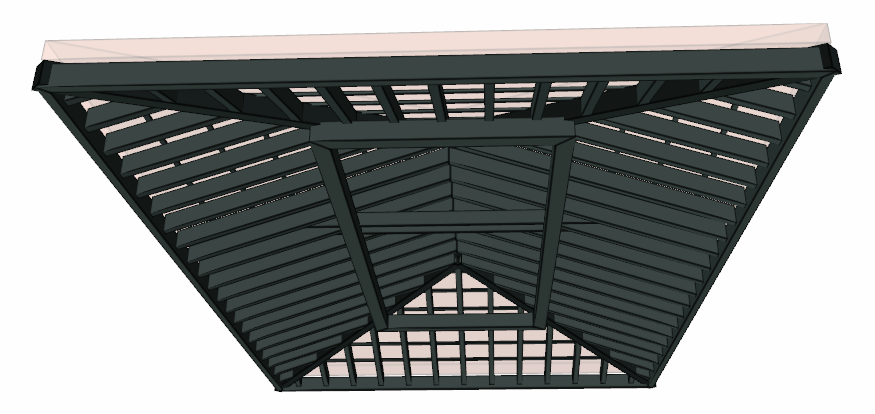 |
Next Topic
Related Topics
