Edit Surface Mapping
By selecting the previously assigned texture, surface or object with the edit surface mapping command; scale change, angle, translation, mirroring editing is made. The changes made are followed simultaneously from the perspective screen.
Location of the Edit Surface Mapping Command
You can access it under the ribbon menu Rendering tab, Render title in the architectural program.
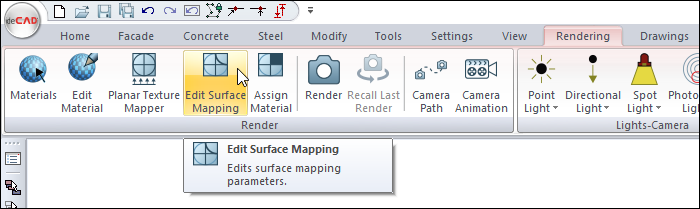
Usage Steps
Click the Edit Surface Mapping icon.
Click with the left mouse button on the surface whose material you want to edit in the perspective window.
The Projection Parameters dialog opens automatically.
Make the arrangement you want. You can follow the changes you have made in the settings from the perspective screen.
After the settings are made, complete the texture editing process on the selected surfaces by pressing the OK button.
Usage step |
|---|
Before edit surface mapping 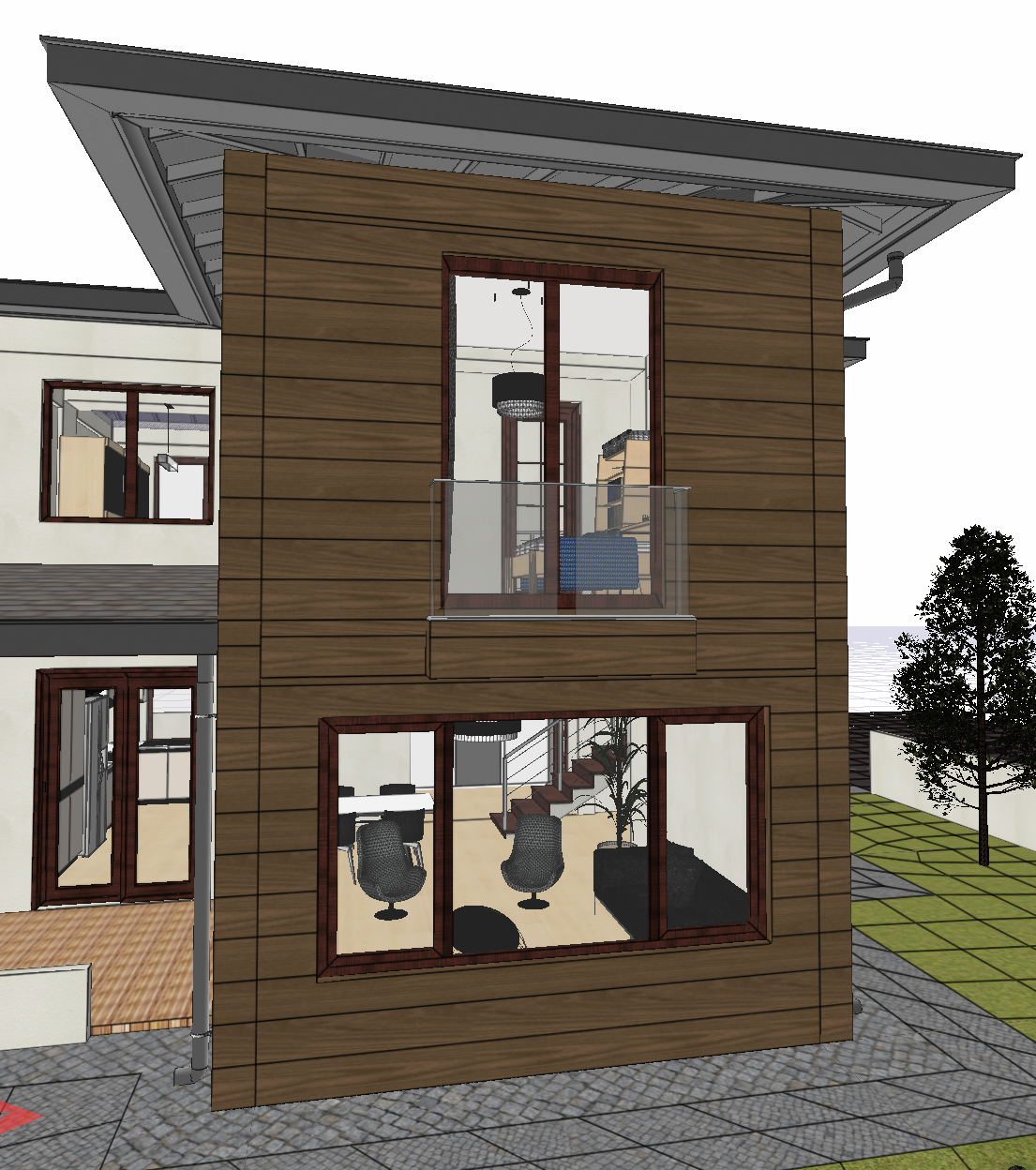 |
Clicking on the surface whose material is to be edited and changing the angle value to 45 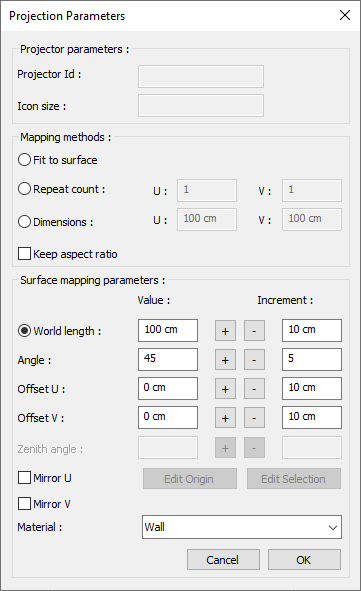 |
After edit surface mapping 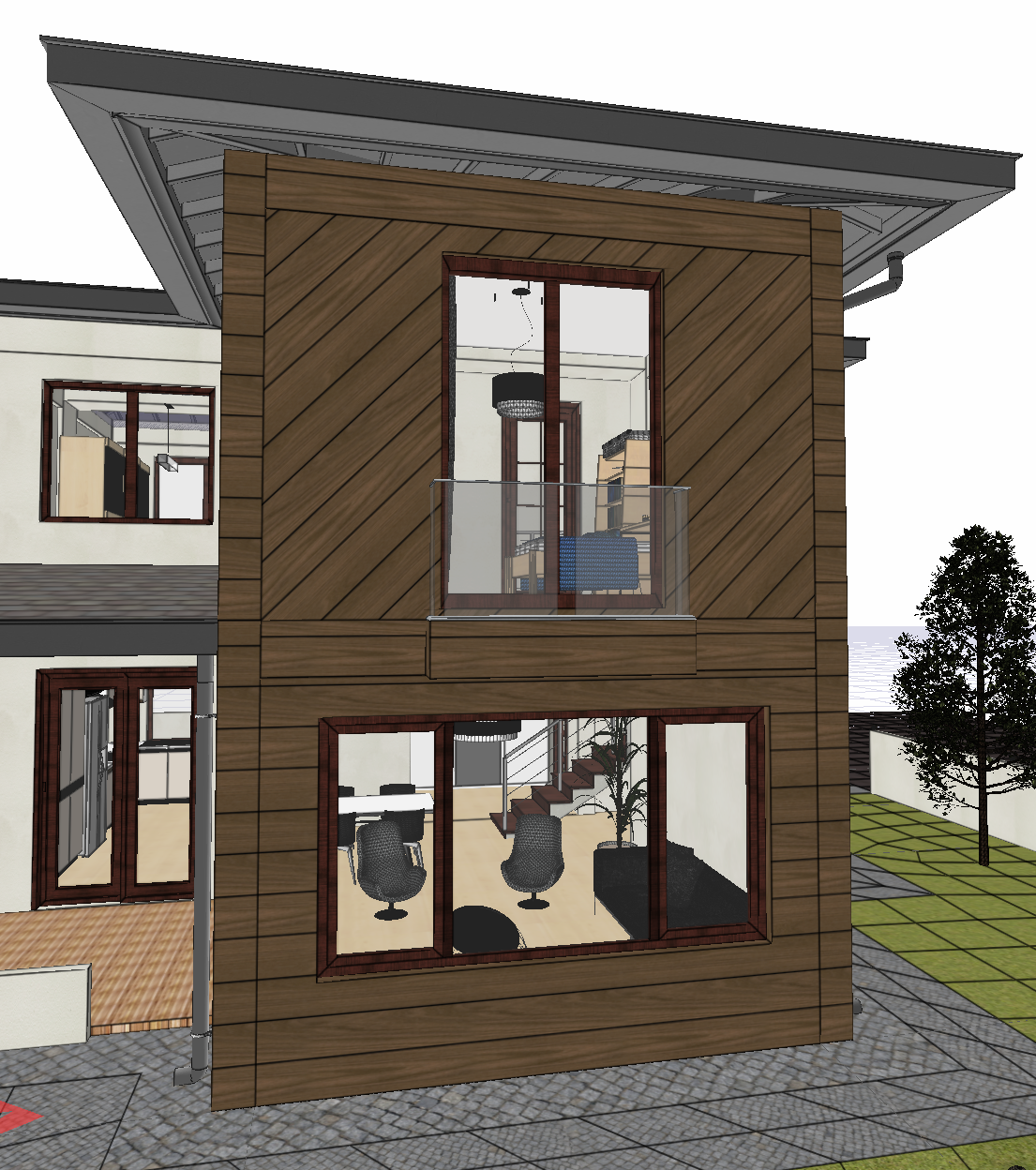 |
Projection Parameters
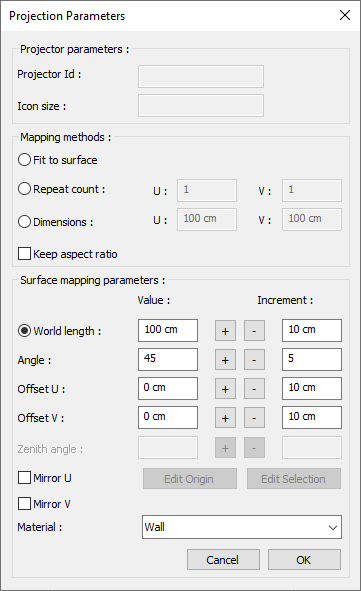
Specifications |
|---|
Fit to surface  Places the texture to cover the selected surfaces. |
Repeat count 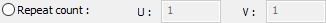 Repeats the texture for the values entered on the selected surfaces. |
Dimensions 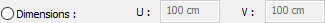 Texture length is determined by entering values in two directions. |
Keep aspect ratio 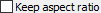 If checked, the texture is edited by entering a value in the U box from the number of repetitions and dimensions lines. |
Worl length 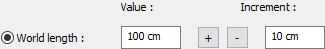 Texture length is entered. |
Angle 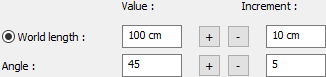 Texture angle is entered. |
Offset U 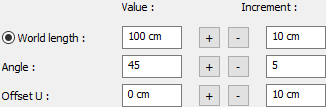 The motion value of the texture in the x-plane is entered. |
Offset V 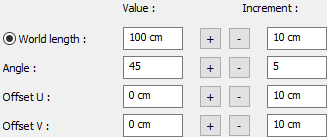 The motion value in the y-plane of the texture is entered |
Mirror U  Symmetries the texture with respect to the y plane. |
Mirror V  Symmetries the texture with respect to the x-plane. |
Material  Existing material is shown. A different material can be defined by clicking on the down arrow button with the left mouse button. |
Next Topic
