Create the Beams
Build the base story beams in this section.
Previous steps have been implemented in the project file called Create the Beams. You can download the file and follow the steps given in this title on the project. |
Click on the beam command from the concrete menu. The program will automatically switch to structural plan mode.
Click the A-1 intersection as your starting point. Press the spacebar and slide the beam to the top of the axis.
Click on the D-1 axis intersection.
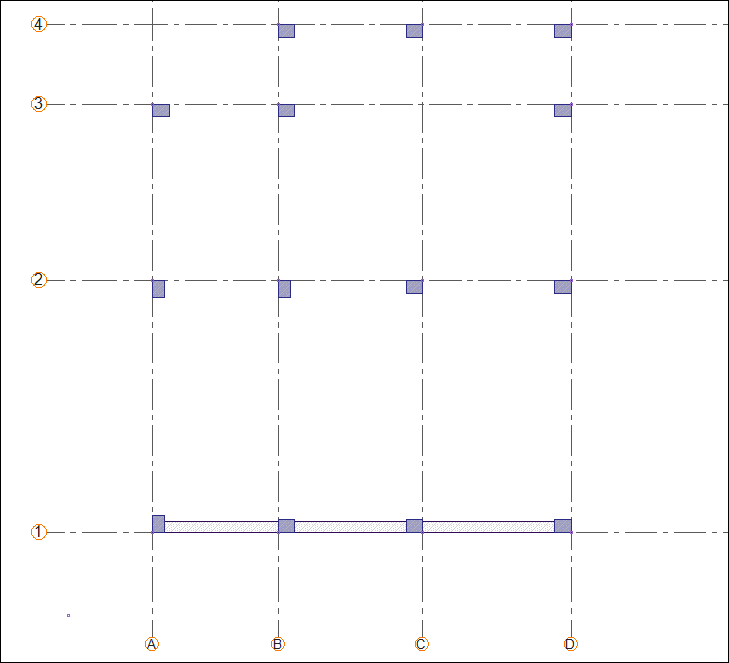
The beam will be formed between A-D axes. The beam will be split according to the columns located between A-D axes.
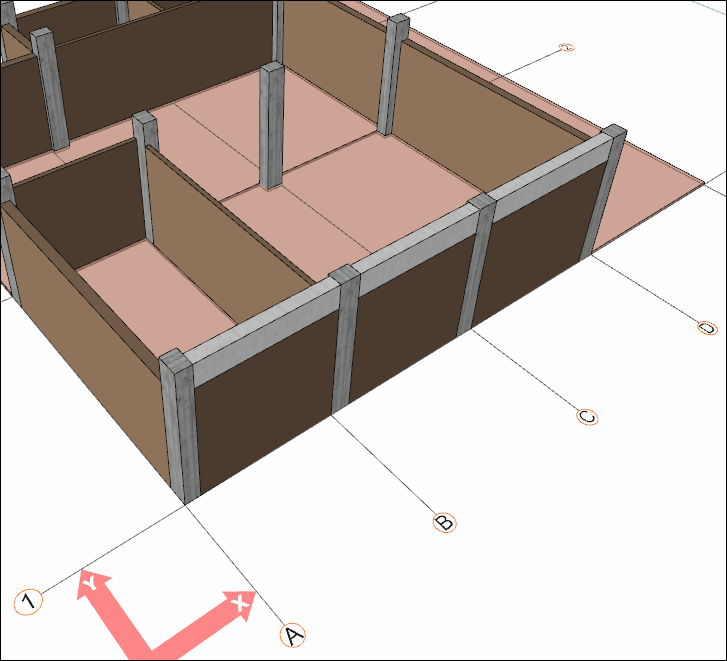
Click on the D-4 axis intersection.
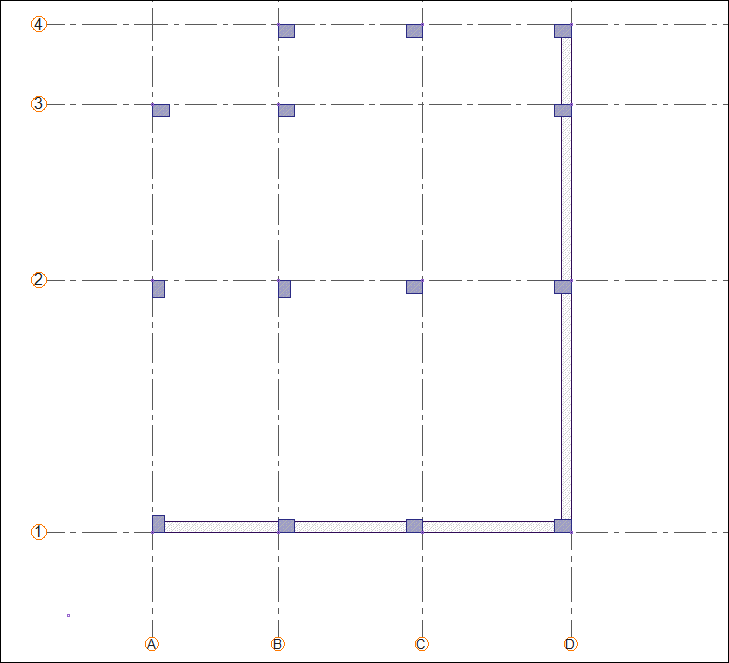
The beam will be formed between 1-4 axes.
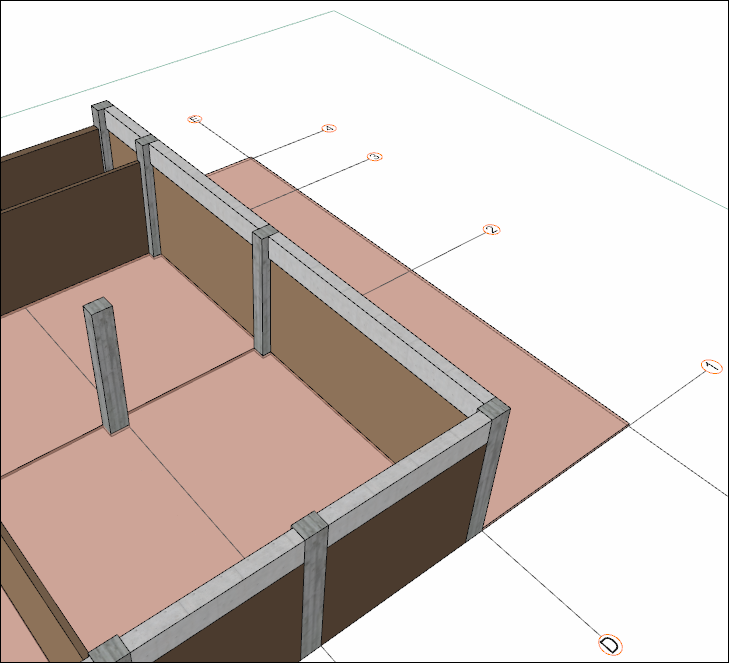
Click on the B-4 axis intersection.
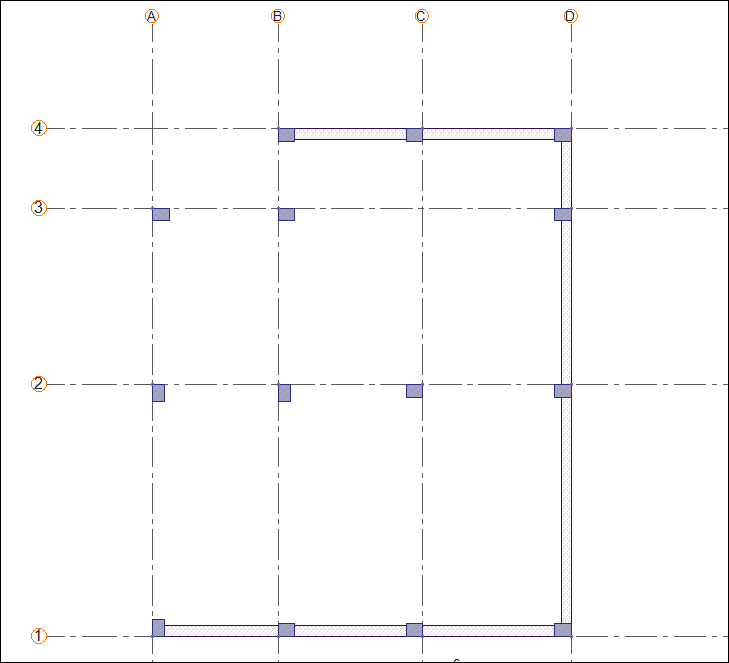
The beam will be formed between D-B axes.
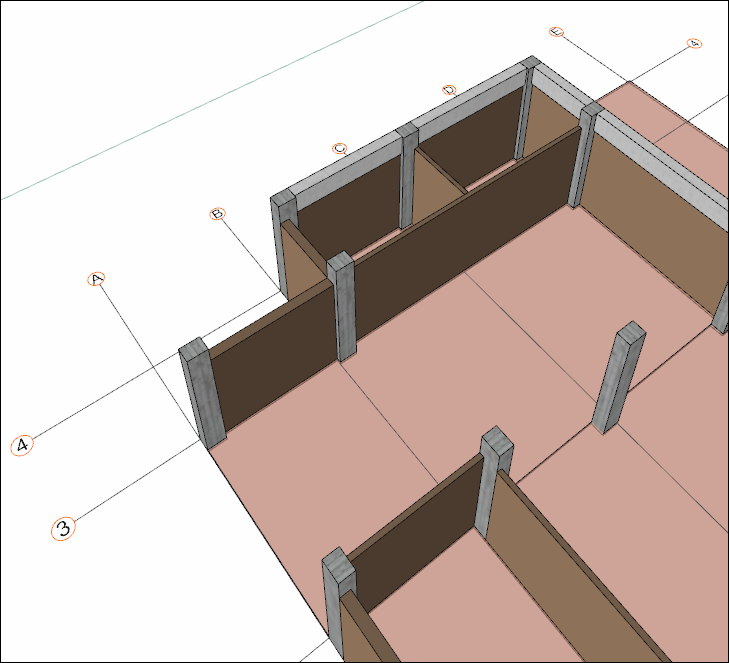
Click on the B-3 axis intersection.
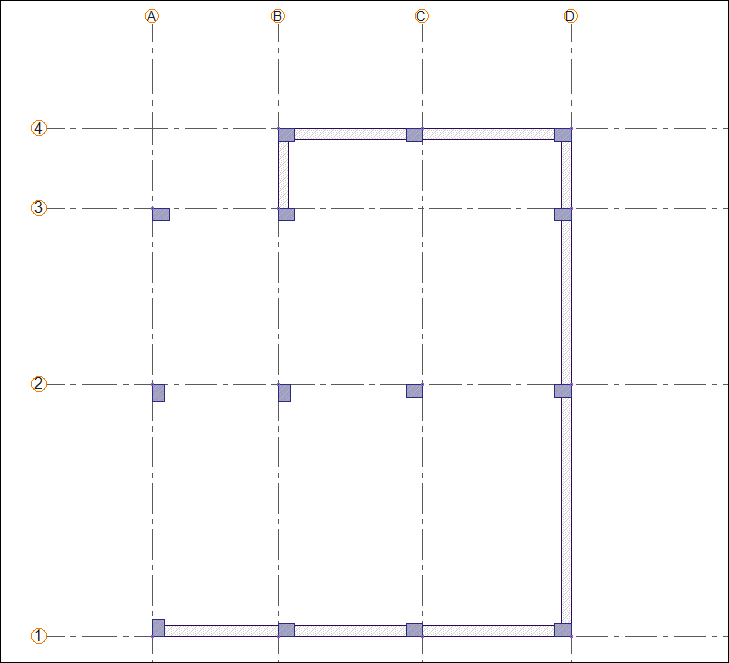
The beam will be formed between 4-3 axes.
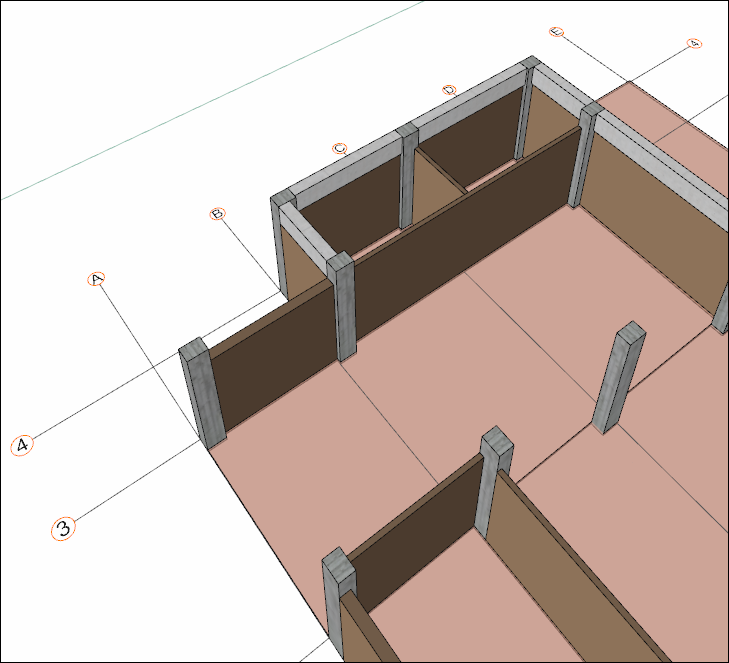
Click on the A-3 axis intersection.
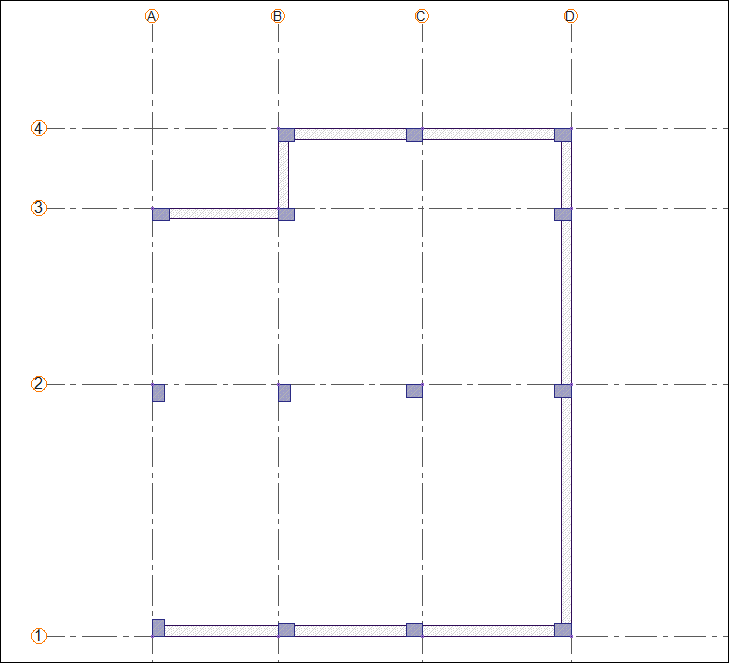
The beam will form between the B-A axes.
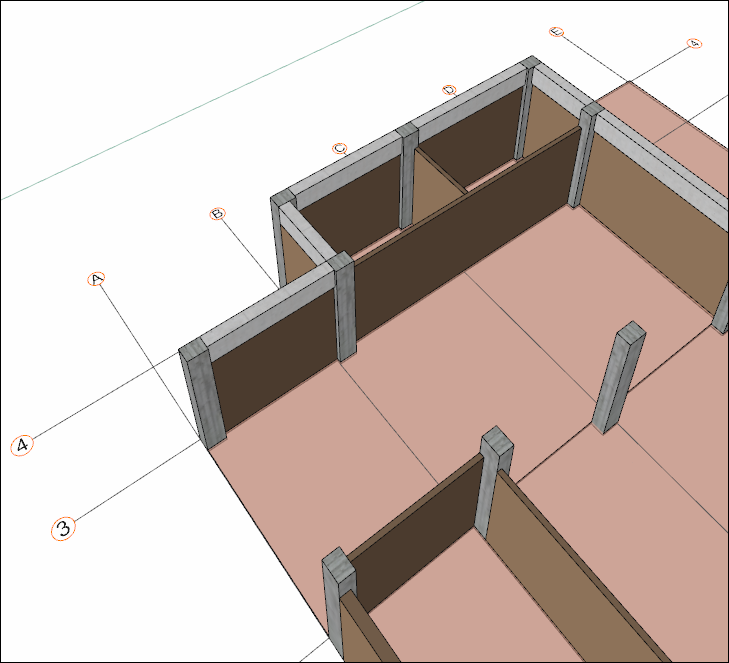
Click on the A-1 axis intersection.
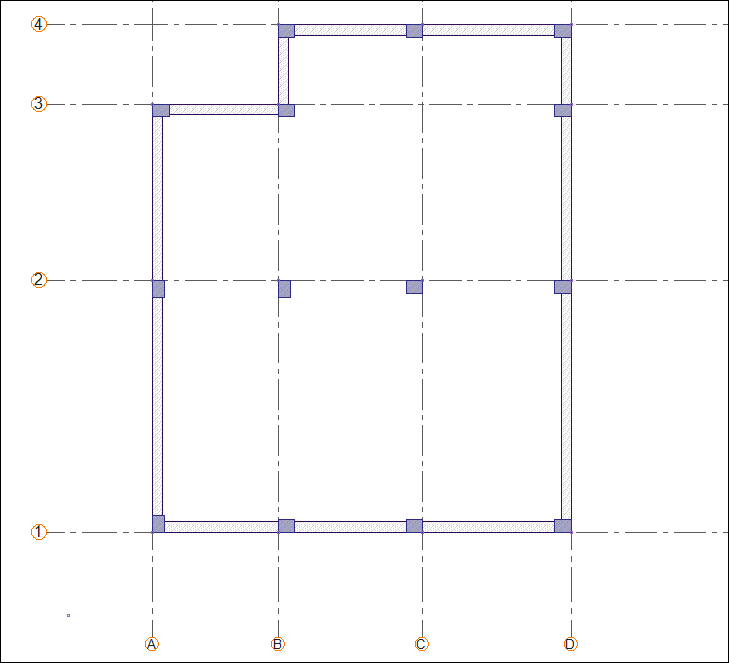
The beam will be formed between 3-1 axes.
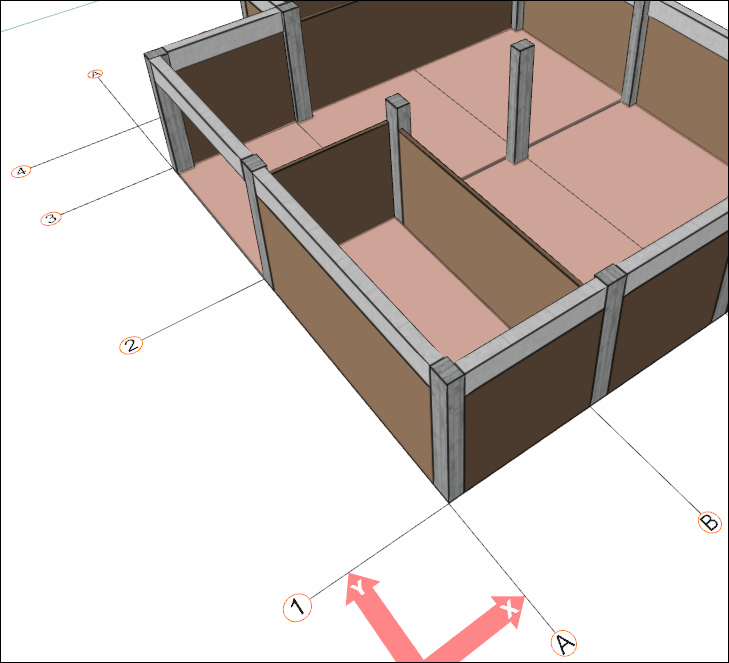
To draw a beam independent of the drawn beam, press the Esc key on the keyboard to exit the command.
Enter the beam command. Click on the B-1 axis intersection.
Press the spacebar, slide the beam to the other side of the axis and click on the B-3 axis intersection.
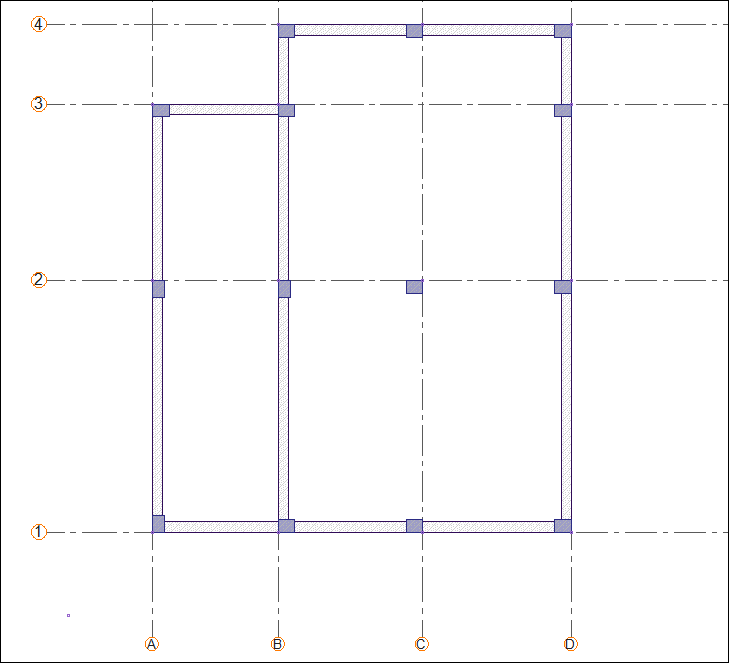
The beam will be formed between 1-3 axes.
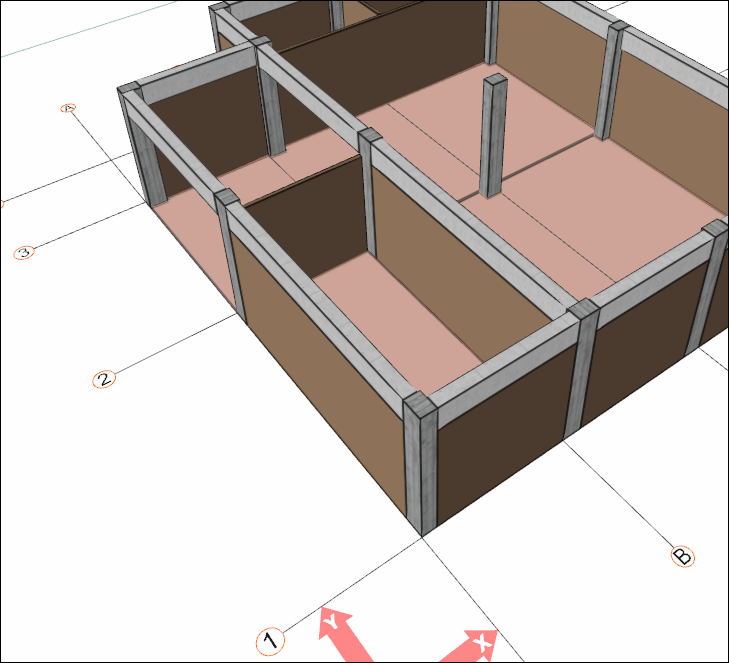
Click on the D-3 axis intersection.
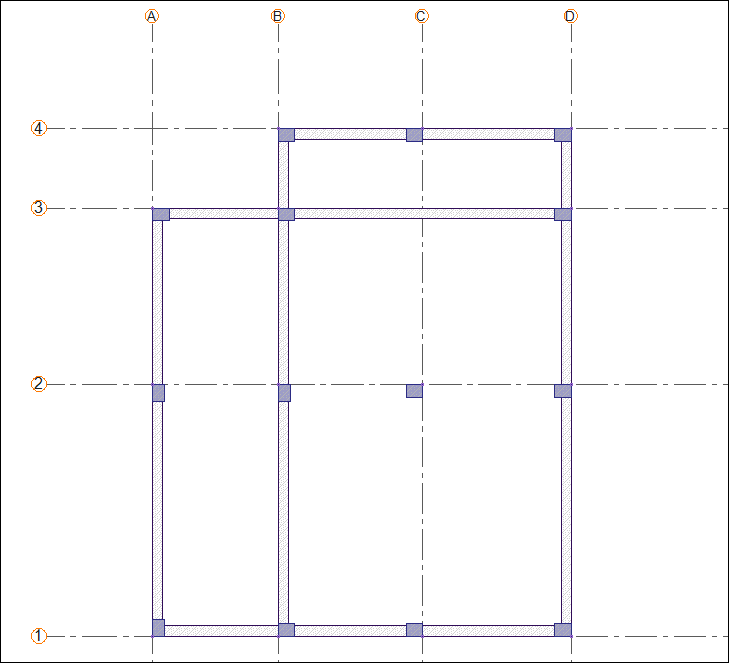
The beam will be formed between the B-D axes.
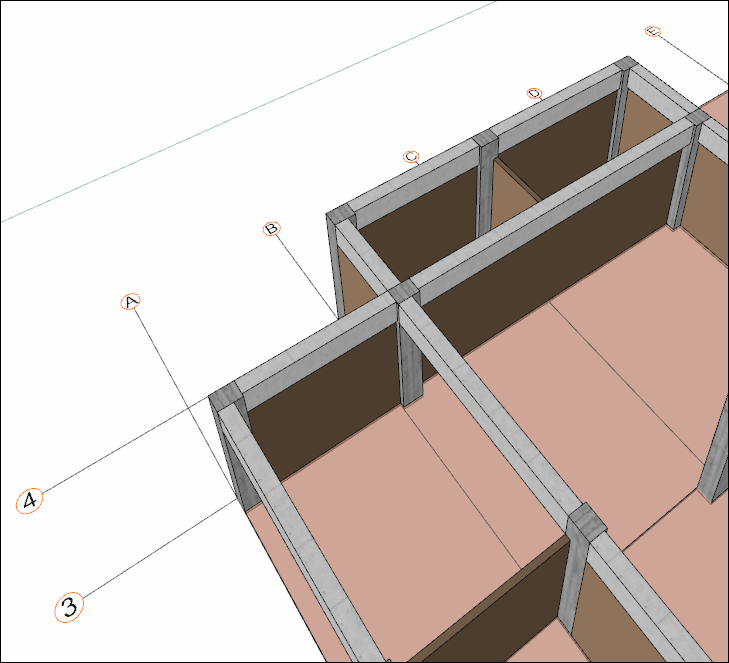
To draw a beam independent of the drawn beam, press the Esc key on the keyboard to exit the command.
Enter the beam command. Click on the C-4 axis intersection then click on the C-3 axis intersection.
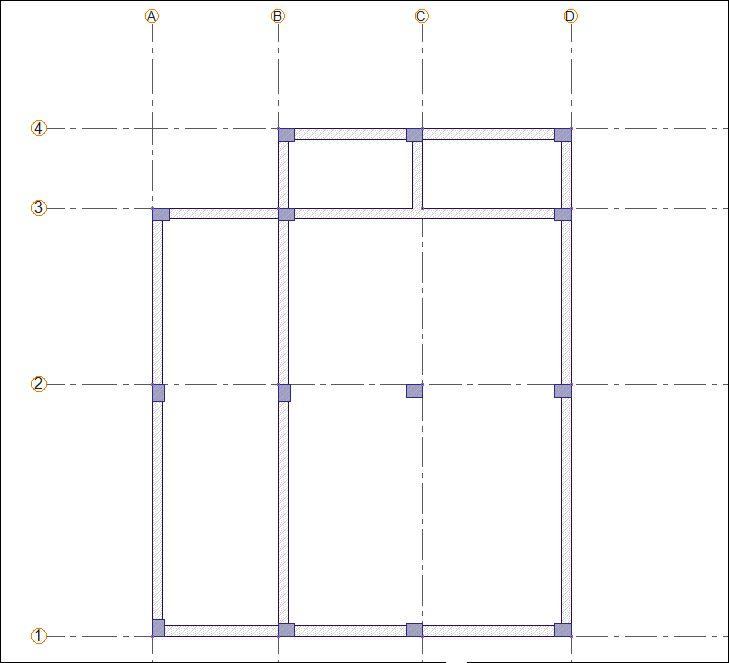
The beam will be formed between 4-3 axes.
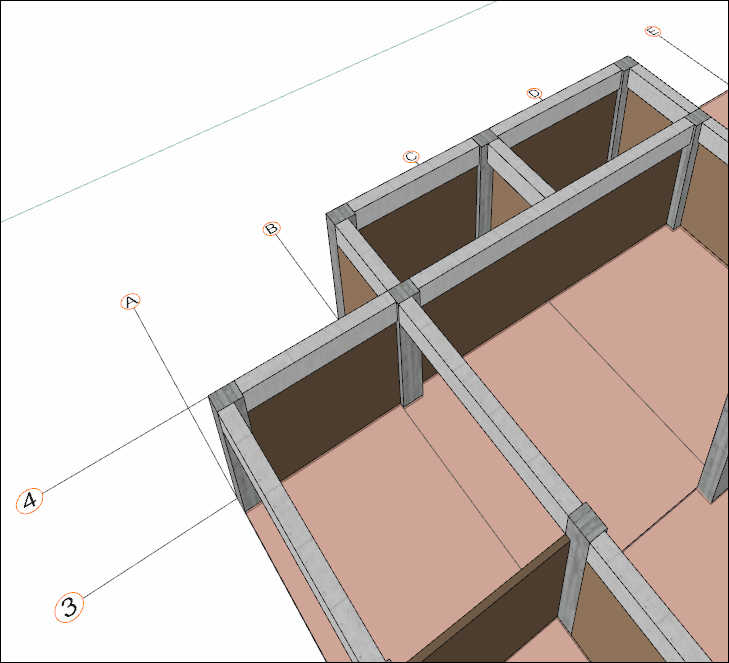
To draw a beam independent of the drawn beam, press the Esc key on the keyboard to exit the command.
Enter the beam command. Click on the A-2 axis intersection then click on the D-2 axis intersection.
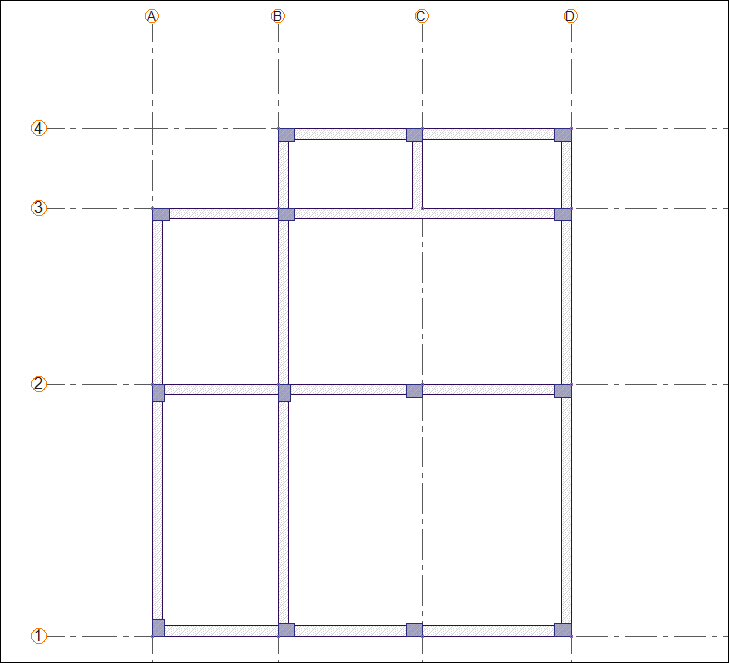
The beam will be formed between A-D axes. Press the Esc key on the keyboard to exit the command.
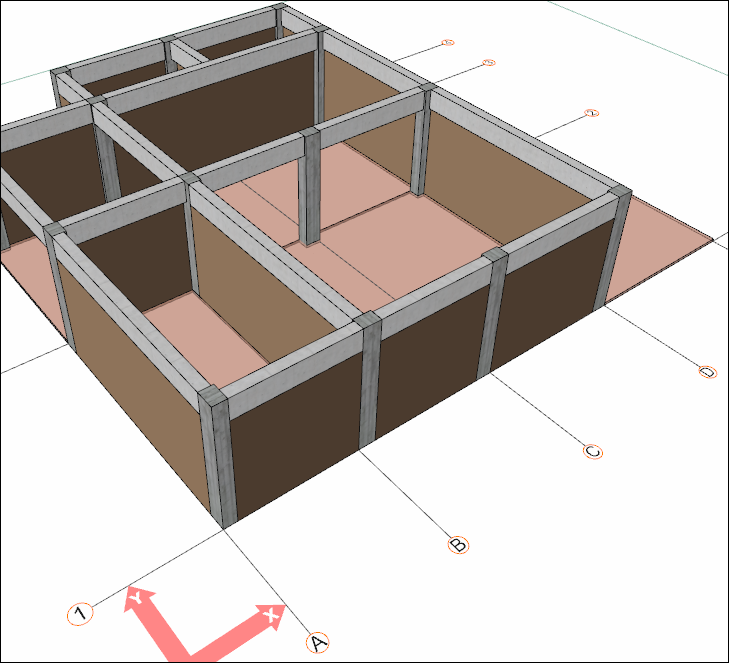
Base story beams are completed.
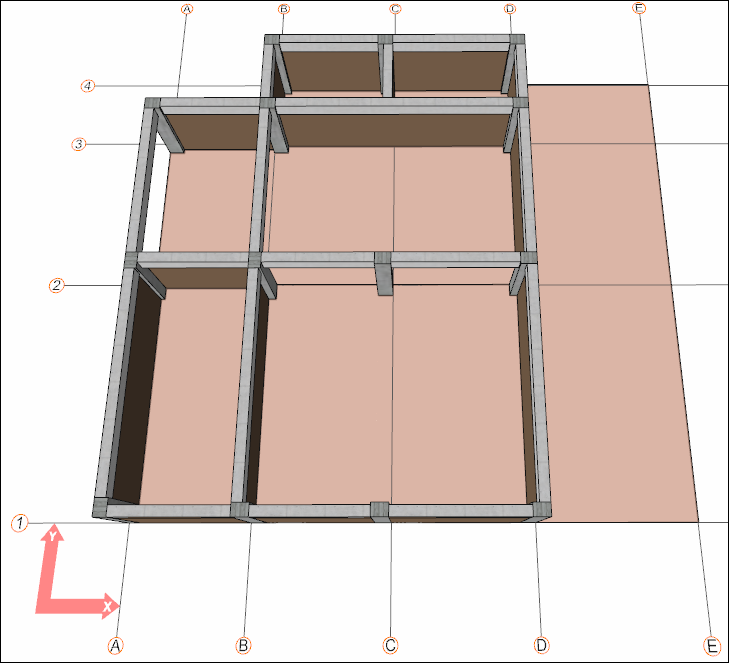
Follow the steps of the video below.
Next Tutorial
