Removed Unused Layers
With the "Removed unused layers" feature, unused layers are deleted at once..
Click the Layer Settings icon from the menu .
Click the Removed unused layers button from the dialog that opens .
Your unused layers will be deleted.
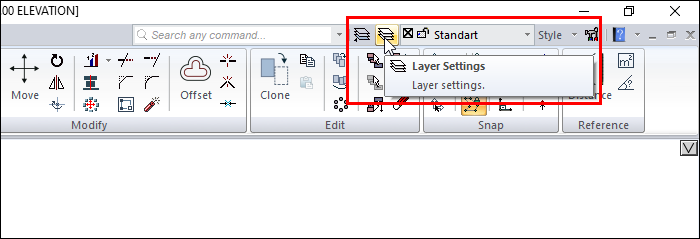
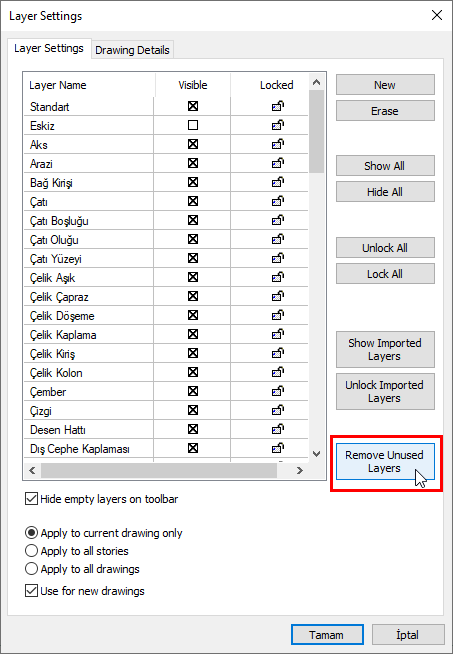
Next Topic
