Creating a Roof Gutter
Roof gutter command creates a roof gutter object by default, with a selected profile.
Location of Roof Gutter Command
You can access it under the 3D Geometric Objects title of the Ribbon menu, Facade tab.
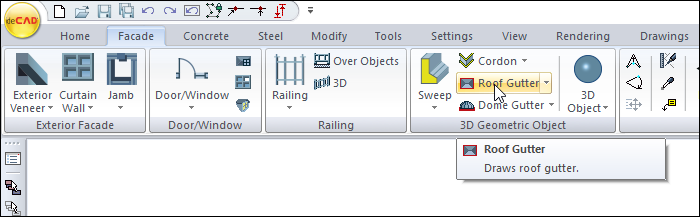
Sweep Toolbar

Icons |
|---|
Sweep  Draws a continuous form object according to the selected section. |
Ceiling cornice  Draws a ceiling cornice object. |
Baseboard  Draws a baseboard object. |
Border on wall  Draws a border on the wall object. |
Cordon  Draws a cordon object. |
Roof gutter  Draws a gutter around the roof object. |
Dome gutter  Draws a gutter around the dome object. |
Parent based  Draws asweep while adhering to the contour of an object like zone etc. |
Sweep operations  Opens an auxiliary toolbar with commands for changing sweep. |
Section list 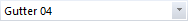 It is the list that allows the section of the sweep to be determined. A profile is selected from the list while drawing the object. |
Profiles  Displays the folder of profiles saved in the project or to disk and allows sweep. |
Settings  Displays the settings of the sweep. |
Usage Steps
Click the Roof Gutter icon from the Sweep toolbar .
The Parent Based mode in the toolbar is automatically active.
At the same time, the profiles to be used in the Roof Gutter object are listed in the Section box.
If wanted, a different profile can be selected from the Section box.
Move the mouse over the roof and left click.
Roof Gutter will form around the roof.
Usage step |
|---|
Bring the mouse over the roof 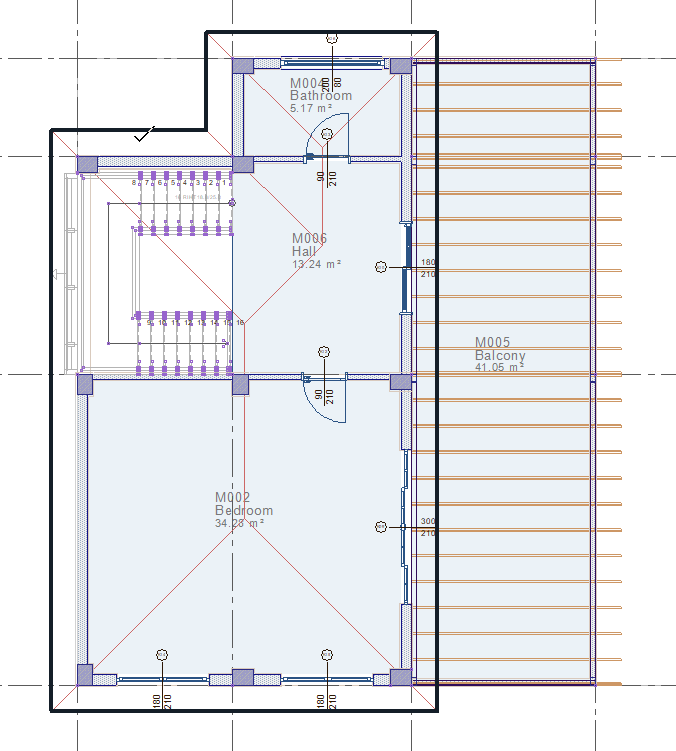 |
Creating the roof gutter by clicking the left mouse button 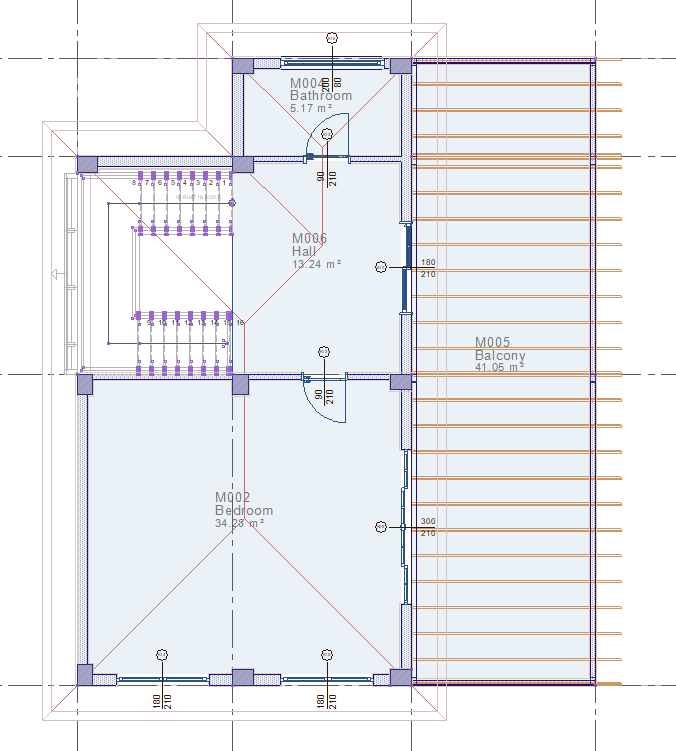 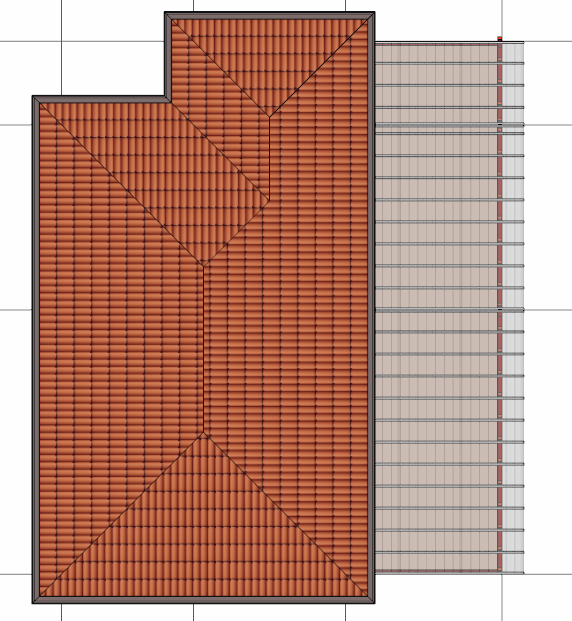 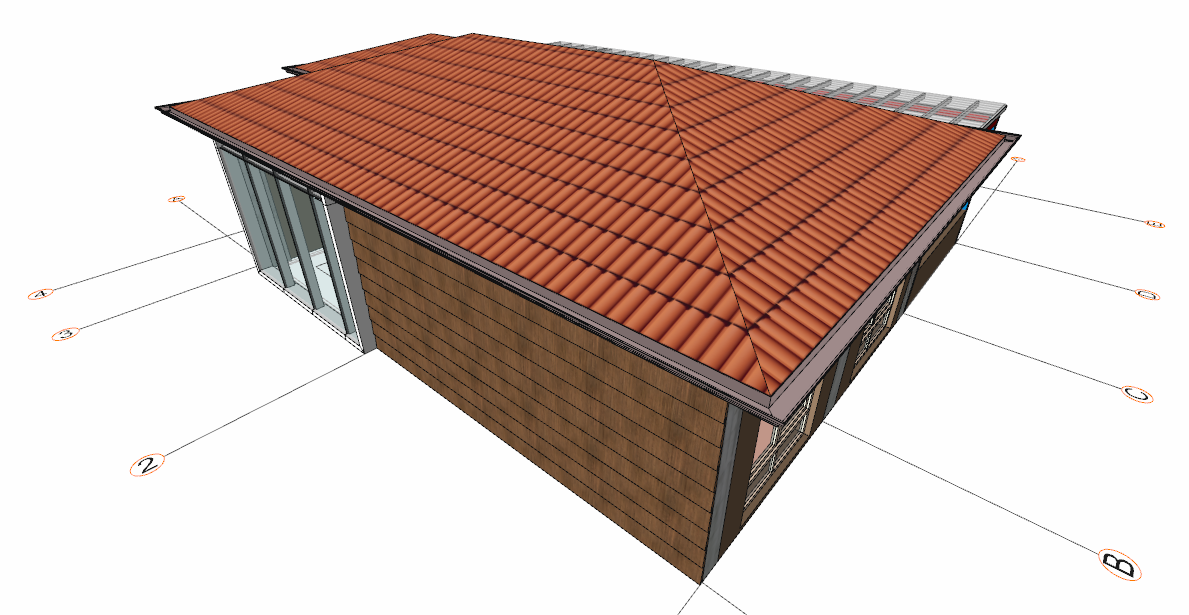 |
Next Topic
