Create a New Stair
With the Create New Stair command, new stair types suitable for architectural and structural project designs are created. Stair boundaries - divided into areas and landings - and the exit line should be specified. With the path command, the outer boundaries and line of travel are drawn and turned into a stair with the Create New Stair command.
Location of the Create New Stair Command
In Architectural Program
You can access it under the ribbon menu Home tab, Concrete title.
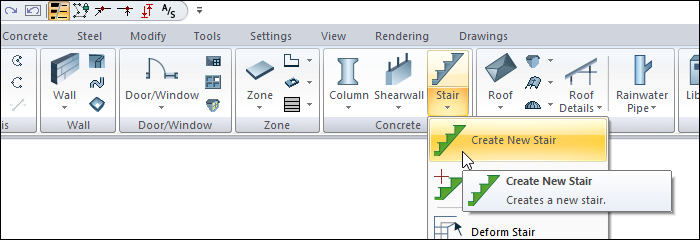
In Structural Program
You can reach it under the ribbon menu Concrete tab, Concrete title
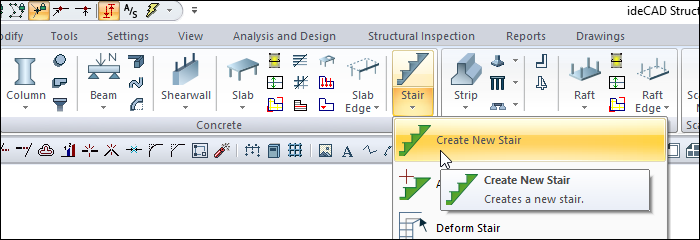
Usage Steps
Click the create new stair icon.
Click the stair outer contour. Then click on the line of travel you drew.
The stair areas dialog will open. Edit the area properties related to the stair in the dialog. Since this part will be thestair, "Type" will remain selected as stair.
Finish the process by clicking the OK button.
A stair will be formed.
Usage step |
|---|
Stair outer contour and line of travel to be created 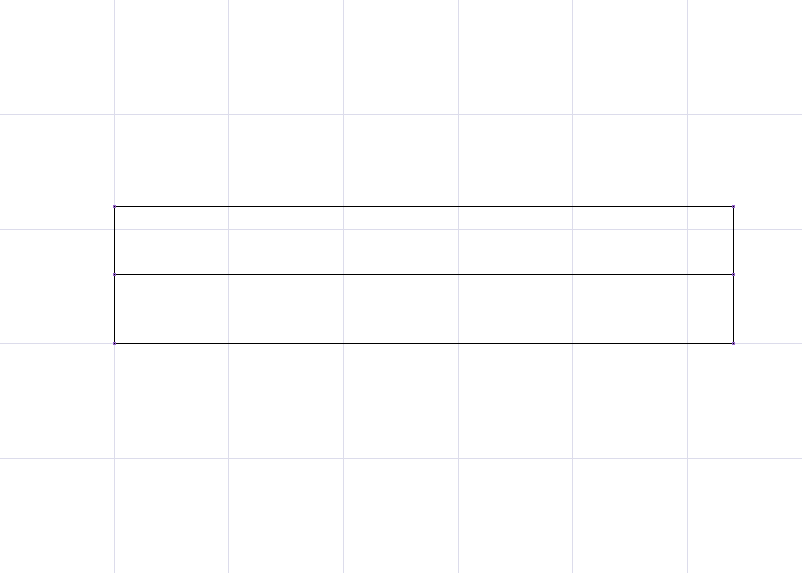 |
Choosing the stair outer contour 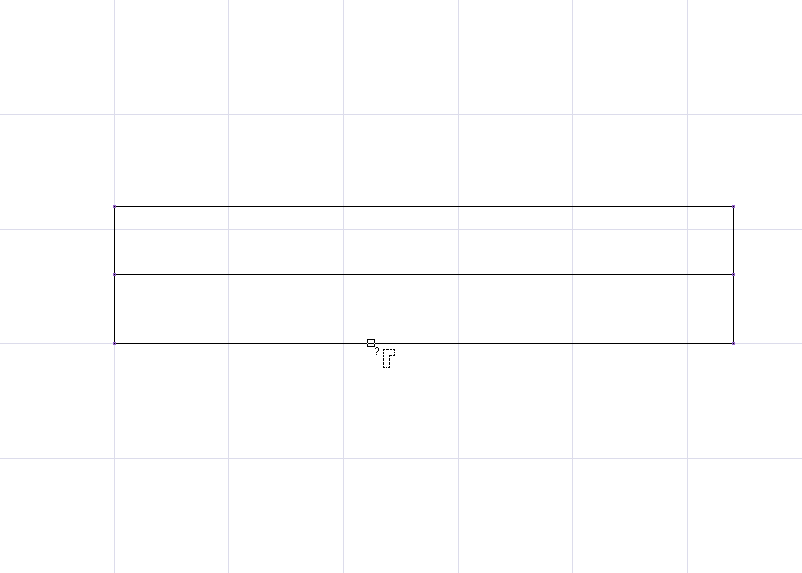 |
Choosing the line of travel 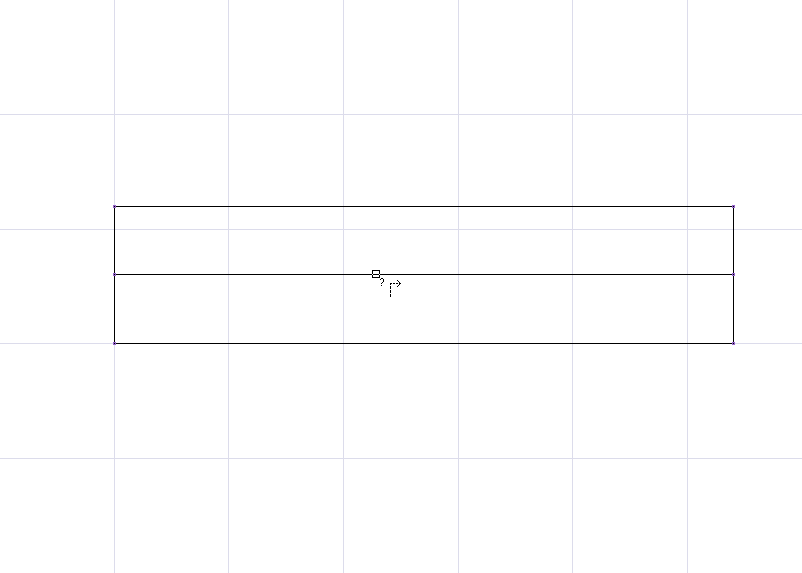 |
Making the stair settings - Entering 300 as the total rise and 18 as the step count 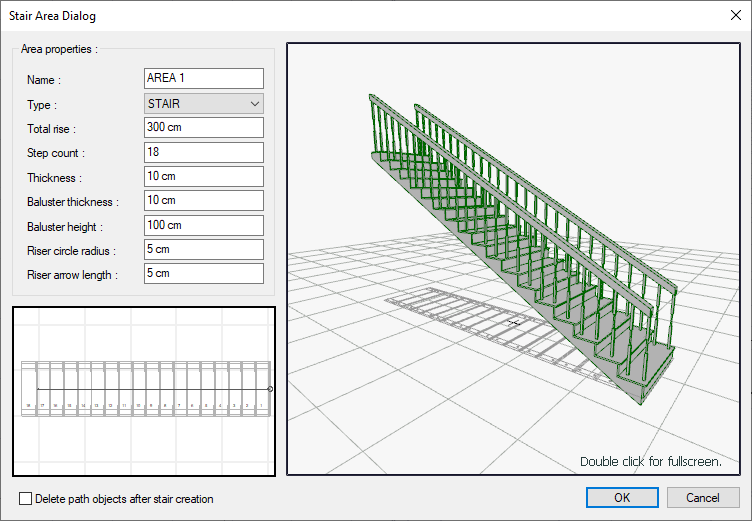 |
Formation of the stair 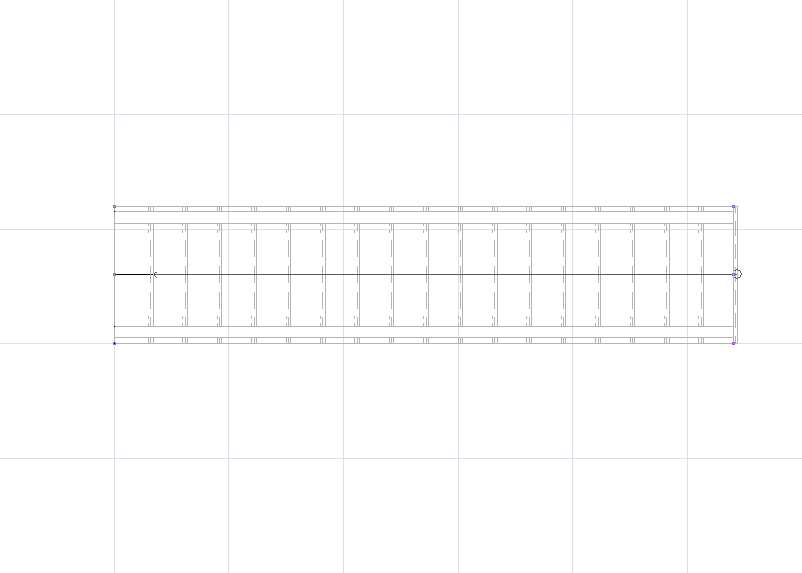 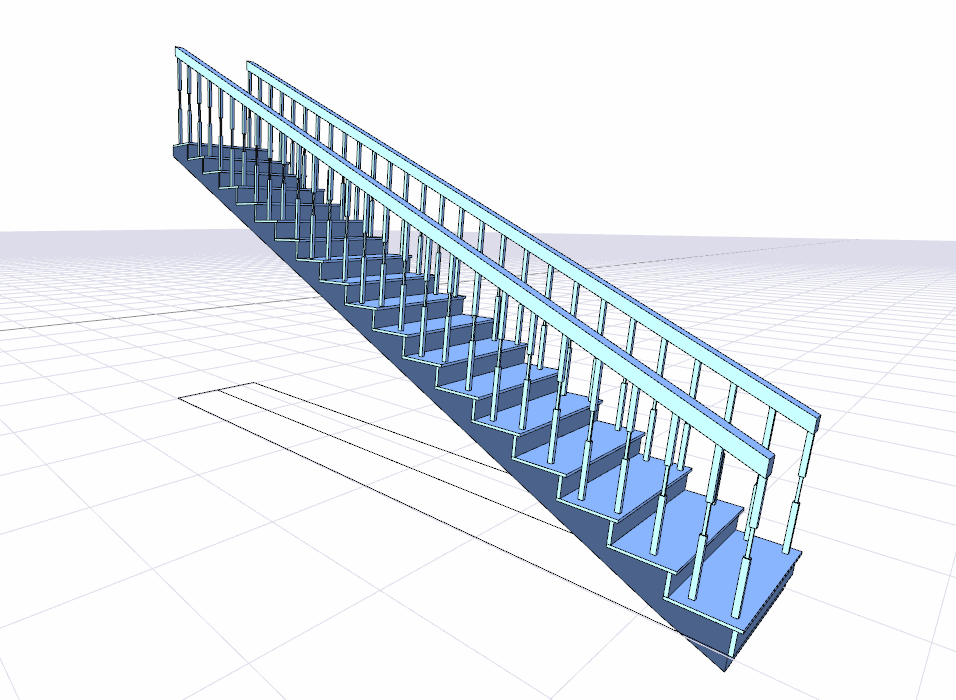 |
Next Topic
