Concrete Formwork Report
After the formwork scaffolding settings are made with the Concrete Formwork Report command, the formwork scaffolding report is created.
Location of the Formwork Drawings Command
You can access it from the Reports tab under the Formwork heading.
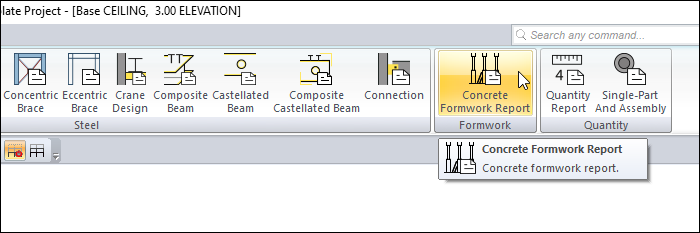
Usage Steps
Click the Concrete Formwork Report icon. The concrete formwork report dialog will open.
In the dialog that opens, the settings related to the formwork scaffolding will be seen.
After making the necessary adjustments, click the Generate button.
ideCAD Report will run automatically and your selections will be created as column/wall, beam and slab formwork scaffolding report on separate pages under a single report.
Sample concrete formwork report pages 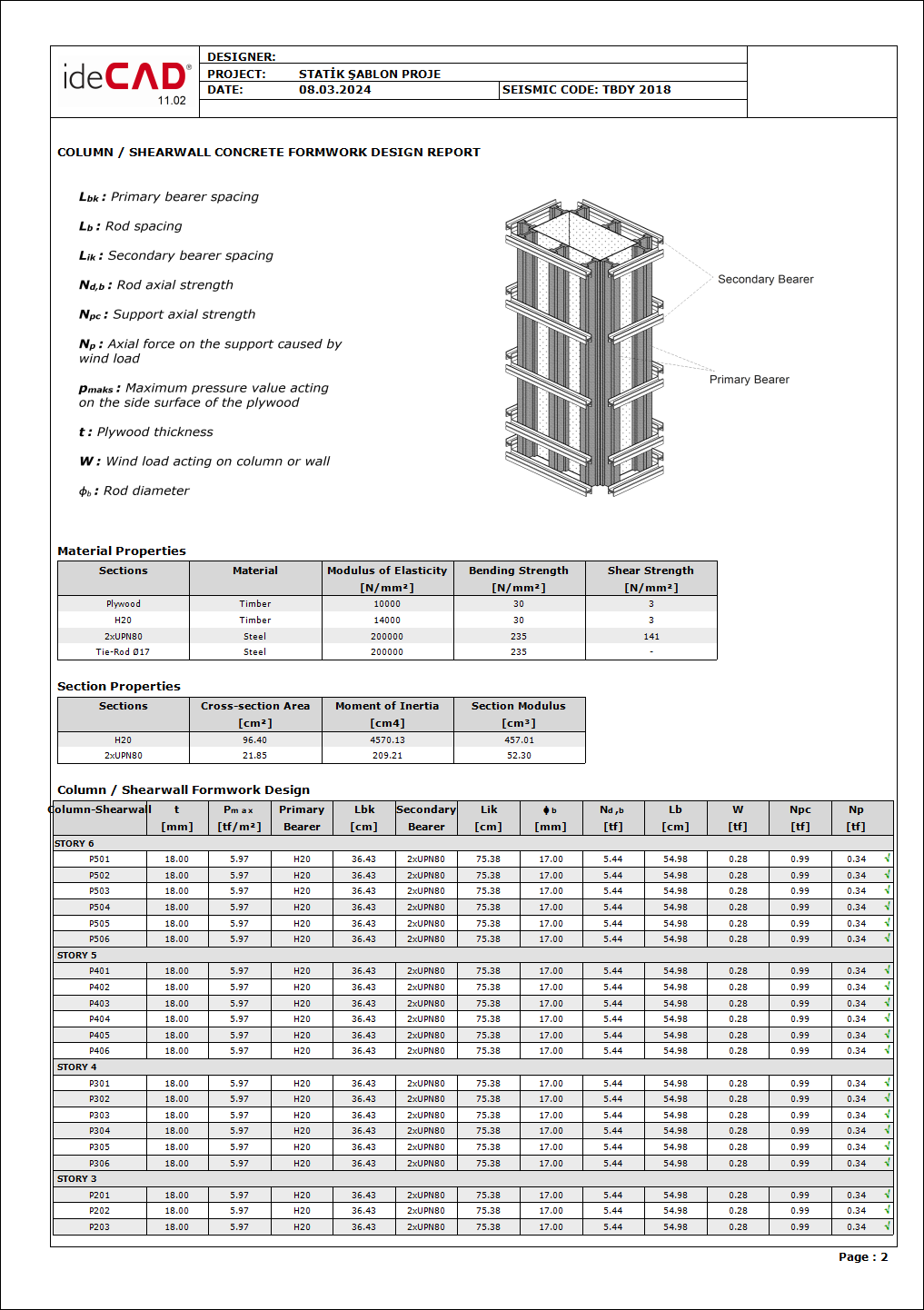 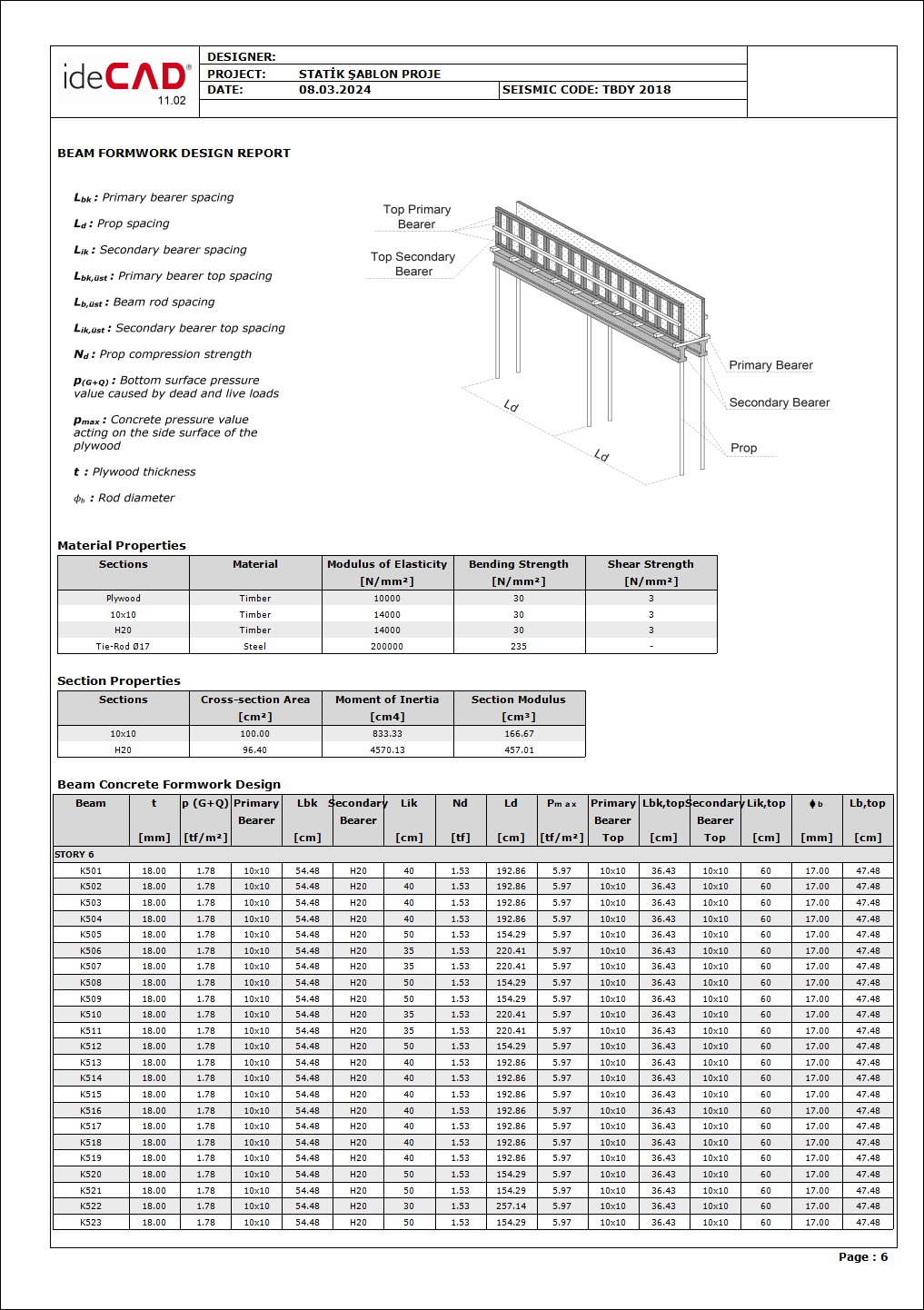 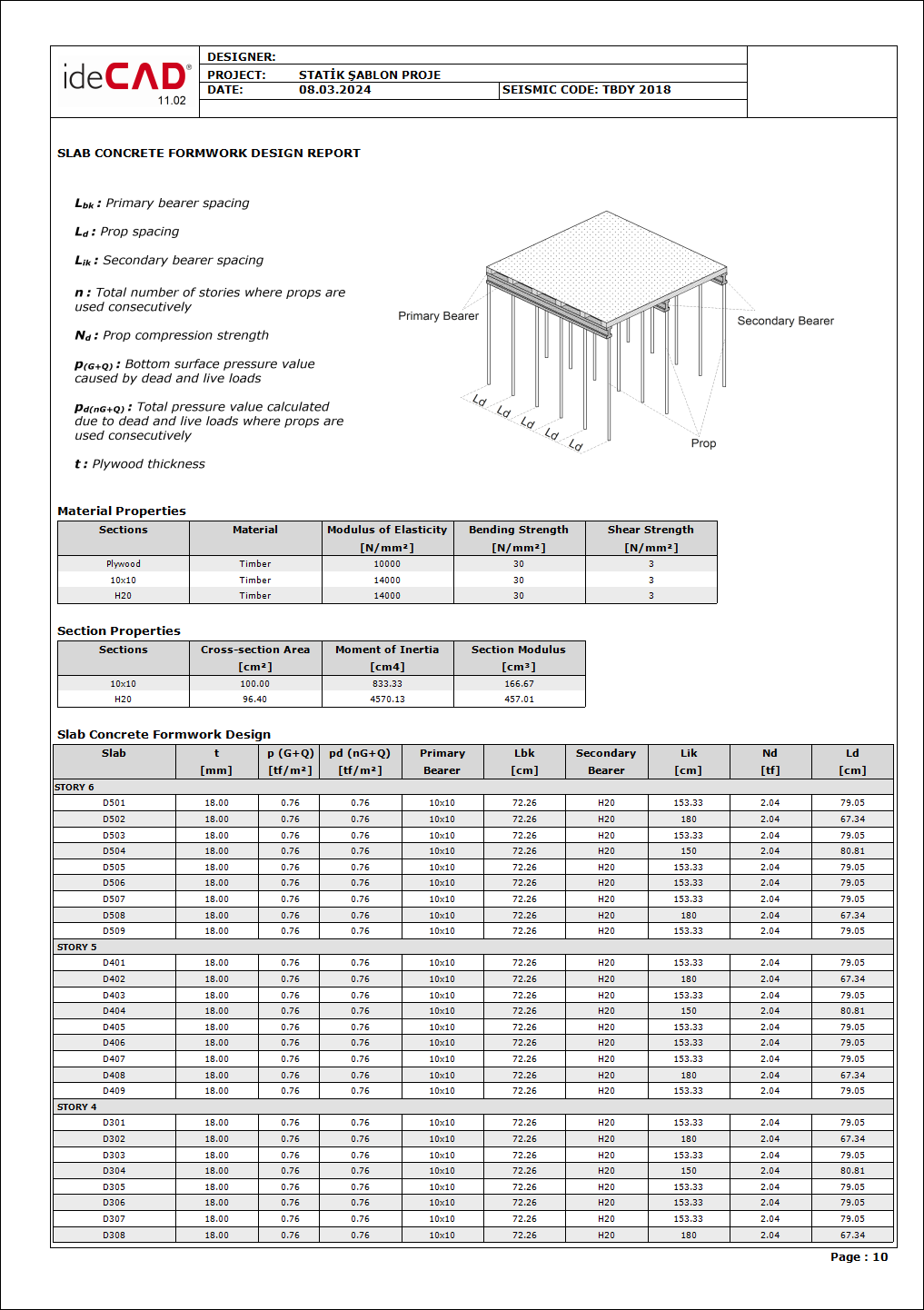 |
Formwork Scaffolding Settings
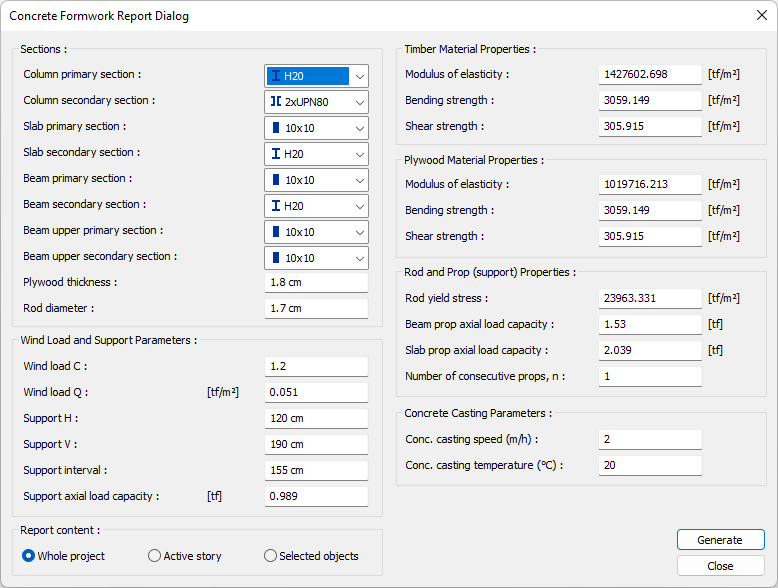
Specifications |
Column primary section 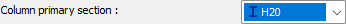 The primary support beam section of the column formwork is selected from the list. |
Column secondary section 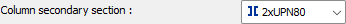 The secondary support beam section of the column formwork is selected from the list. |
Slab primary section 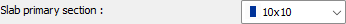 The primary support beam section of the slab formwork is selected from the list. |
Slab secondary section 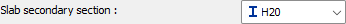 The secondary support beam section of the slab formwork is selected from the list. |
Beam primary section 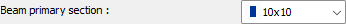 The primary support beam section of the beam formwork is selected from the list. |
Beam secondary section 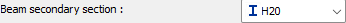 The secondary support beam section of the beam formwork is selected from the list. |
Beam upper primary section 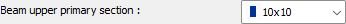 The primary upper support beam section of the beam formwork is selected from the list. |
Beam upper secondary section 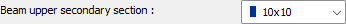 The secondary upper support beam section of the beam formwork is selected from the list. |
Plywood thickness 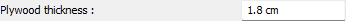 Plywood plate thickness value is entered. |
Rod diameter 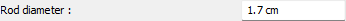 The diameter value of the fitting (rod) is entered. |
Wind load C 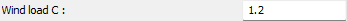 Wind load coefficient value is entered. |
Wind load Q 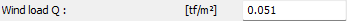 Wind pressure value is entered. |
Support H 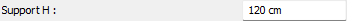 A value is entered for the support settlement height. |
Support V 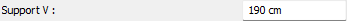 A value is entered for the support settlement width. |
Support interval 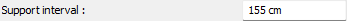 Value is entered for the support interval. |
Strut axial load capacity 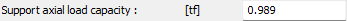 Support axial load capacity value is entered. |
Modulus of elasticity 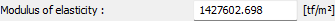 Modulus of elasticity value is entered separately for timber and plywood material. |
Bending strength 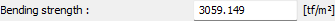 The bending strength value is entered separately for timber and plywood material. |
Shear strength 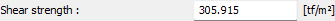 Shear strength value is entered separately for timber and plywood material. |
Rod yield stress 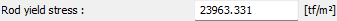 Yield strength value is entered for rods. |
Beam prop axial load capacity 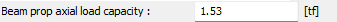 Prop axial load capacity is entered for beam props. |
Slab prop axial load capacity 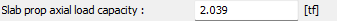 Axial load capacity is entered for slab props. |
Number of consecutive props, n 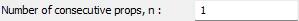 The number of consecutive prop is entered. |
Concrete casting speed 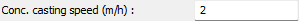 The value in m/hour is entered for the concrete casting speed. |
Concrete casting temperature 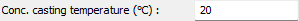 A value in °C is entered for the concrete casting temperature. |
Whole project  Formwork scaffolding report is generated for the whole project. |
Active story  Formwork scaffolding report is created for the active story. |
Selected objects  Formwork scaffolding report is generated for the selected objects. |
Next Topic
