Saving Stairs
Deformed stairs or new stairs created with the path command are saved in the library with the Save Stair. With this method, the stairs that have been rearranged by changing their geometry are used again.
Location of Save Stair Command
In Architectural Program
You can access it under the ribbon menu Home tab, Concrete title.
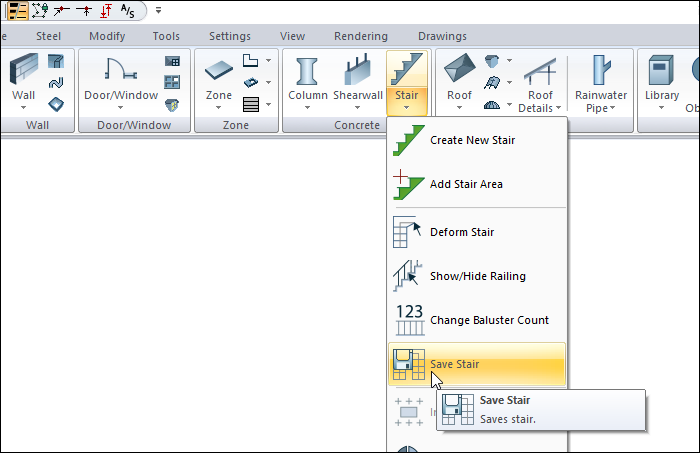
In Structural Program
You can access it under the ribbon menu Concrete tab Concrete heading.
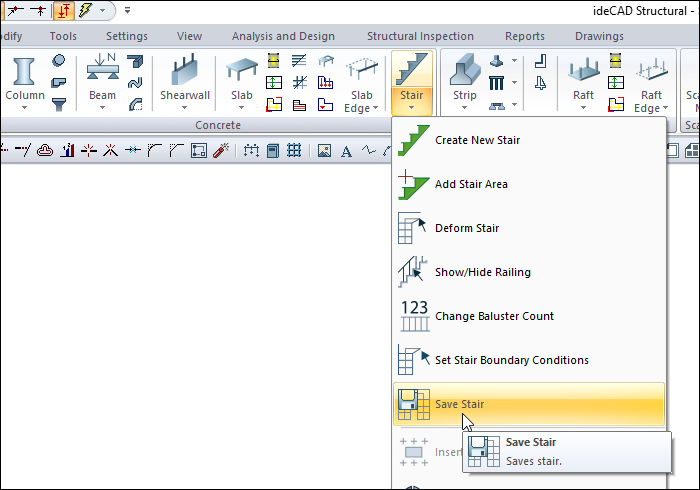
Usage Steps
Click the save stair icon.
Click with the left mouse button on the stair you want to save.
The Save Stair dialog will appear. Give your stair a file name and click the OK button after you've moved to a suitable folder.
The stair definition dialog will appear. Write an appropriate description for the stair here. This definition will appear in the stair definition line in the stair settings dialog. It gives an idea of the type of stair when scanning the stair files for stair selection.
Click the OK button. The stair will be saved.
When saving the stair, care must be taken to save the stair under the Stair folder under the program folder . Because, only the stairs under this folder can be accessed from the stair settings.
Usage step |
|---|
Selecting the stair to save 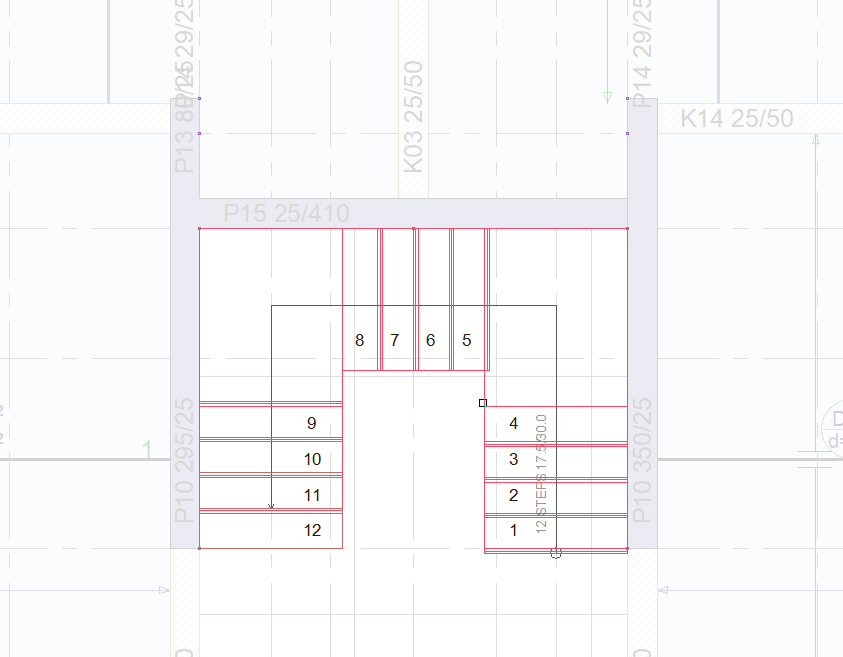 |
Naming the file 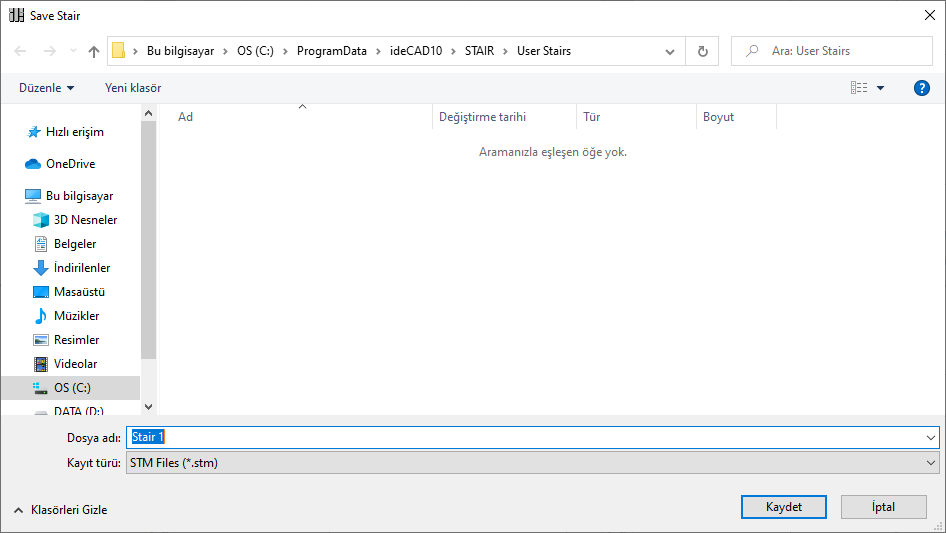 |
Definition for stair 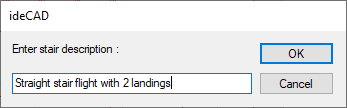 |
Next Topic
