Copy to File / Paste From File
The data selected with the "Copy to File" command is saved as ideCAD blocks (.blk), and the saved block files are imported into other projects with the "Paste from File" command.
Copy to File, Paste from File commands can be accessed from the menu below the ideCAD icon in the upper left corner of the program.
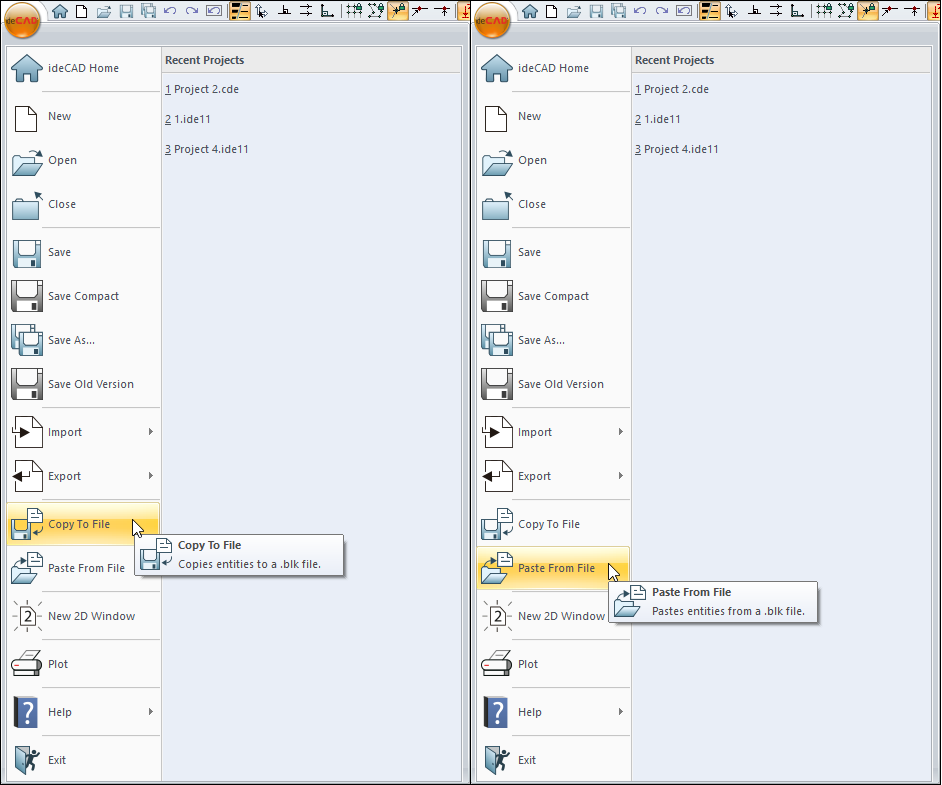
Copy to file usage steps:
Click on the ideCAD Logo/Copy to File line.
Select the objects to be copied.
Click the right mouse button, give the base point.
In the Save Block window that opens, give the file name and click the OK button.
Paste from file usage steps:
Click on the ideCAD Logo/Paste from File line.
You will see the Load Block window.
Double click to select one of your .blk extension files.
Complete the process by clicking the point to place it.
