Selecting Jamb Profile from Profile Archive
While defining jambs, one of the profiles in the profile archive is selected. Profile archive is accessed from jamb settings. After the jamb is created, its profile is changed by entering the jamb settings.
Click the Jamb icon.
Click the settings icon from the jamb toolbar that opens.

The Jamb Settings dialog will open.
Click the Select Profile button in the dialog. The Profile Selection dialog will open.
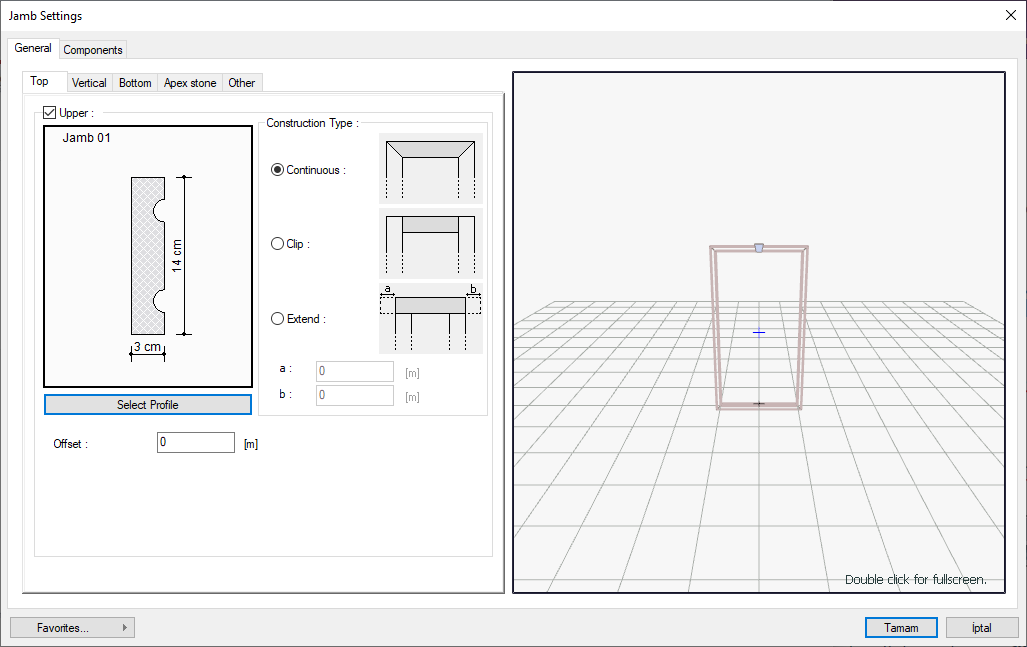
Click one of the profiles under the Jamb folder. The image of the profile you selected will appear on the right.
Click the OK button and close the Profile Selection dialog.
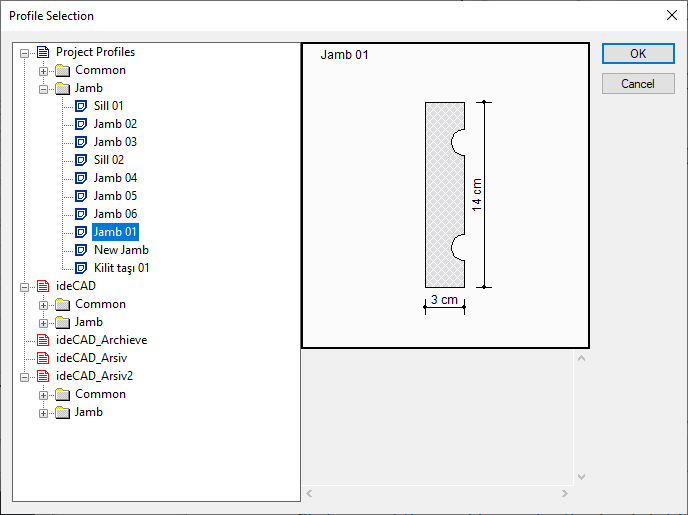
Click the OK button again to close the Jamb Settings dialog.
After this step, when you define the jamb, the profile you choose will be used.
Next Topic
