Moment Resisting Frames
While designing the Moment Resisting Steel Frame, the control of TBDY 2018 conditions is done by determining the moment resisting frame elements selected in the building with the Moment Resisting Frame command.
Location of Moment Resisting Frames Command
You can access it from the ribbon menu, Analysis and Design tab , under the Steel Design heading.
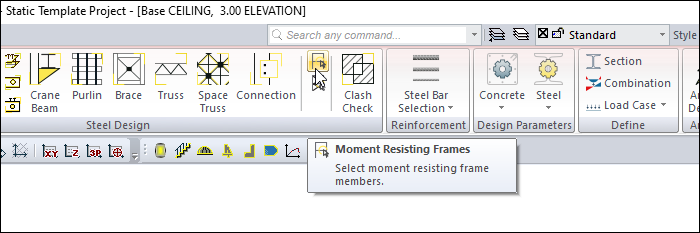
Usage Steps
Click the Moment Resisting Frames icon from the analysis and design tab .
Choose your moment resisting steel frame elements in your project.
Click the right mouse button to end the command.
The controls of the determined frameworks are carried out within the framework of the following items in accordance with TDY 2018 .
Controls:
Header width/thickness and body height/thickness ratios of beams and columns are controlled according to the relevant limit value given in Table 9.3 (Articles 9.3.1.1 - 9.4.1.1).
Beams are checked against lateral translation and torsion according to 9.2.8 . (Article 9.3.1.2 - 9.4.1.2)
The design and shear controls of the steel column under combined effects are made by considering the load combinations including the earthquake effect given in Article 9.2.5 .
The steel column is also dimensioned according to the axial force to be obtained in accordance with 9.2.6 without considering the bending moment .
Beams are dimensioned according to the most unfavorable internal forces to be obtained by considering the load combinations including the earthquake effect given in Article 9.2.5 . (Article 9.3.1.4 - 9.4.1.4)
For steel frames with high moment transferring ductility, the condition that the columns are stronger than the beams is checked. (Article 9.3.2.1) . Columns meeting 9.3.3.1(a) do not require this condition.
Next Topic
