Retaining Wall Analysis
By using the Retaining Wall Analysis command, the analysis of retaining walls with defined soil and infill properties is performed.
Location of Retaining Wall Analysis Command
You can access the Retaining Wall Analysis command under the Analysis heading of the Ribbon menu Analysis and Design tab .
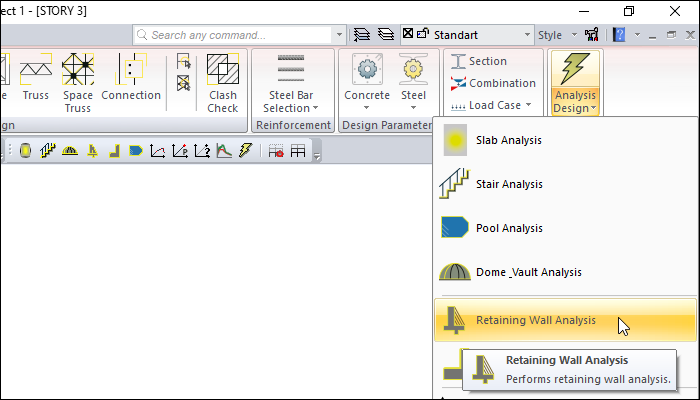
Usage Steps
Switch to the story you want to analyze the retaining wall.
Click on the Retaining Wall Analysis icon under the Analysis Design icon.
After the retaining wall analysis is completed, retaining wall analysis results will be displayed.
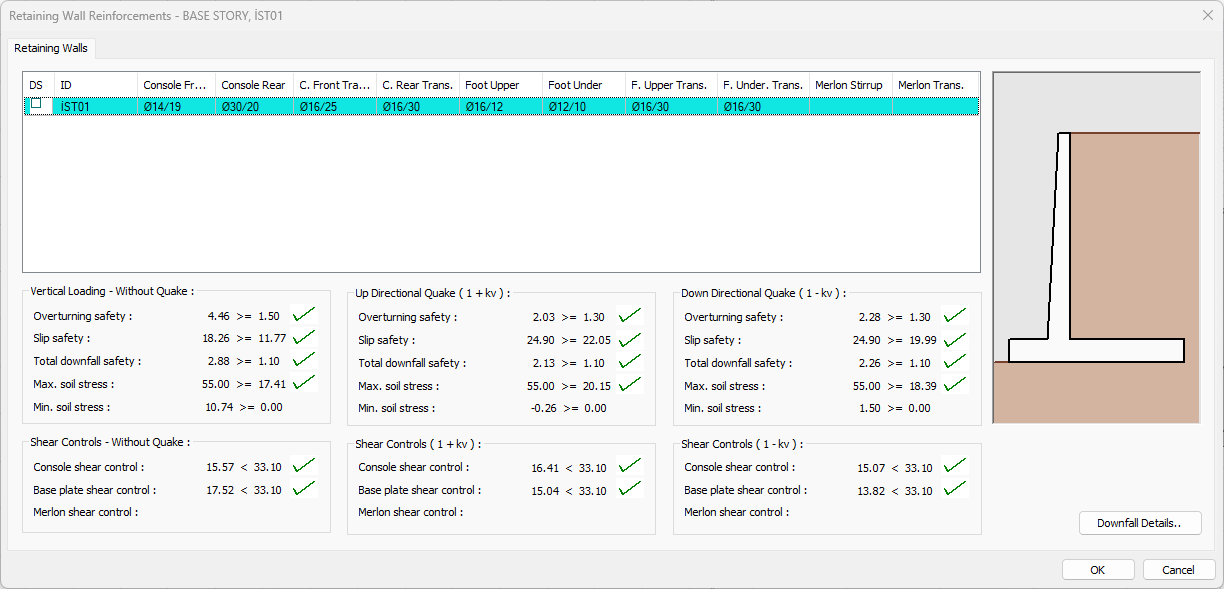
The result screen can also be viewed by clicking the Retaining Wall icon under the Analysis + Design menu.
Next Topic
Related Topics
