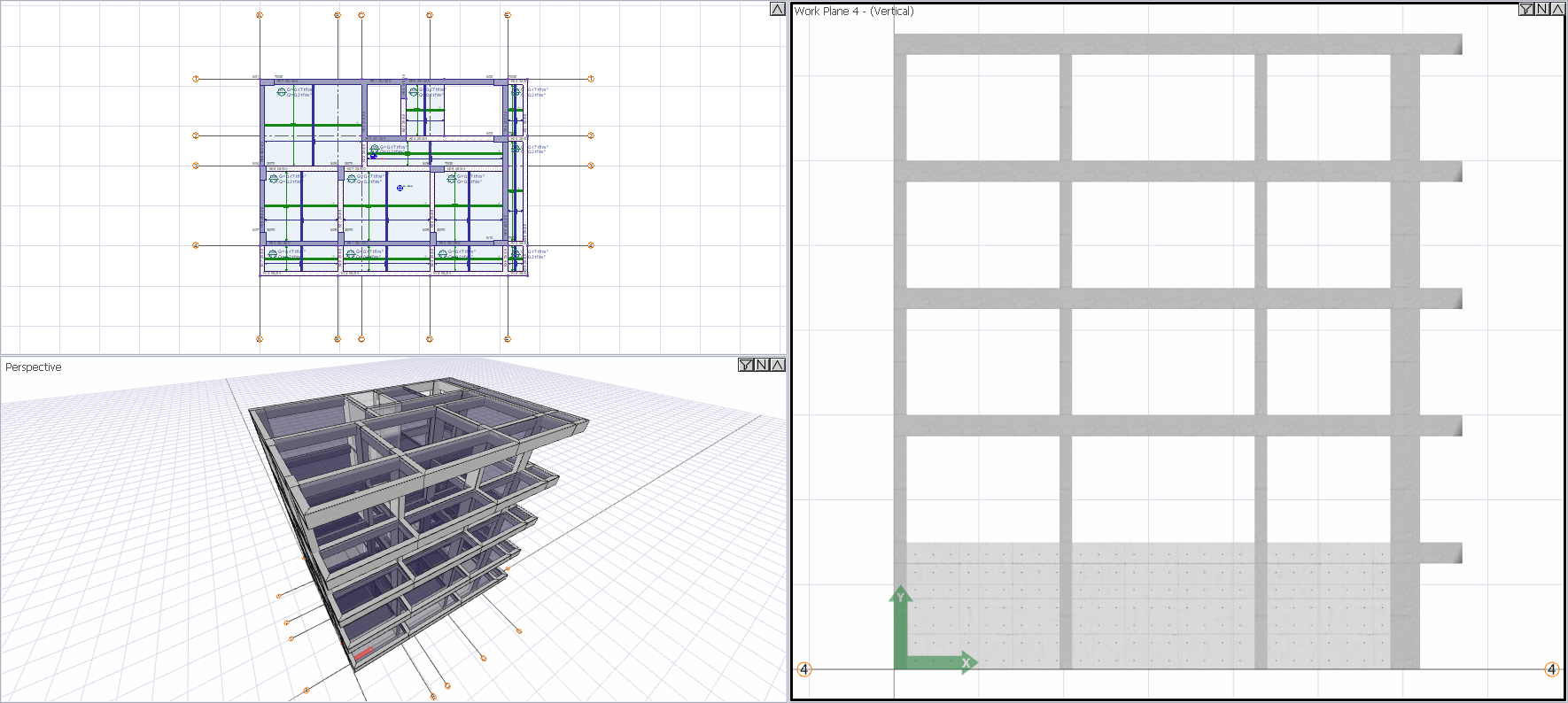Solid Model/Vertical Frame in Analysis Model
With the "Display Vertical Frame" command, you can click an axis to get the vertical plane (frame) view of the elements on that axis either as a solid model or as an analysis model. You can also enter data while remaining locked in that plane.
Usage steps:
Click the View/Display vertical frame command.
Click on an axis.
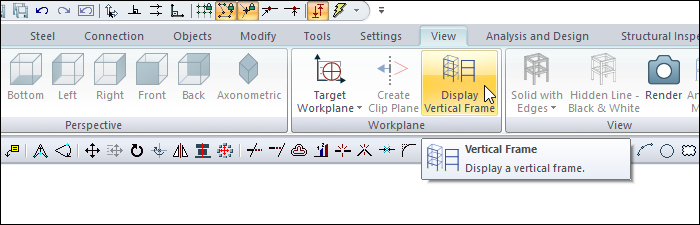
Example 4 axis vertical frame image: