Built-up Area & FAR Reports
Built-up area & FAR report is created by making definitions in the zone settings in the project.
Location of Built-up Area & FAR Reports Command
You can access it from the ribbon menu, Tools tab, BUA/FAR Report title.
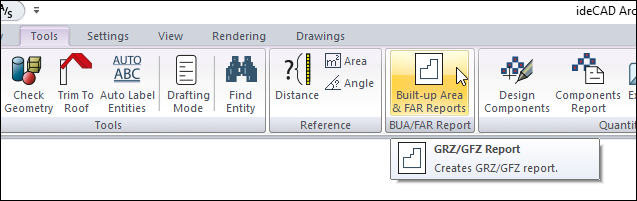
Usage Steps
Select the existing zone and enter the zone settings.
From the Reports tab, select the appropriate option to include in the built-up area and to include in the FAR reports.
Click the OK button to close the dialog.
Click the Built-up Area & FAR Reports command.
In the Built-up Area & FAR Reports dialog that opens, enter your lot area, maximum built-up and floor area ratio.
Click the OK button to close the dialog.
It will generate the built-up area & FAR reports according to your program selections and the values you entered.
Usage step |
|---|
Holding elections in the zones 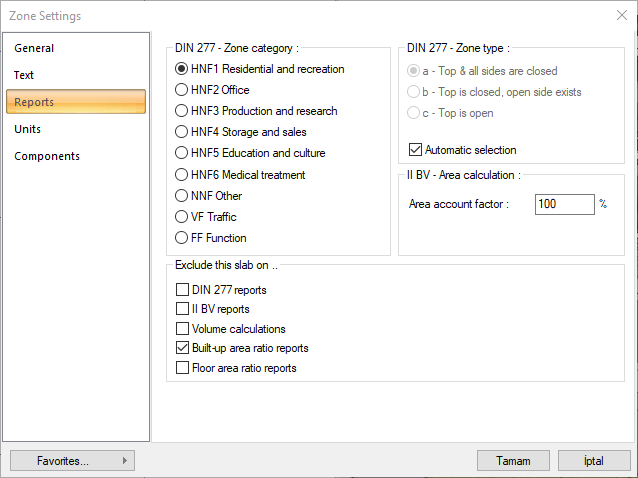 |
Entering the lot area, maximum built-up and floor area ratio - For example, entering 500 for the lot area and 0.4 for the maximum built-up and floor area ratio 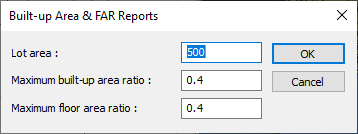 |
Generating the report 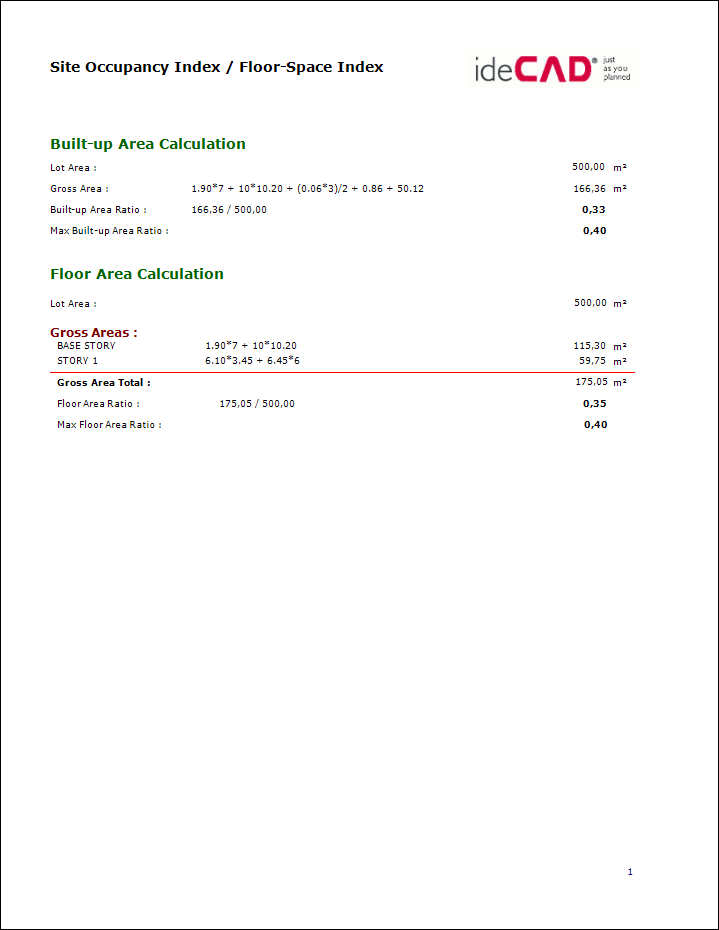 |
Built-up Area & FAR Reports Dialog
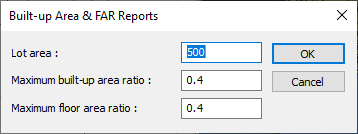
Specifications |
|---|
Lot area 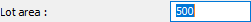 The lot area is entered. |
Maximum built-up area ratio 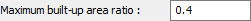 The maximum built-up area ratio is entered. |
Maximum floor area ratio 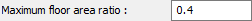 The maximum floor area ratio is entered. |
Next Topic
