Material List
With the Materials command, existing materials and created new materials are displayed in the Material.
Location of Materials Command
In the Architectural Program
You can access it under the Render title of the ribbon menu Rendering tab .
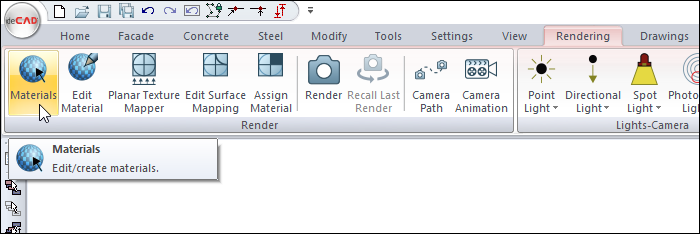
In the Structural Program
You can access it under the ribbon menu Settings tab Settings heading.
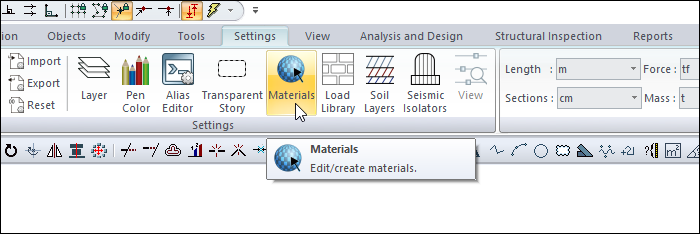
Material Dialog
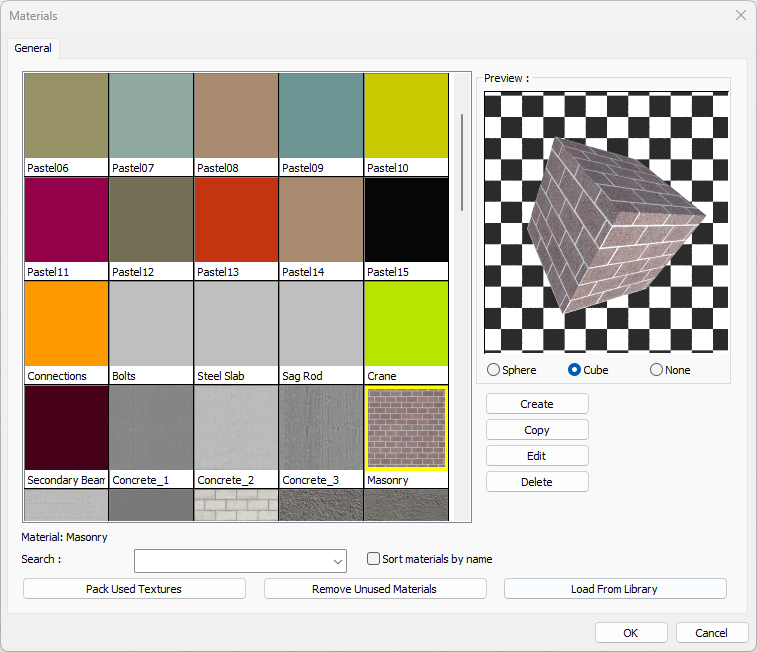
Specifications |
|---|
List of materials  The materials in the project file are listed with their pictures. |
Preview 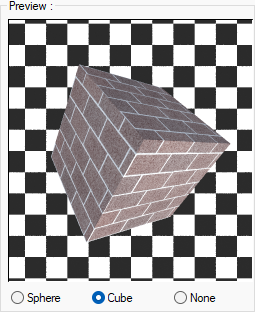 The image of the selected material to be obtained when rendered is previewed. Sphere The preview is shown on the sphere object. 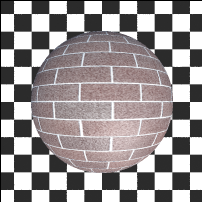 Cube The preview is shown on the cube object. 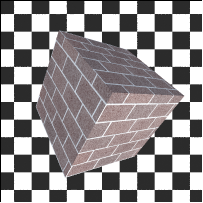 None Preview is not shown. 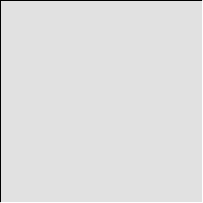 |
Create  Opens the material editor window. New material can be defined here. |
Copy  Creates a copy of the selected material. |
Edit  Changes can be made to the settings of the selected material. |
Delete  Deletes the selected material. |
Search  Provides easy access to the material by entering the material name in the material list. |
Sort items by name 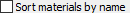 Sorts the items appearing in the list alphabetically. |
Pack used textures 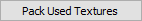 Saves the texture images in the material list to a selected folder. |
Remove unused materials 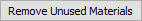 Deletes the materials in the material list that are not used in the project from the list. |
Load from library 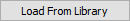 Loads previously saved items to the list. |
Next Topic
