Section/Elevation List
The section/elevation list displays the section and elevation lines in the project as a list. The properties of the lines listed in the dialog can be adjusted, deleted, or section/elevation drawing can be made with the section/elevation creation process.
Location of the Section/Elevation List Command
In the Architectural Program
You can access it under the ribbon menu Drawings tab, Tools heading.
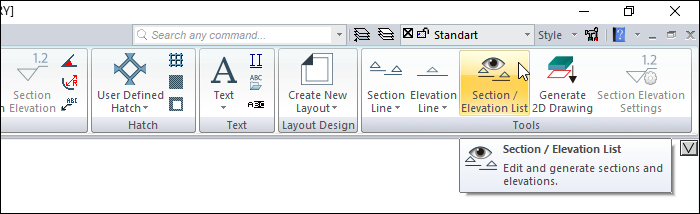
In the Structural Program
You can access it under the ribbon menu Tools tab, Generate heading.
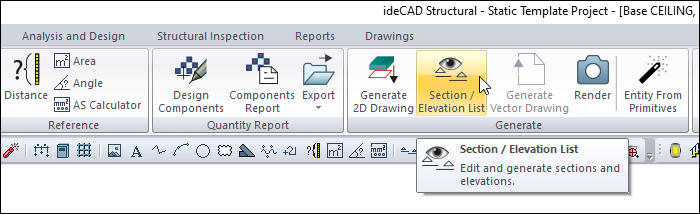
Section/Elevation List
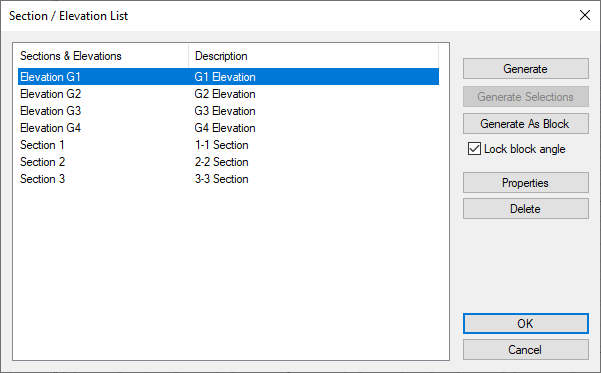
Specifications |
|---|
Sections/Elevations list 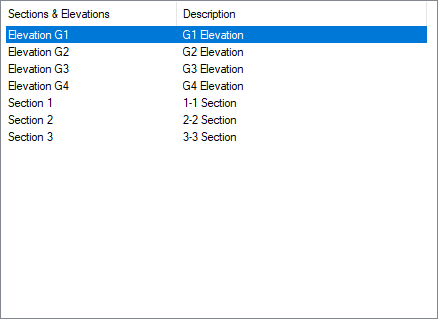 Section and elevation lines are listed. |
Generate 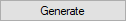 Prepares the section or elevation with the cursor on it and adds it to the project as a 2-dimensional window. The prepared section/elevation is displayed on the screen. |
Generate selection 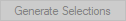 Prepares the sections and elevations of the selected lines respectively and adds them to the project as 2-dimensional windows. The last prepared section/elevation is displayed. |
Generate as block 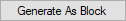 Contains the selected section or elevation into the layer running as a block. In this way, the data and the section/elevation can be displayed together. |
Lock block angle  During the block generate process, the layout of the section or elevation is made at an angle parallel to the section and elevation line. If the option is not checked, the angle is free. |
Properties 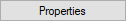 Opens the properties of the selected section or elevation. In the dialog that opens, the parameters and properties of the section and elevation are set. |
Delete  Deletes the selected section or elevation. |
Next Topic
