Setting the Swimming Pool Surface Slope
After the pool is created, with the Set Pool Surface Slope command the slope of the floor covering of the pool can be adjusted.
Location of Set Pool Surface Slope Command
After entering the pool command, you can access it from the Pool toolbar opened.
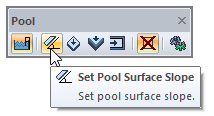
You can also access it in the architectural program under the ribbon menu Home tab, Entities title.
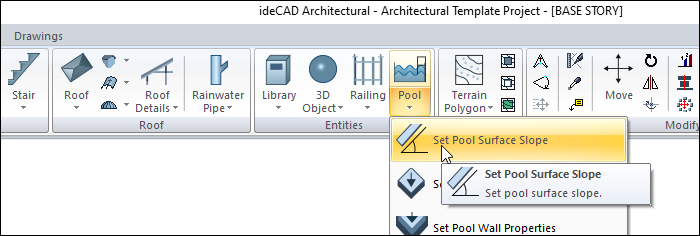
Pool Surface Slope
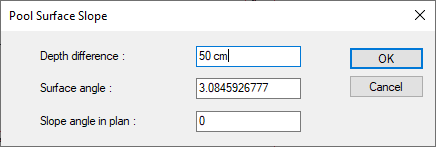
Specifications |
|---|
Depth difference 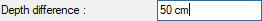 Give the difference in height between right and left of the pool floor. The surface angle will change automatically according to the height difference. |
Surface angle 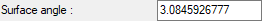 Enter the slope of the pool floor. It will change automatically according to the difference in depth. |
Slope angle in plan 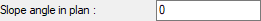 Determine the slope to be created based on the axis indicated by the cursor by entering the angle. |
Usage Steps
Click the Pool icon from the ribbon menu .
The pool toolbar will open. Click the Set Pool Surface Slope click the icon.From the toolbar
Move the mouse cursor over the pool and click the pool deck.
The program will require a direction for the slope at this stage. Click the first point on the pool floor to determine the direction.
Create your direction by clicking the second point for direction on the pool deck.
The Pool Surface Slope dialog will open. The dialog that opens contains the current values of your pool.
Give the difference in height between the left and right of the pool floor in the depth difference box. The surface angle will change automatically according to the height difference.
When you click on the OK button, your pool will be shaped according to the values you entered.
You can change the angle of the reference you have created for the direction by entering a value in the slope angle box of the plan in the Pool Surface Slope dialog.
When you click on the OK button, your pool will be shaped according to the values you entered.
Usage step |
|---|
Before the pool surface slope is arranged 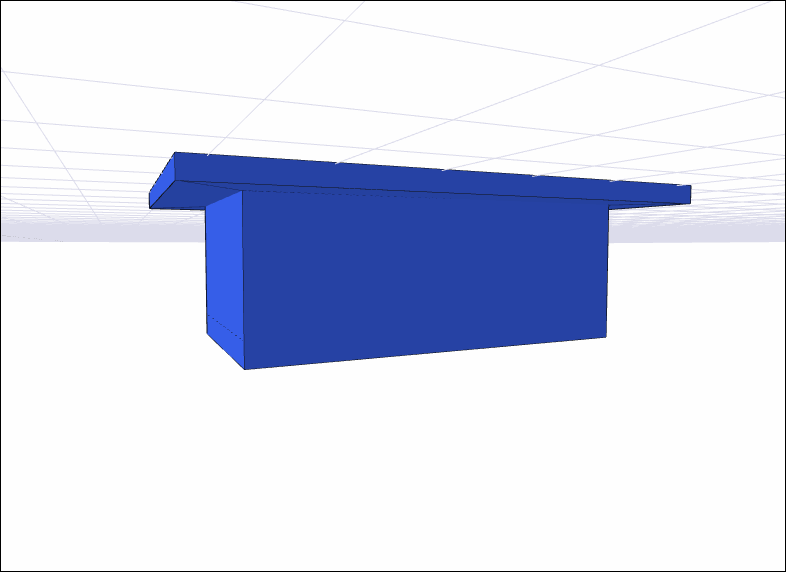 |
Selecting the pool deck to be sloped 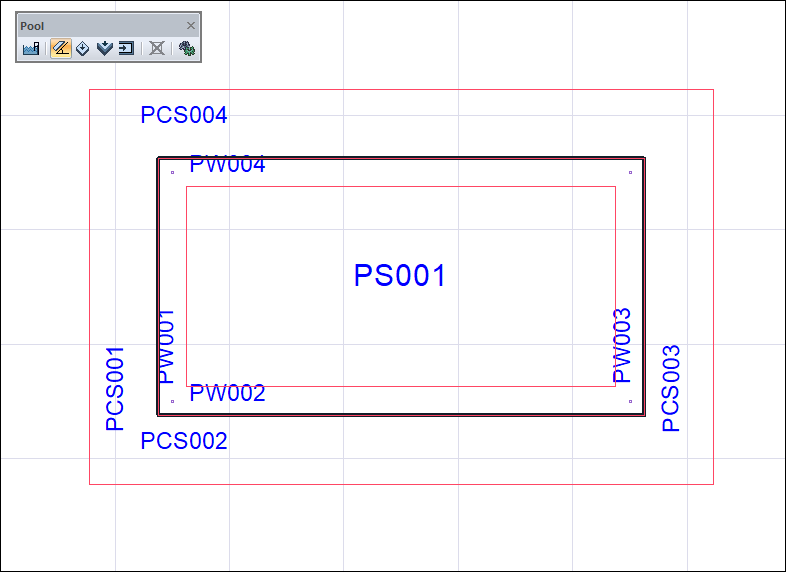 |
Determining the first point for slope direction 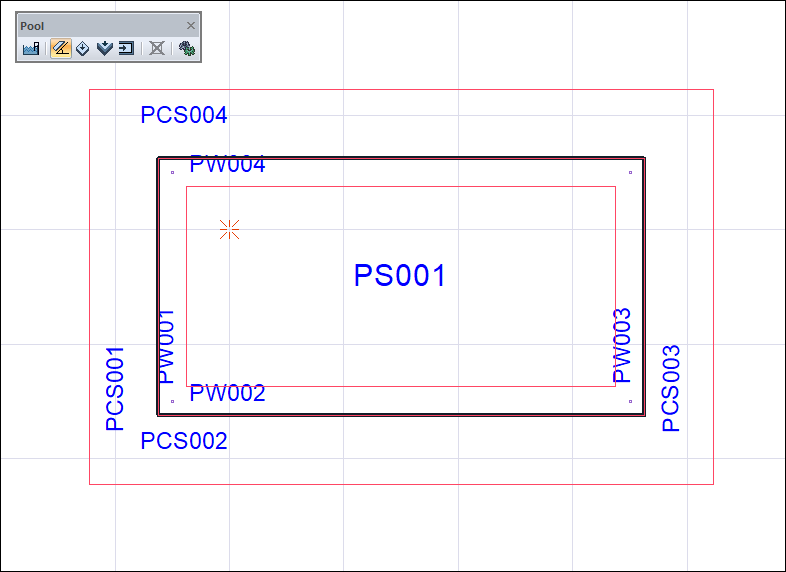 |
Determining the second point for slope direction 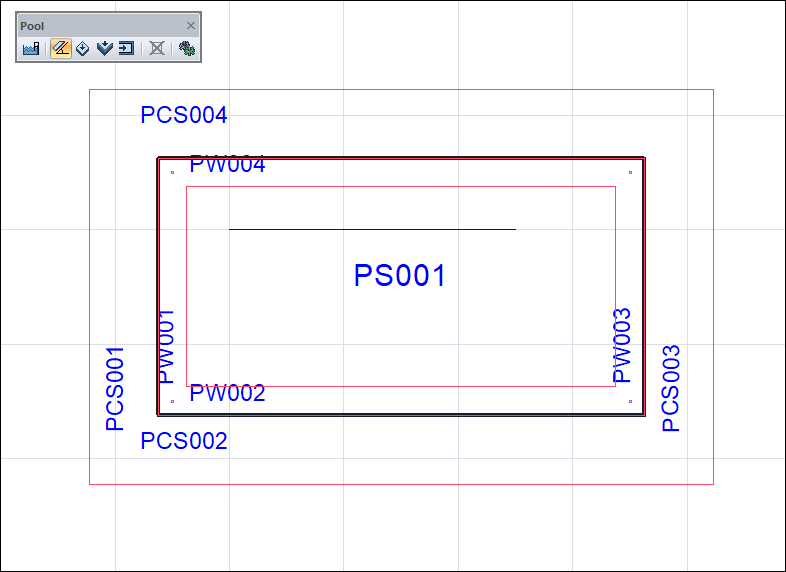 |
Determining the difference in depth 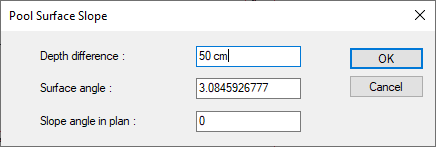 |
Application of the changes made to the pool 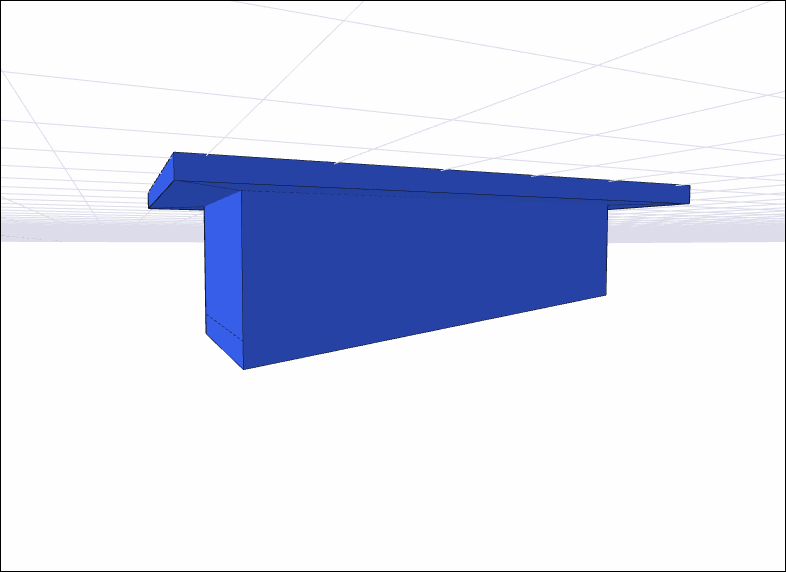 |
Changing the direction of the slope by entering the value for the slope angle in the plan 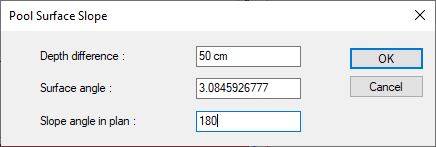 |
Application of the changes made to the pool 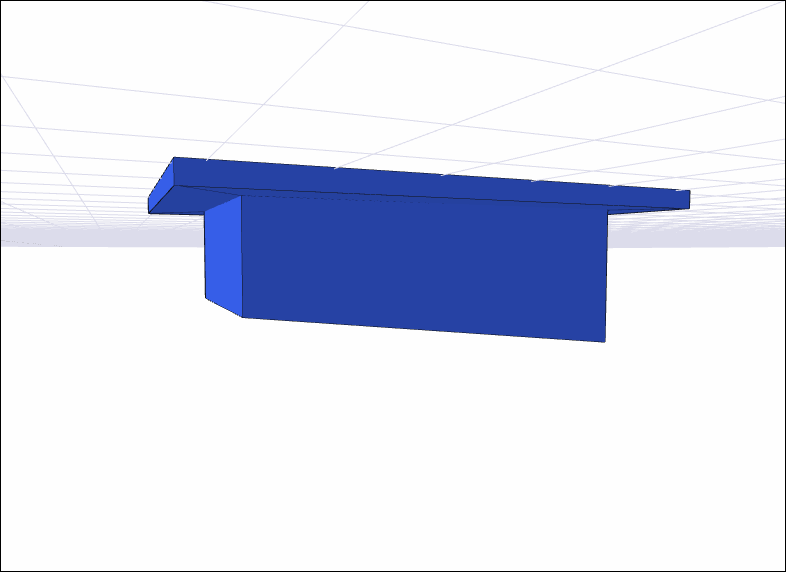 |
