Creating a 3D Text
3D text command makes 2 dimensional writings 3 dimensional. The 2D text created with the text command must be ready.
Location of 3D Text Command
You can access it under the ribbon menu Rendering tab 3D Geometric Objects title.
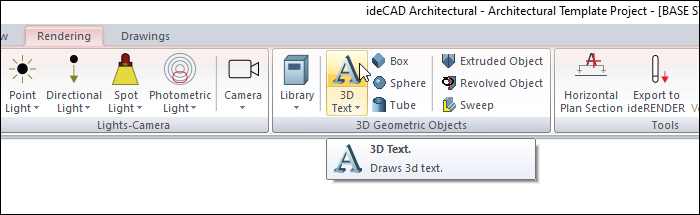
Usage Steps
Click the 3D Text icon in the ribbon menu .
Select the 2D text and click the right mouse button.
Place your 3D text where you want it.
When the properties of the created 3D text are entered, the Extruded Object Settings window opens.
Desired settings can be made from this window. Enter 100 cm for jeans and 20 cm for length.
As the material, select the single material option and choose Pastel 15 (you can choose a different material according to your project).
Your 3D text will be created.
Usage step |
|---|
Text to be 3D 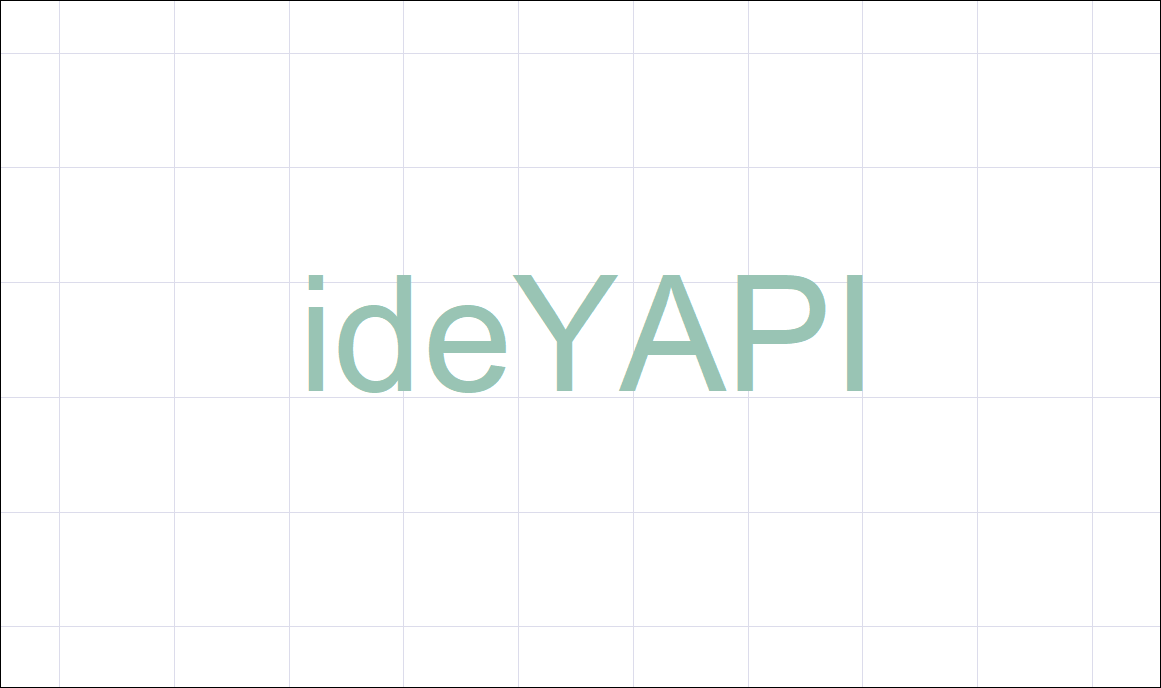 |
Creating 3D text and placing it by clicking the left mouse button 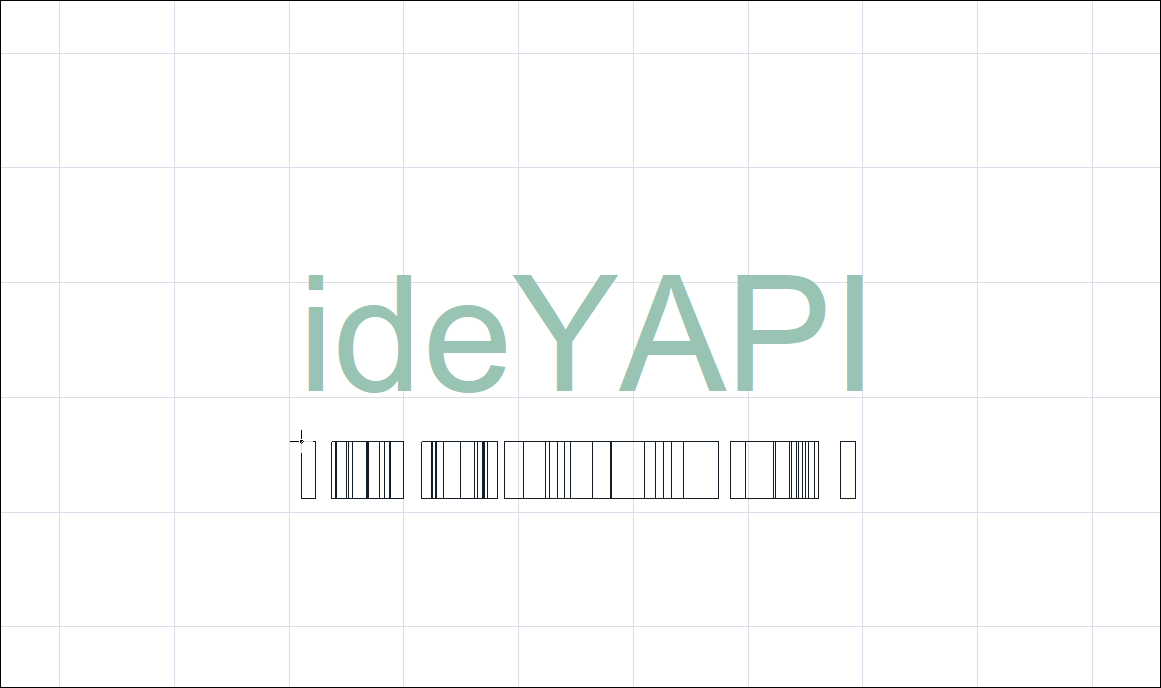 |
Making object settings 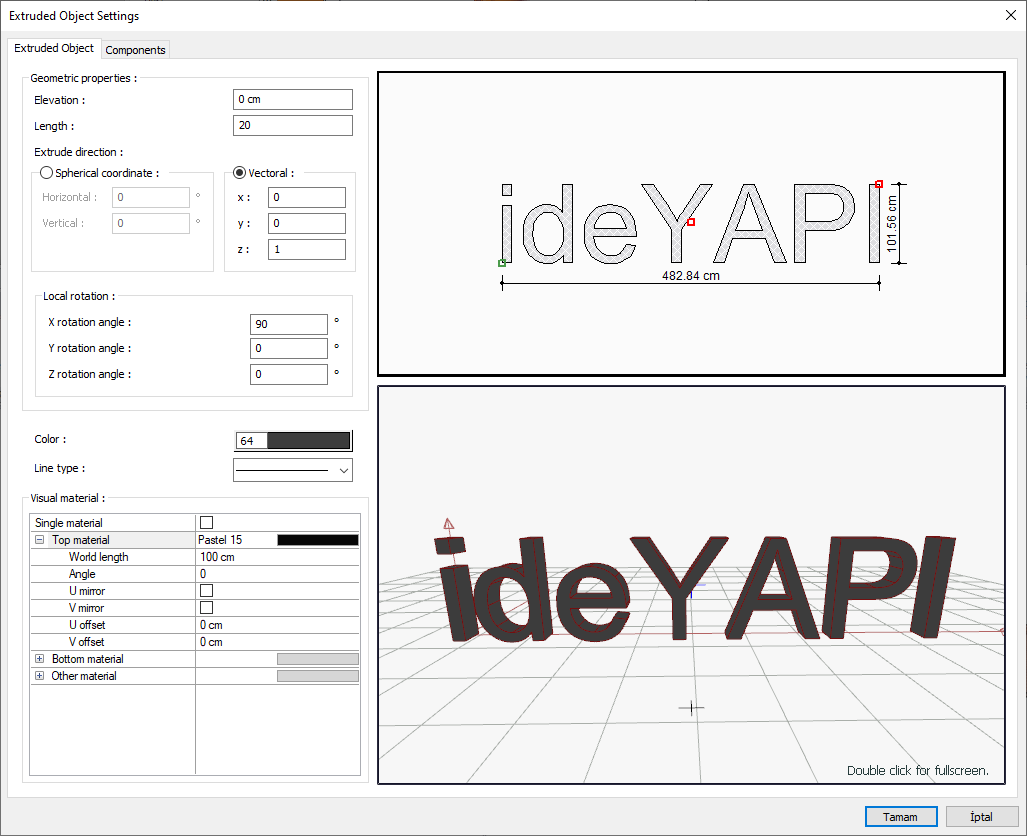 |
3D text with new settings applied 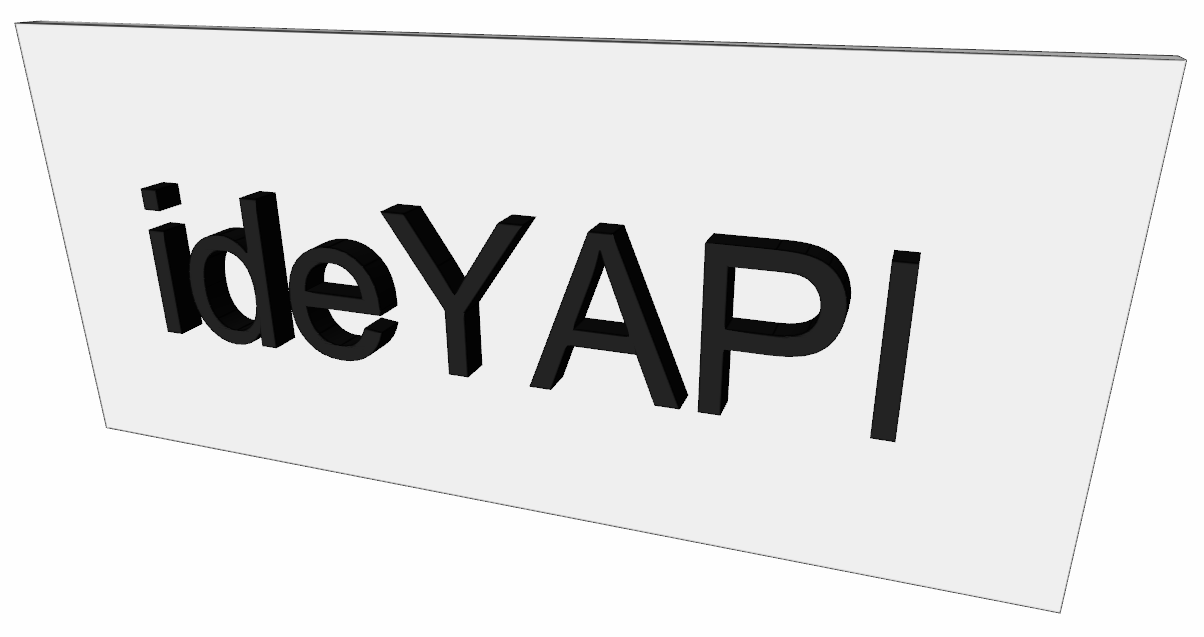 |
Next Topic
Related Topics
