Adding Company Logo to Report
In ideReport, the company logo is added to the report with the "Edit/Company Picture" command.
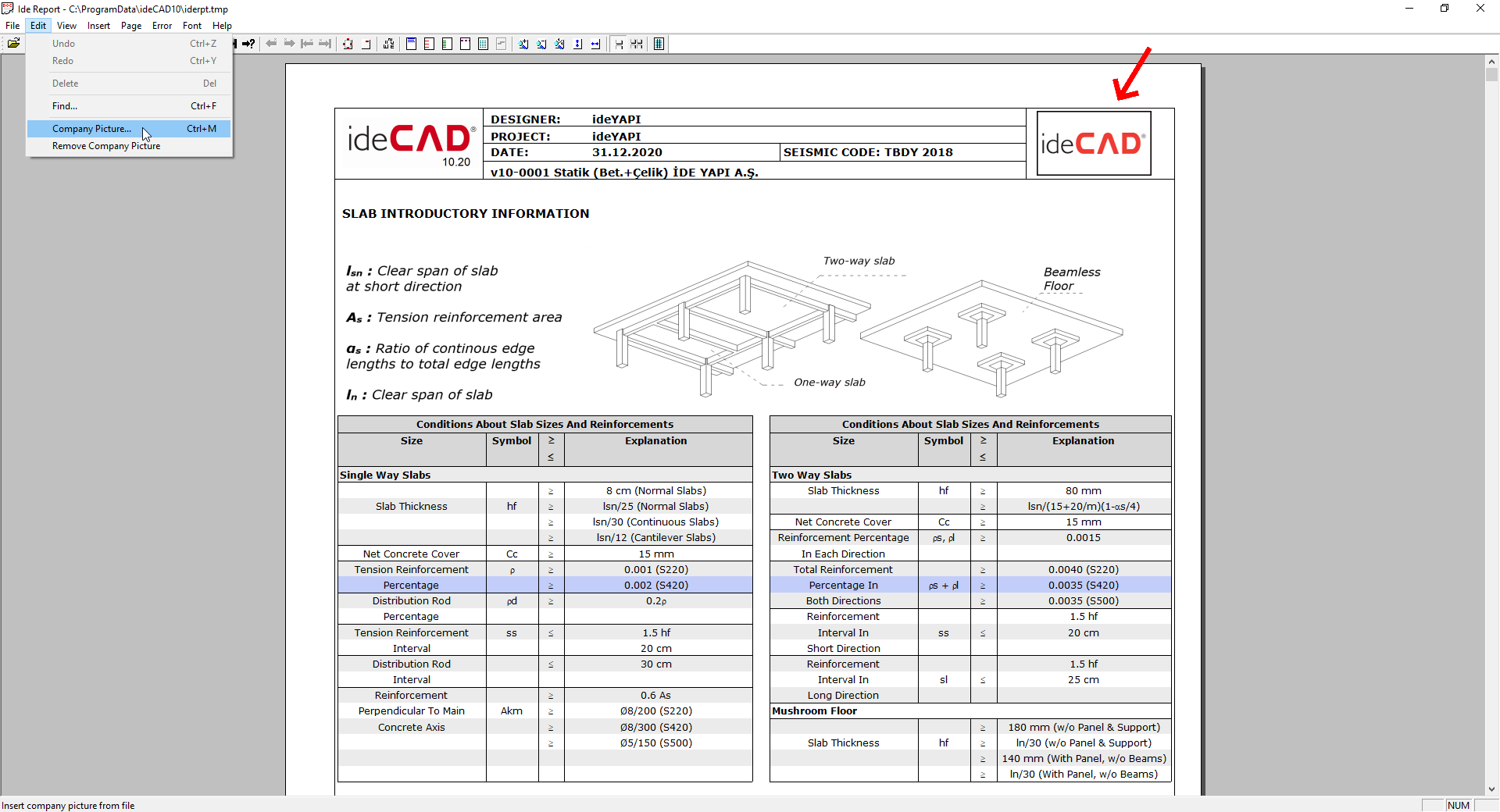
Usage steps:
Click the Edit/Company Picture line in the report program .
The Insert Picture dialog will open. In this dialog, switch to the folder where you previously saved the company logo and select the company logo you saved in any image format.
Next Topic
