Automatic Scaling of Ribbon Icons
When working on 4K/UHD high resolution displays, you can have the ribbon menu icons auto-scaling according to the resolution.
You can adjust the scaling settings in the ideCAD Settings - Preferences dialog, in the General tab, by checking the auto scale ribbon icons according to DPI.
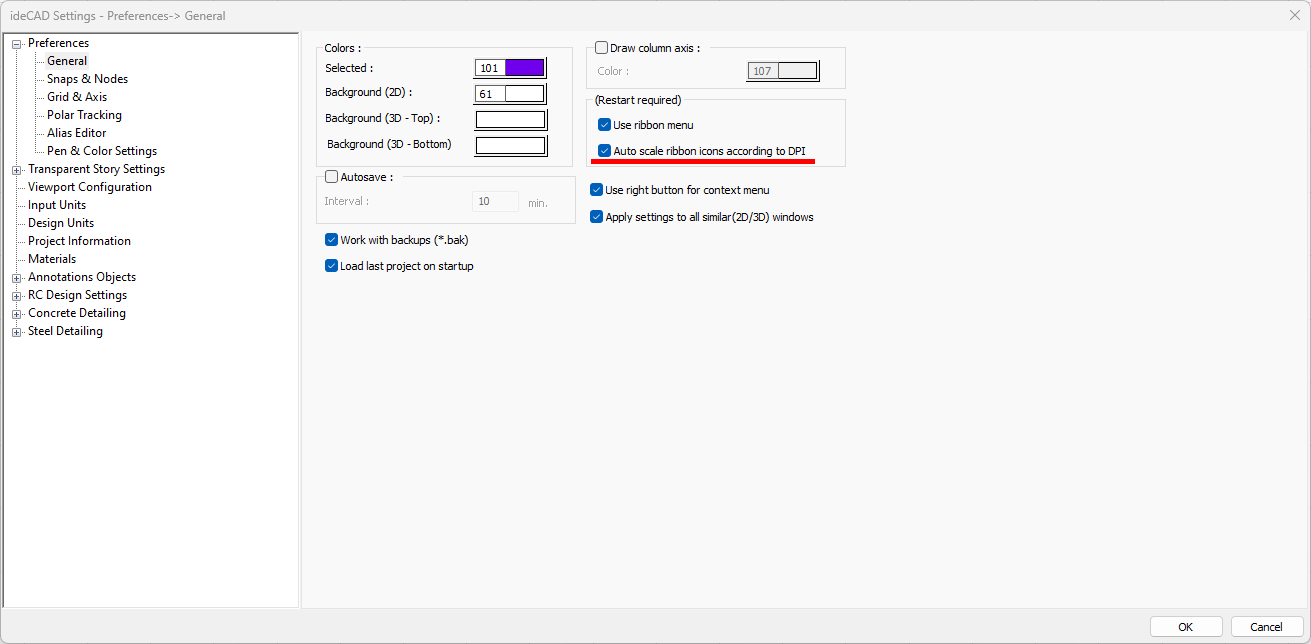
After marking the auto scale ribbon icons according to DPI, you need to restart the program for scaling.
Next Topic
