How to create a MyAccount membership?
Downloading and purchasing ideCAD applications are done through MyAccount membership. Sign in to ideYAPI OneClick with MyAccount membership.
Accessing the MyAccount account creation page
MyAccount account creation page can be accessed via both https://idecad.com/ and ideYAPI OneClick.
To access the MyAccount account page viahttps://idecad.com/
Go to https://idecad.com/ website.
Click on the profile icon on the website.

The MyAccount page will open.

Click on Sign Up.

The MyAccount account creation page will open.

To access the MyAccount account page via ideYAPI OneClick;
Open ideYAPI OneClick. If you have not downloaded ideYAPI OneClick, click here for download steps.

Click on the Sign Up button.

The MyAccount account creation page will open.

Creating a MyAccount account
Choose the account type and click the continue button.

Enter the name, surname, email, password and password confirm. Then click the continue button.

Click the submit button to send verification mail.
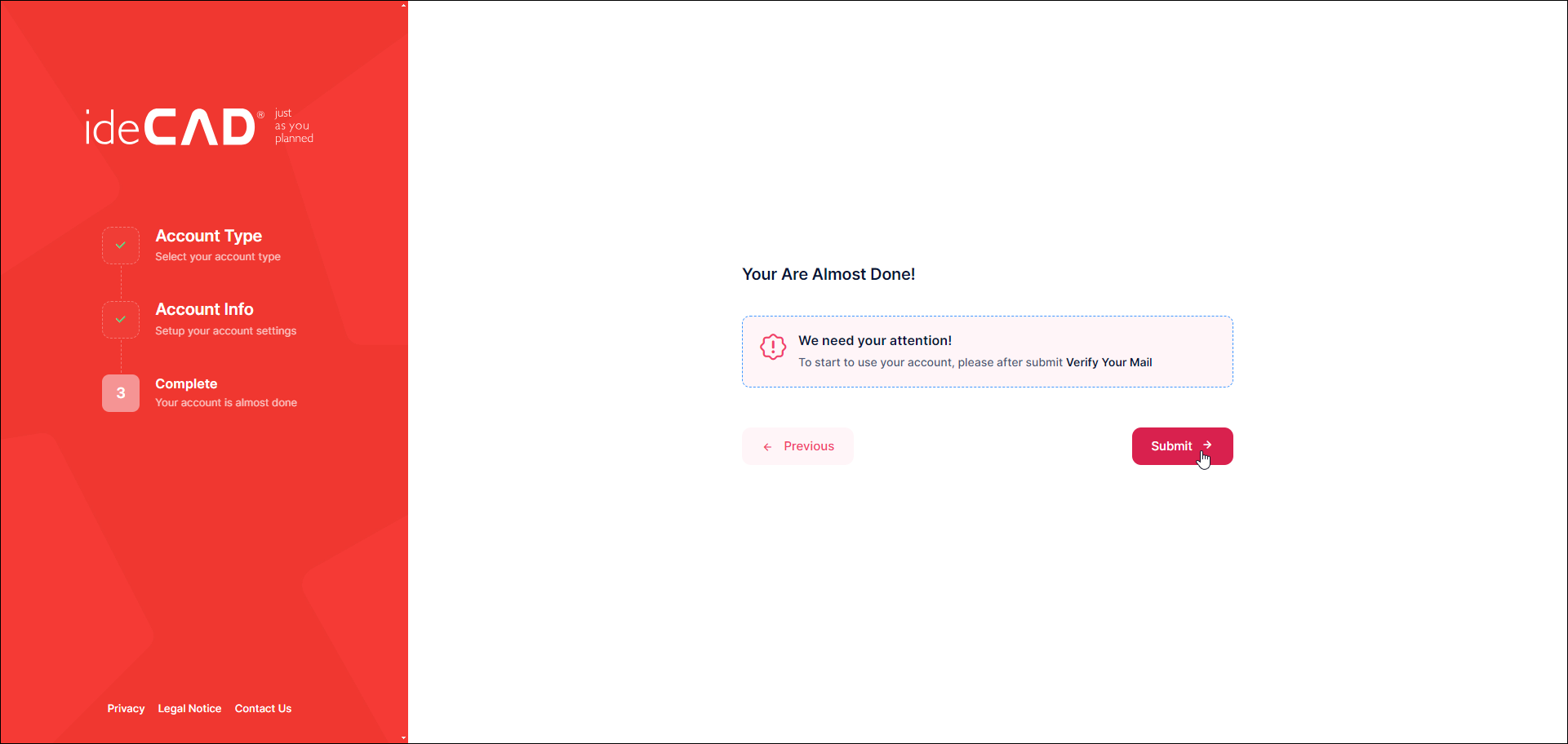
Before getting started, you have to verify your email address by clicking on the link just emailed.

Check the mail for verifying the account. Click the Verify Email Address button in the email.
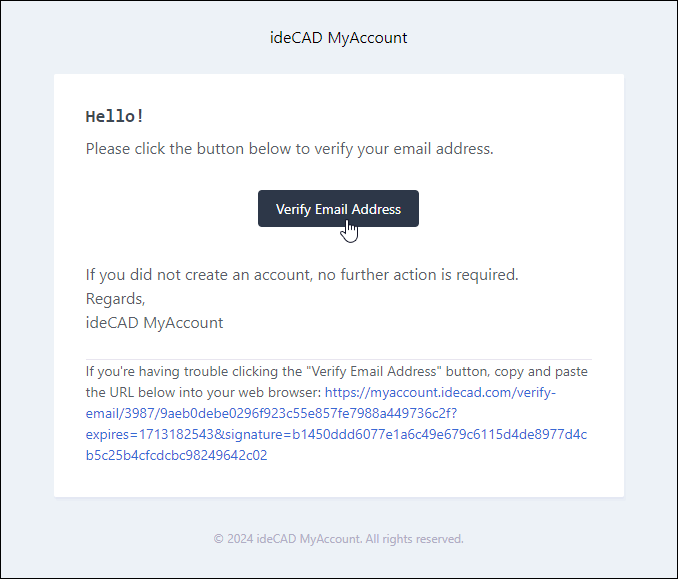
Your account is verified.

https://idecad.com/ with the MyAccount account you created.
Next Topic
